Gather your party and get ready for a new, back-to-the-roots RPG adventure! Discuss your decisions with companions; fight foes in turn-based combat; explore an open world and interact with everything and everyone you see. Join up with a friend to play online in co-op and make your own adventures with the powerful RPG toolkit. Divinity: Original Sin is a game that gives you a lot of freedom and plenty of gameplay mechanics to use or abuse. The game's epic story may drive you toward your ultimate end-goal, but how you get there is entirely up to you. Or up to you and a friend, because Divinity: Original Sin can be played completely cooperatively, and features both online and local drop-in/drop-out multiplayer. Great adventures become even greater when shared with a trusted comrade-in-arms!
| Developers | Larian Studios |
|---|---|
| Publishers | Larian Studios |
| Genres | Adventure, RPG, Strategy |
| Platform | Steam |
| Languages | English, French, German, Italian, Polish, Russian, Spanish |
| Release date | 2015-10-27 |
| Steam | Yes |
| Age rating | PEGI 16 |
| Metacritic score | 94 |
| Regional limitations | 1 |
Be the first to review “Divinity: Original Sin Enhanced Edition EU Steam Gift” Cancel reply
"Please note, that due to recent Valve Steam Gift policy update Steam Gifts for games that are covered by VAC ban program can no longer be added to Inventory. Make sure that you are logged in to the proper account before entering the link as Steam Gifts can be only added to your library or rejected.
How do I use a Steam gift given to me?
If you do not already have Steam, download and install Steam here. Once you have Steam installed, you will be prompted to create an account or login to an existing Steam account. If you do not have an account, please create one.
You will receive an e-mail containing a link that will open Steam allowing you to redeem your gift. After clicking the link, you will receive a notification at the top right corner in the Steam client informing that you have a new gift.



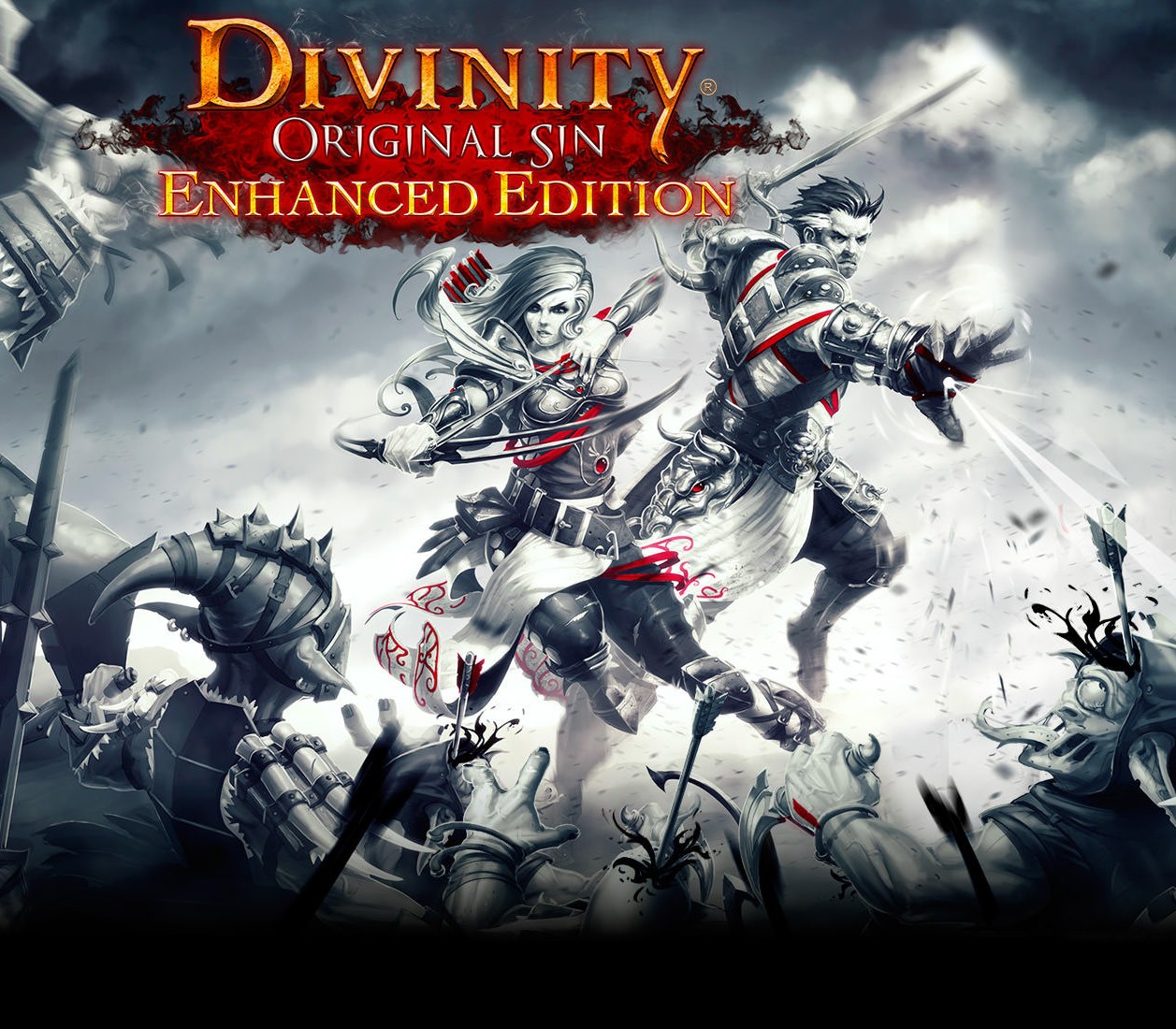













Reviews
There are no reviews yet.