The Suffering: Ties That Bind follows in the footsteps of its predecessor by combining a disturbing horror atmosphere with action/shooter gameplay. Players can switch between third person and first person depending on their preference, and will shoot a lot of hideous demonic manifestations of evil before the game is done. The player is also able to transform into a hideous creature at key times in the game, which allows him to engage in intense melee combat. The game includes a morality system which records the player's actions during gameplay and changes the story accordingly, and also alters the player's creature form. Everything from the first The Suffering has been refined and turned up a notch for the sequel.
| Developers | Surreal Software |
|---|---|
| Publishers | Midway Games |
| Genres | Horror, Survival, Third-Person Shooter |
| Platform | GOG.com |
| Languages | English |
| Release date | 2055-09-26 |
| Age rating | ESRB M |
| Metacritic score | 80 |
| Regional limitations | 3 |
Be the first to review “The Suffering: Ties That Bind GOG CD Key” Cancel reply
- OS
- Windows 7 / 8 / 10
- Processor
- 1.8 GHz
- Memory
- 512 MB RAM
- Graphics
- 3D graphics card compatible with DirectX 7 (compatible with DirectX 9 recommended)
- Storage
- 1GB available space
Go to https://www.gog.com/redeem
Enter the code and then press "CONTINUE"
After a short amount of time you will see the details about the product, please press "CONTINUE" again.
Download and install the GOG.com downloader
Login to the software and get back to the product page
Go to https://www.gog.com/account and look for the "Games" tab.
Press the box of the product you want to download.
Activate the GOG.com Download Mode on the right side of product menu.
Choose the installation package from the list and save it with the GOG Downloader.




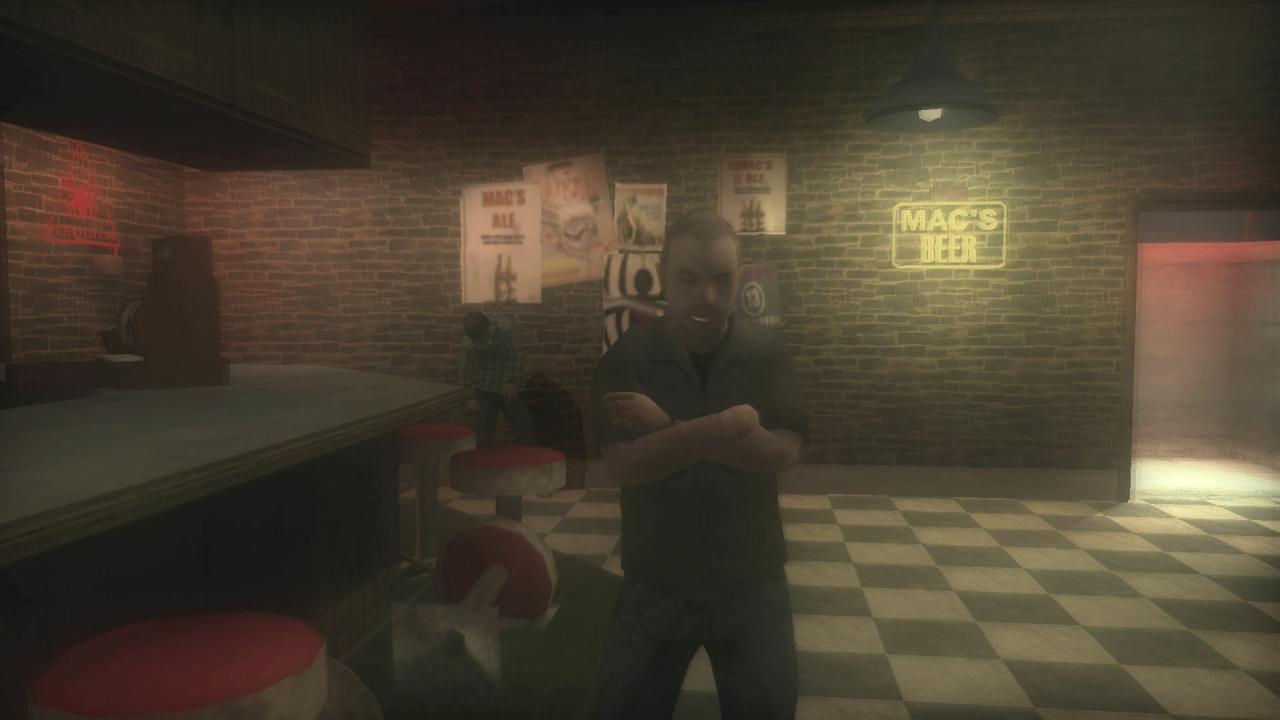











Reviews
There are no reviews yet.