The original version of Resident Evil: Revelations. Though they typically use the same name, an HD version/edition was released for consoles and on PC in 2013, after it's success on the 3DS platform. The updated version was also released for the PlayStation 4 and Xbox One in 2017 with a release on the Nintendo Switch a couple months later. The critically acclaimed survival horror title takes players back to the events that took place between Resident Evil 4 and Resident Evil 5, revealing the truth about the T-Abyss virus. Resident Evil Revelations features series favorites Jill Valentine and Chris Redfield, plus their respective BSAA partners – Parker Luciani and Jessica Sherawat. The action begins on board a supposedly abandoned cruise ship, the ‘Queen Zenobia’, where horrors lurk around every corner, before players head for the mainland and the devastated city of Terragrigia. With limited ammo and weapons available, the race is on to survive the horror of Resident Evil Revelations.
| Developers | Capcom, Tose |
|---|---|
| Publishers | Capcom |
| Genres | Action, Horror, Third-Person Shooter |
| Platform | Steam |
| Languages | Dutch, English, French, German, Italian, Polish, Portuguese, Portuguese – Brazil, Russian, Spanish |
| Release date | 2013-05-25 |
| Steam | Yes |
| Age rating | PEGI 16 |
| Metacritic score | 77 |
| Regional limitations | 10 |
Be the first to review “Resident Evil: Revelations RoW (Outside DE, RU and CIS) PC Steam CD Key” Cancel reply
Click "Install Steam" (from the upper right corner)
Install and start application, login with your Account name and Password (create one if you don't have).
Please follow these instructions to activate a new retail purchase on Steam:
Launch Steam and log into your Steam account.
Click the Games Menu.
Choose Activate a Product on Steam...
Follow the onscreen instructions to complete the process.
After successful code verification go to the "MY GAMES" tab and start downloading.



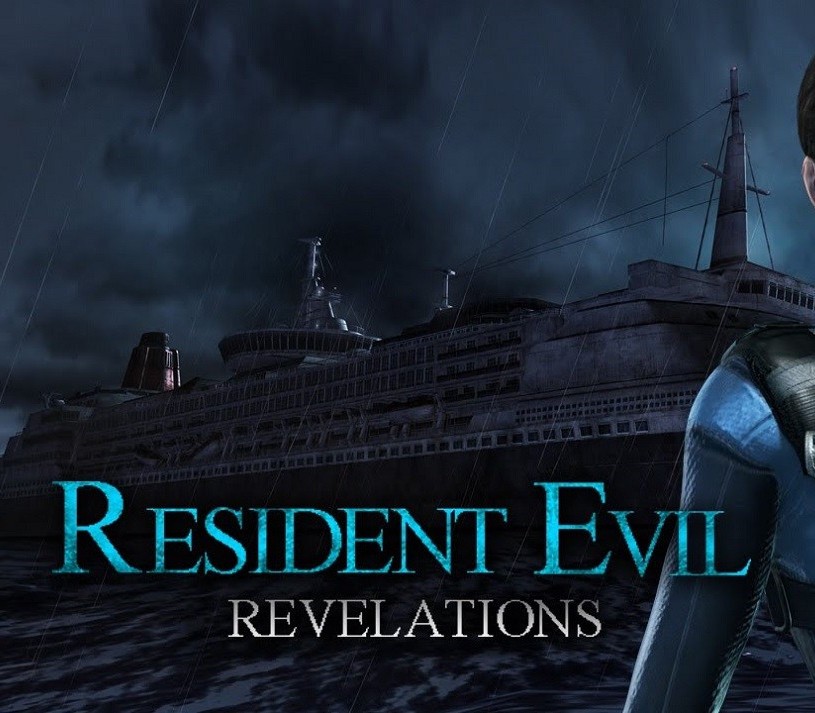
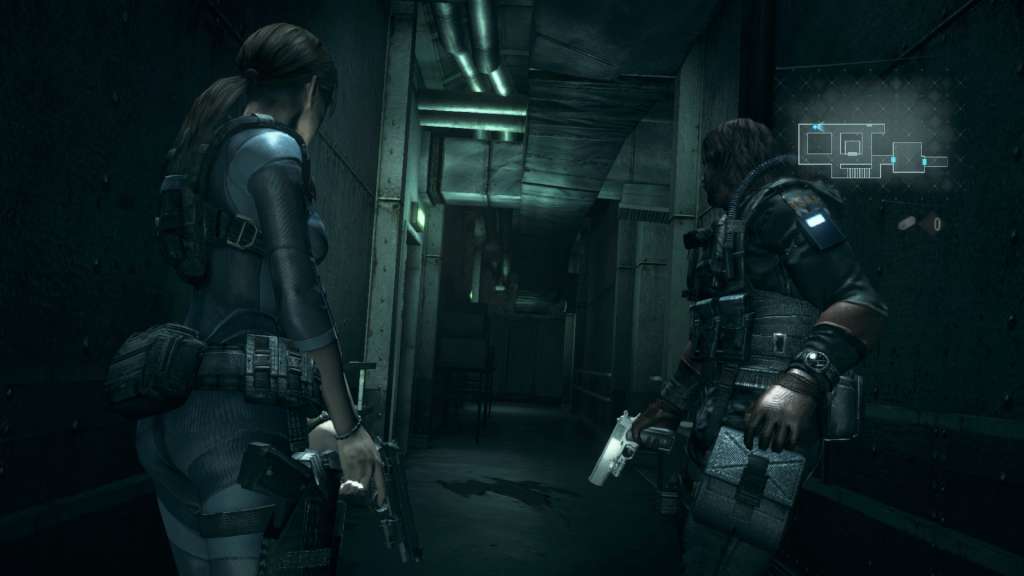













Reviews
There are no reviews yet.