An unconventional tactical action RPG in which after a powerful group called the Camerata cause measureless destruction through the ambiguous settlement of Cloudbank, Red, a famous singer in the city, goes on a journey along with her lover who is trapped inside the Transistor, a powerful machine with mysterious properties, to get to the bottom of the situation and get her lost voice back.
| Developers | Supergiant Games |
|---|---|
| Publishers | Supergiant Games |
| Genres | Action, Indie, RPG |
| Platform | Steam |
| Release date | 2014-05-20 |
| Steam | Yes |
| Age rating | PEGI 12 |
| Metacritic score | 83 |
| Regional limitations | 3 |
Be the first to review “Transistor Steam CD Key” Cancel reply
Windows
Minimum:
OS *: Windows 7 32-bit
Processor: Dual Core CPU - 2.6ghz
Memory: 4 GB RAM
Graphics: 1GB of VRAM: Intel HD 3000 GPU / AMD HD 5450 / Nvidia 9400 GT
Storage: 3 GB available space
Linux
Minimum:
OS: glibc 2.15+, 32/64-bit
Processor: Dual Core CPU - 2.6ghz
Memory: 4 GB RAM
Graphics: OpenGL 3.0+ (2.1 with ARB extensions acceptable)
Storage: 3 GB available space
Mac
Minimum:
OS: 10.7.5
Processor: Dual Core CPU - 2.6ghz
Memory: 4 GB RAM
Graphics: OpenGL 3.0+ (2.1 with ARB extensions acceptable)
Storage: 3 GB available space
Go to: http://store.steampowered.com/ and download STEAM client
Click "Install Steam" (from the upper right corner)
Install and start application, login with your Account name and Password (create one if you don't have).
Please follow these instructions to activate a new retail purchase on Steam:
Launch Steam and log into your Steam account.
Click the Games Menu.
Choose Activate a Product on Steam...
Follow the onscreen instructions to complete the process.
After successful code verification go to the "MY GAMES" tab and start downloading.
Click "Install Steam" (from the upper right corner)
Install and start application, login with your Account name and Password (create one if you don't have).
Please follow these instructions to activate a new retail purchase on Steam:
Launch Steam and log into your Steam account.
Click the Games Menu.
Choose Activate a Product on Steam...
Follow the onscreen instructions to complete the process.
After successful code verification go to the "MY GAMES" tab and start downloading.






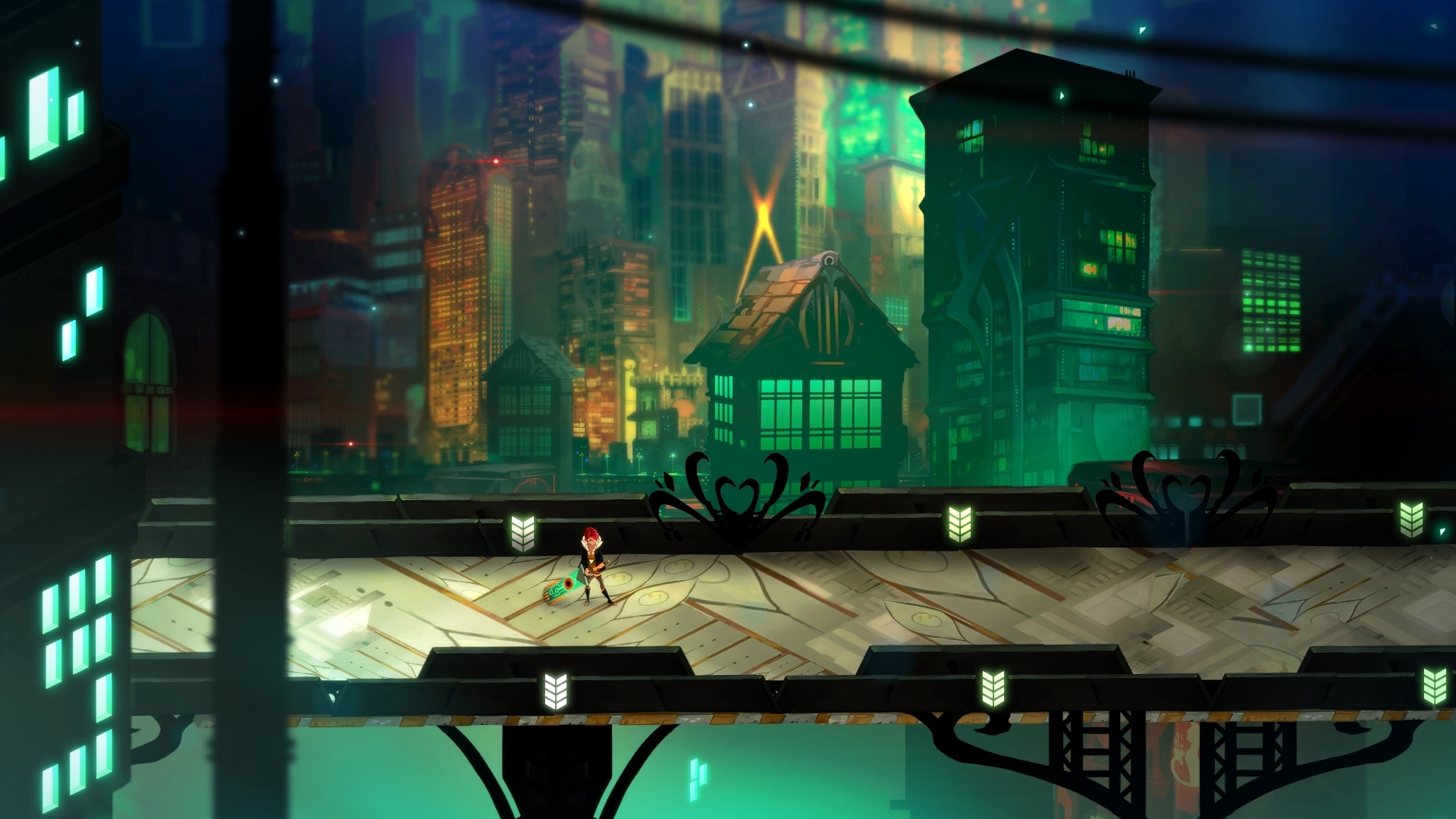


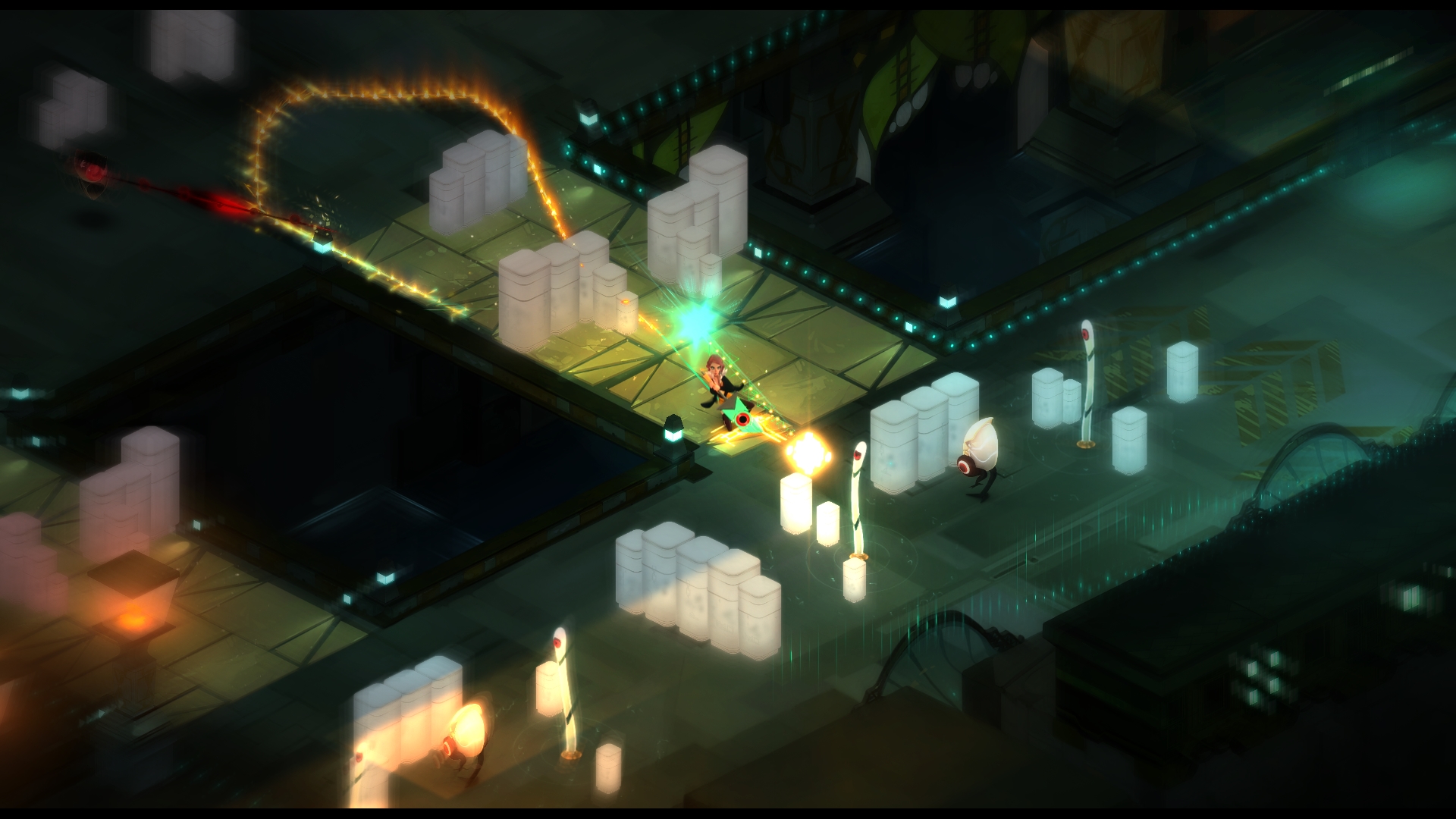








Reviews
There are no reviews yet.