Find out where the squirrel keeps their stash! You have 3 cameras, wired up to three TVs at your hideout. Each night, the squirrel leaves its home, goes to its stash, and returns home. You can place the cameras during daytime, and at night you can watch it run around. Can you find the tree that has the stash?
| Developers | Joon, Pol, Muutsch, Char & Torfi |
|---|---|
| Publishers | Noodlecake Studios Inc. |
| Genres | Adventure, Indie, Simulation |
| Platform | Steam |
| Languages | Arabic, Chinese, Dutch, English, French, German, Italian, Japanese, Korean, Portuguese, Portuguese – Brazil, Russian, Spanish |
| Release date | 2021-02-04 |
| Steam | Yes |
| Metacritic score | 64 |
| Regional limitations | 3 |
Be the first to review “NUTS Steam CD Key” Cancel reply
Windows
- OS
- Windows 7 or higher 64bit
- Processor
- Intel Core i3 2.00 GHz or AMD equivalent
- Memory
- 4 GB RAM
- Graphics
- NVIDIA GeForce 450 or higher with 1GB Memory
- DirectX
- Version 11
- Storage
- 2 GB available space
Mac
- OS
- Mac OS X 10.8+
- Processor
- 2011 or newer Intel Core i5, or M1
- Memory
- 4 GB RAM
- Graphics
- Discrete GPU
- Storage
- 2 GB available space
- Additional Notes
- Dedicated graphics card required
Go to: http://store.steampowered.com/ and download STEAM client
Click "Install Steam" (from the upper right corner)
Install and start application, login with your Account name and Password (create one if you don't have).
Please follow these instructions to activate a new retail purchase on Steam:
Launch Steam and log into your Steam account.
Click the Games Menu.
Choose Activate a Product on Steam...
Follow the onscreen instructions to complete the process.
After successful code verification go to the "MY GAMES" tab and start downloading.
Click "Install Steam" (from the upper right corner)
Install and start application, login with your Account name and Password (create one if you don't have).
Please follow these instructions to activate a new retail purchase on Steam:
Launch Steam and log into your Steam account.
Click the Games Menu.
Choose Activate a Product on Steam...
Follow the onscreen instructions to complete the process.
After successful code verification go to the "MY GAMES" tab and start downloading.


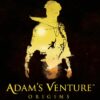


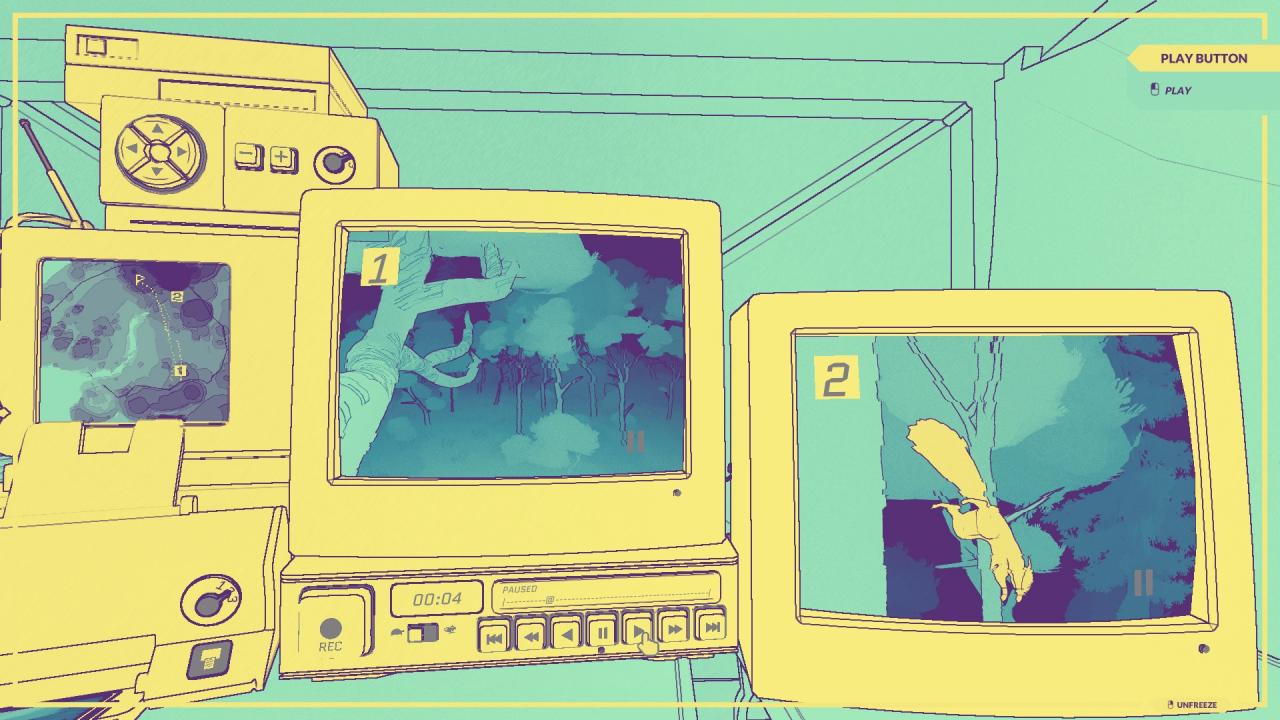
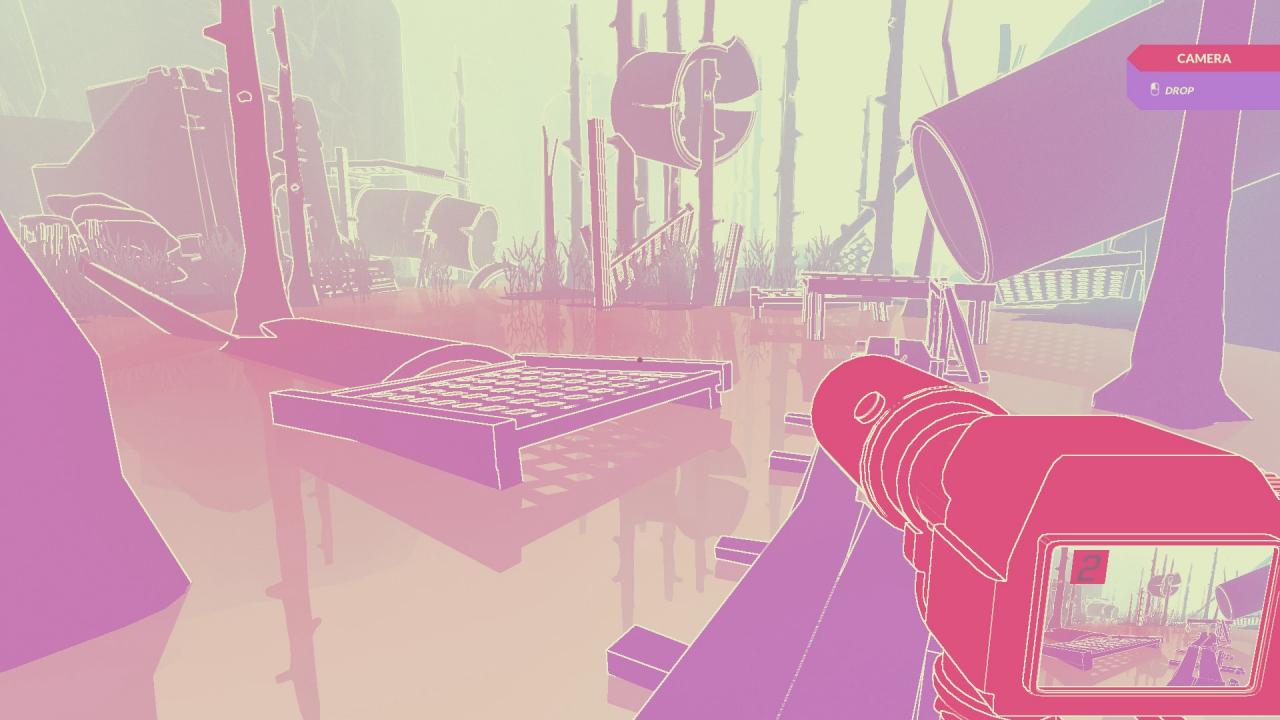
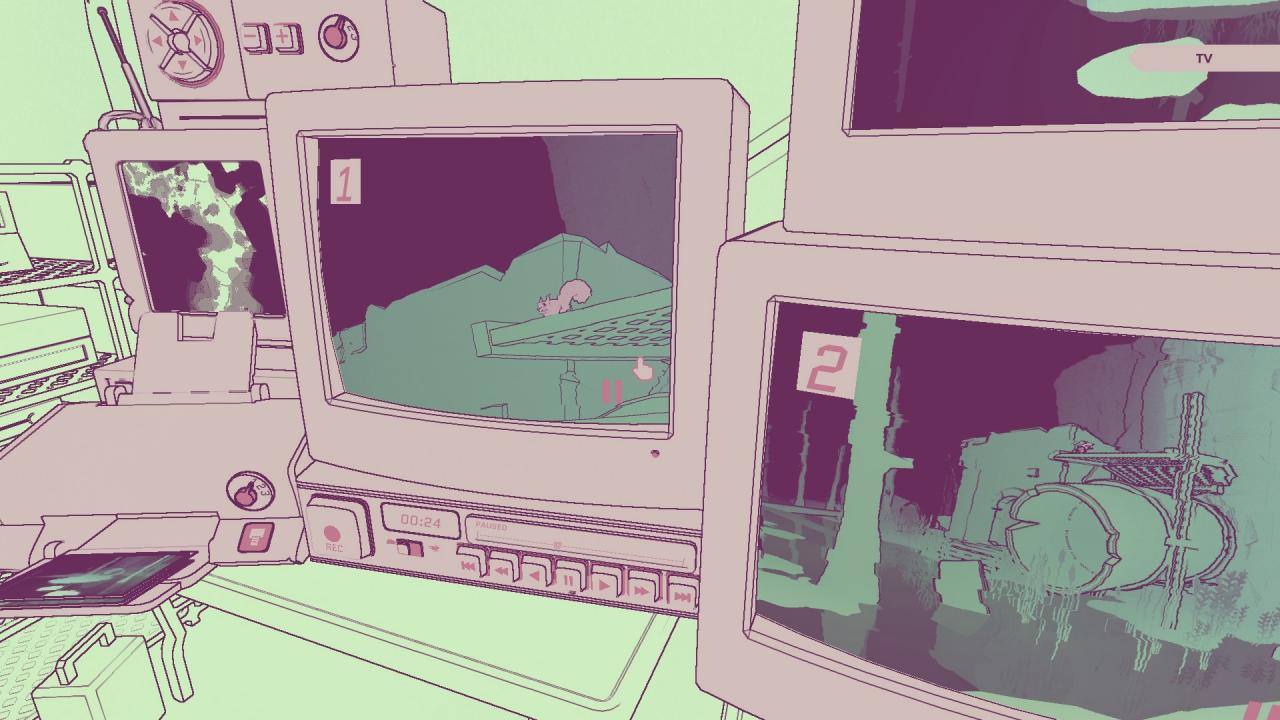












Reviews
There are no reviews yet.