A tree killed his granny and now he is out for revenge. Meet Jack Lumber, the supernatural lumberjack who hates trees, loves animals, and hates trees. Did we say that twice? The guy really hates trees, and boy does he have an axe to grind.Use the supernatural powers of Jack Lumber to massacre the forest in this time-warping, line-drawing, log-slicing, pun-filled lumberjacking mashup! Bust out your flannel to muster the strength and burlyness to solve the skill and logic puzzles (flannel not actually required).Fight the forest and make Granny proud! Eff trees!
| Developers | Owlchemy Labs |
|---|---|
| Publishers | Owlchemy Labs |
| Genres | Action, Casual, Indie, Strategy |
| Platform | Steam |
| Languages | English |
| Release date | 2013-04-30 |
| Steam | Yes |
| Regional limitations | 3 |
Be the first to review “Jack Lumber Steam CD Key” Cancel reply
Windows
- OS
- Windows XP SP2 or later
- Processor
- 1 GHz CPU
- Memory
- 512 MB RAM
- Graphics
- Video card with 64mb of memory
- Hard Drive
- 400 MB HD space
- Sound
- DirectX 9.0c-compliant sound card
- Other Requirements
- Broadband Internet connection
Mac
- OS
- OS X version Leopard 10.5.8, Snow Leopard 10.6.3, or later.
- Processor
- Intel Mac
- Memory
- 512 MB RAM
- Graphics
- Video card with 64mb of memory
- Hard Drive
- 400 MB HD space
- Other Requirements
- Broadband Internet connection
Linux
- OS
- Ubuntu 12.04
- Processor
- 1GHz CPU
- Memory
- 512 MB RAM
- Graphics
- Video card with 64mb of memory
- Hard Drive
- 400 MB HD space
- Other Requirements
- Broadband Internet connection
Go to: http://store.steampowered.com/ and download STEAM client
Click "Install Steam" (from the upper right corner)
Install and start application, login with your Account name and Password (create one if you don't have).
Please follow these instructions to activate a new retail purchase on Steam:
Launch Steam and log into your Steam account.
Click the Games Menu.
Choose Activate a Product on Steam...
Follow the onscreen instructions to complete the process.
After successful code verification go to the "MY GAMES" tab and start downloading.
Click "Install Steam" (from the upper right corner)
Install and start application, login with your Account name and Password (create one if you don't have).
Please follow these instructions to activate a new retail purchase on Steam:
Launch Steam and log into your Steam account.
Click the Games Menu.
Choose Activate a Product on Steam...
Follow the onscreen instructions to complete the process.
After successful code verification go to the "MY GAMES" tab and start downloading.








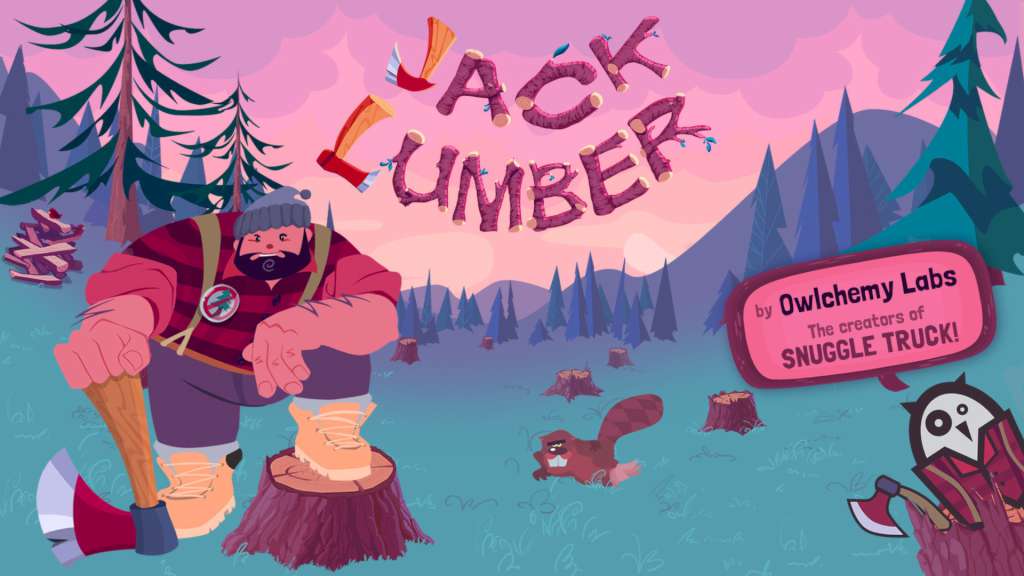









Reviews
There are no reviews yet.