Get ready for a brand new adventure RPG on Game Boy, Indie Developer SpaceBot Interactive brings you the eagerly awaited Dragonborne. Travel through the region of Argon as Kris, in search of your missing father Kurtis, the greatest dragon slayer the region has ever known. Dragonborne is made with GB Studio and features a turn based battle system, various mini quests and puzzles that you must complete to progress through the game. Fight your way to each of the dragon caves to face your fears and overcome the challenges that stand in your way. Are you tough enough to find your father and save the region before the dragon's awake from their slumber? 6-7 hours of gameplay, puzzles, dungeons, multiple enemies, various weapon and armour upgrades, character zapping system, ranking system dependent on how you finish the game, various collectibles, mini quests, multiple endings and much more!!
| Genres | Adventure, Indie, RPG |
|---|---|
| Platform | Steam |
| Languages | English |
| Release date | 2021-02-12 |
| Steam | Yes |
| Regional limitations | 3 |
Be the first to review “Dragonborne Steam CD Key” Cancel reply
- OS
- Windows 7
- Processor
- 1 gigahertz (GHz) or faster 64-bit (x64) processor
- Memory
- 1 GB RAM
- Graphics
- DirectX 9 graphics processor with WDDM 1.0 or higher driver
- DirectX
- Version 9.0
- Storage
- 16 GB available space
- Sound Card
- n/a
Click "Install Steam" (from the upper right corner)
Install and start application, login with your Account name and Password (create one if you don't have).
Please follow these instructions to activate a new retail purchase on Steam:
Launch Steam and log into your Steam account.
Click the Games Menu.
Choose Activate a Product on Steam...
Follow the onscreen instructions to complete the process.
After successful code verification go to the "MY GAMES" tab and start downloading.









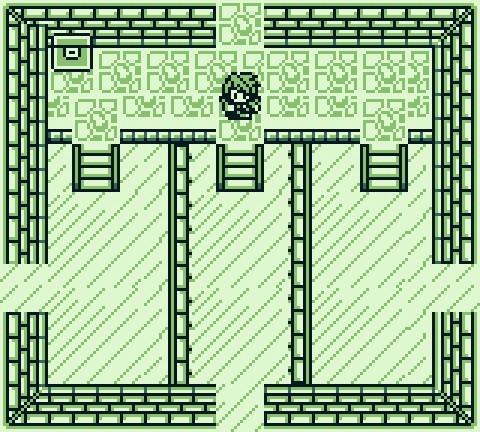









Reviews
There are no reviews yet.