Three Kingdoms: The Last Warlord is a Turn-based strategy game. The game is based on the famous Chinese historical novel . The Three Kingdoms (AD 220–280) was the tripartite division of China between the states of Wei, Shu, and Wu. The novel deals with the plots, personal and military battles, intrigues, and struggles of these states to achieve dominance for almost 100 years.
| Genres | Indie, Simulation, Strategy |
|---|---|
| Platform | Steam |
| Languages | Chinese, English, French, German, Japanese, Korean, Russian, Spanish |
| Release date | 2021-02-04 |
| Steam | Yes |
| Regional limitations | 3 |
Be the first to review “Three Kingdoms: The Last Warlord Steam CD Key” Cancel reply
Windows
- OS
- Windows 7sp1 or Windows 10
- Processor
- Intel Core2 Duo E6550 or AMD equivalent or above
- Memory
- 2 GB RAM
- Graphics
- NVIDIA Geforce GT440(512M)or AMD Radeon equivalent or above
- DirectX
- Version 9.0
- Network
- Broadband Internet connection
- Storage
- 3 GB available space
Mac
- OS
- macOS 10.14.4
- Processor
- 2GHz Intel Core i5
- Memory
- 4 GB RAM
- Graphics
- 2GB Nvidia 680MX, 2GB AMD R9 M290, 1.5GB Intel Iris Graphics 540 or better (see notes for more details)
- Storage
- 3 GB available space
Go to: http://store.steampowered.com/ and download STEAM client
Click "Install Steam" (from the upper right corner)
Install and start application, login with your Account name and Password (create one if you don't have).
Please follow these instructions to activate a new retail purchase on Steam:
Launch Steam and log into your Steam account.
Click the Games Menu.
Choose Activate a Product on Steam...
Follow the onscreen instructions to complete the process.
After successful code verification go to the "MY GAMES" tab and start downloading.
Click "Install Steam" (from the upper right corner)
Install and start application, login with your Account name and Password (create one if you don't have).
Please follow these instructions to activate a new retail purchase on Steam:
Launch Steam and log into your Steam account.
Click the Games Menu.
Choose Activate a Product on Steam...
Follow the onscreen instructions to complete the process.
After successful code verification go to the "MY GAMES" tab and start downloading.

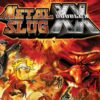

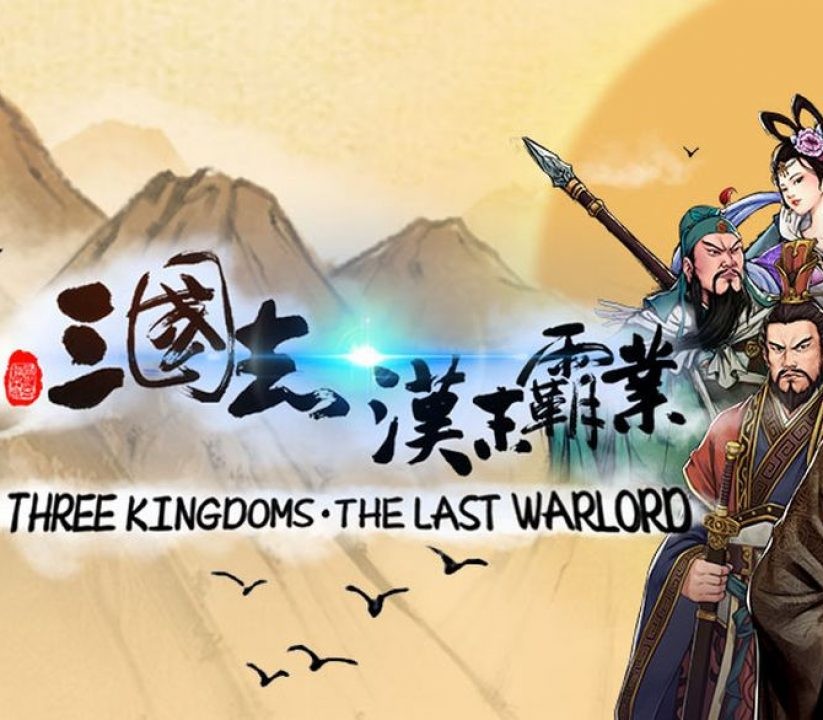


















Reviews
There are no reviews yet.