Join former Jurassic World Operations Manager, Claire Dearing, in a race against time to secure the remaining dinosaurs from a ruined Isla Nublar, and face new challenges as you build them a new home on the paradise island of Sanctuary. Time is running out! The once dormant Mount Sibo is expected to erupt at any time which threatens to send the dinosaurs of Isla Nublar back to extinction. Leap into action with Claire Dearing as you work together to save these magnificent creatures. Discover three new dinosaurs; Euplocephalus, Ouranosaurus and Albertosaurus and use new Paleobotony skills to research and grow realistic plants in the new Greenhouse. Place the Jurassic Tour in your parks to get up close to these giant creatures.
| Developers | Frontier Developments |
|---|---|
| Publishers | Frontier Developments |
| Genres | Simulation, Strategy |
| Platform | Steam |
| Languages | Chinese, English, French, German, Italian, Japanese, Korean, Portuguese, Portuguese – Brazil, Russian, Spanish |
| Release date | 2019-06-18 |
| Steam | Yes |
| Age rating | PEGI 16 |
| Regional limitations | 1 |
Be the first to review “Jurassic World Evolution – Claire’s Sanctuary DLC EU Steam CD Key” Cancel reply
Click "Install Steam" (from the upper right corner)
Install and start application, login with your Account name and Password (create one if you don't have).
Please follow these instructions to activate a new retail purchase on Steam:
Launch Steam and log into your Steam account.
Click the Games Menu.
Choose Activate a Product on Steam...
Follow the onscreen instructions to complete the process.
After successful code verification go to the "MY GAMES" tab and start downloading.



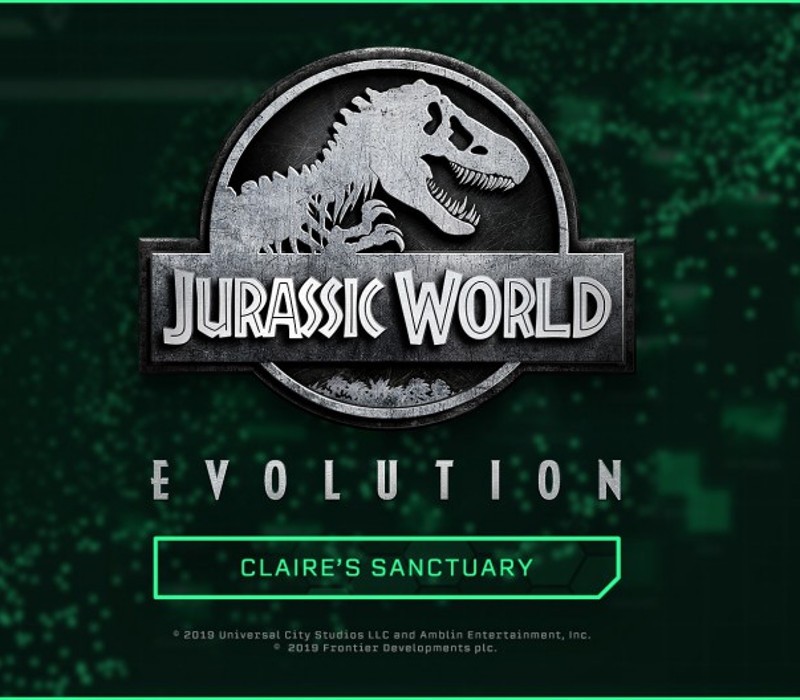















Reviews
There are no reviews yet.