"In Mars Horizon the player is tasked with leading a major space agency from the dawn of the space age though to humanity's journey to Mars. Players run a government space agency from when the first rockets launched into the atmosphere, right through to the first crewed mission to Mars. Research new tech, expand your agency base, build rockets, send satellites into orbit, and launch a variety of missions. As the player, you’re in charge of every element of the journey into space."
| Developers | Auroch Digital |
|---|---|
| Publishers | Auroch Digital, The irregular Corporation |
| Genres | Indie, Simulation, Strategy |
| Platform | Steam |
| Languages | Chinese, English, French, German, Japanese, Portuguese, Portuguese – Brazil, Russian, Spanish |
| Release date | 2020-11-17 |
| Steam | Yes |
| Metacritic score | 73 |
| Regional limitations | 1 |
Be the first to review “Mars Horizon EU Steam CD Key” Cancel reply
Windows
- OS
- Windows 7 / 8 / 10
- Processor
- 2.0GHz Dual Core Processor
- Memory
- 4 GB RAM
- Graphics
- GeForce GT 740 (2048 MB) / Radeon HD 5770 (1024 MB) or equivalent
- DirectX
- Version 11
- Storage
- 4 GB available space
- Sound Card
- DirectX compatible
Go to: http://store.steampowered.com/ and download STEAM client
Click "Install Steam" (from the upper right corner)
Install and start application, login with your Account name and Password (create one if you don't have).
Please follow these instructions to activate a new retail purchase on Steam:
Launch Steam and log into your Steam account.
Click the Games Menu.
Choose Activate a Product on Steam...
Follow the onscreen instructions to complete the process.
After successful code verification go to the "MY GAMES" tab and start downloading.
Click "Install Steam" (from the upper right corner)
Install and start application, login with your Account name and Password (create one if you don't have).
Please follow these instructions to activate a new retail purchase on Steam:
Launch Steam and log into your Steam account.
Click the Games Menu.
Choose Activate a Product on Steam...
Follow the onscreen instructions to complete the process.
After successful code verification go to the "MY GAMES" tab and start downloading.




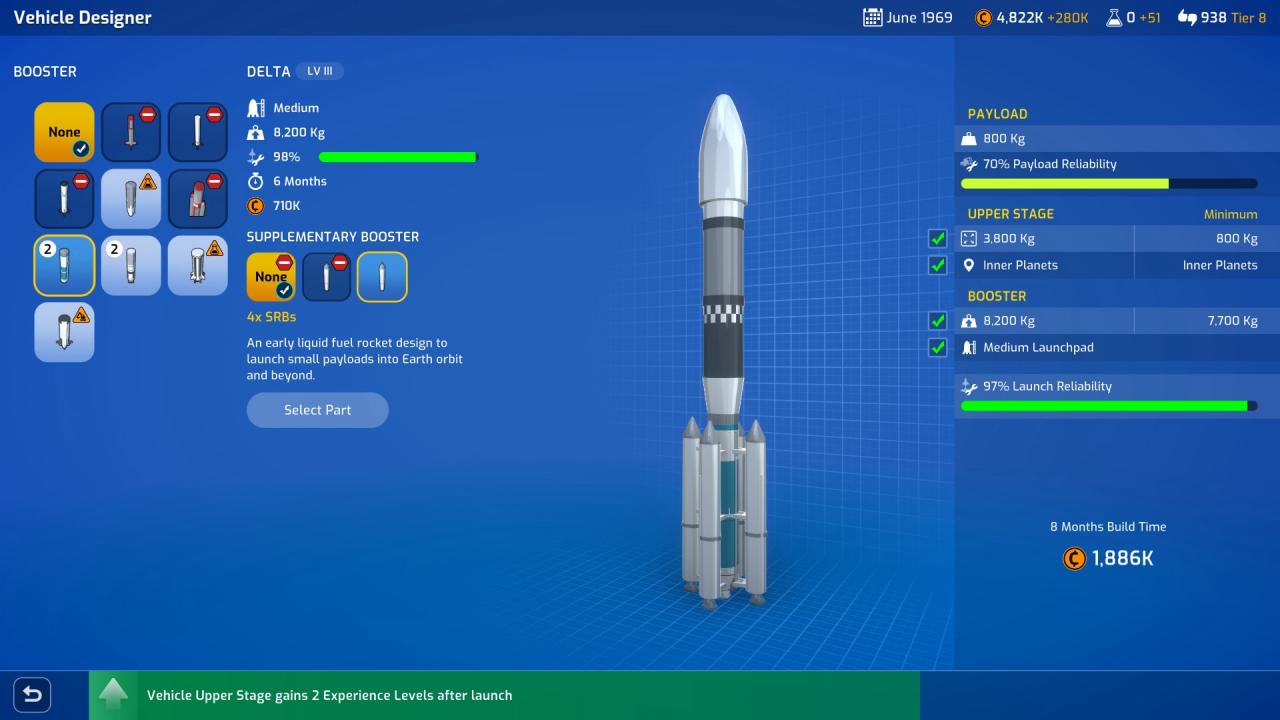

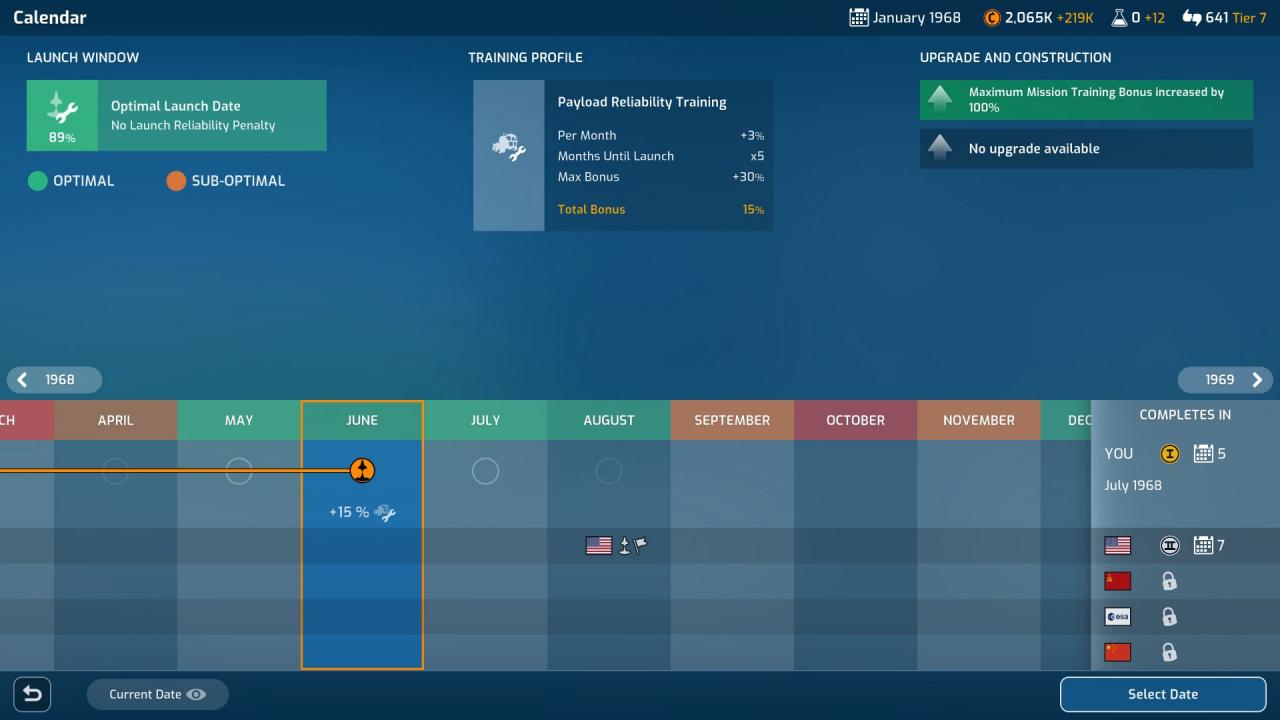




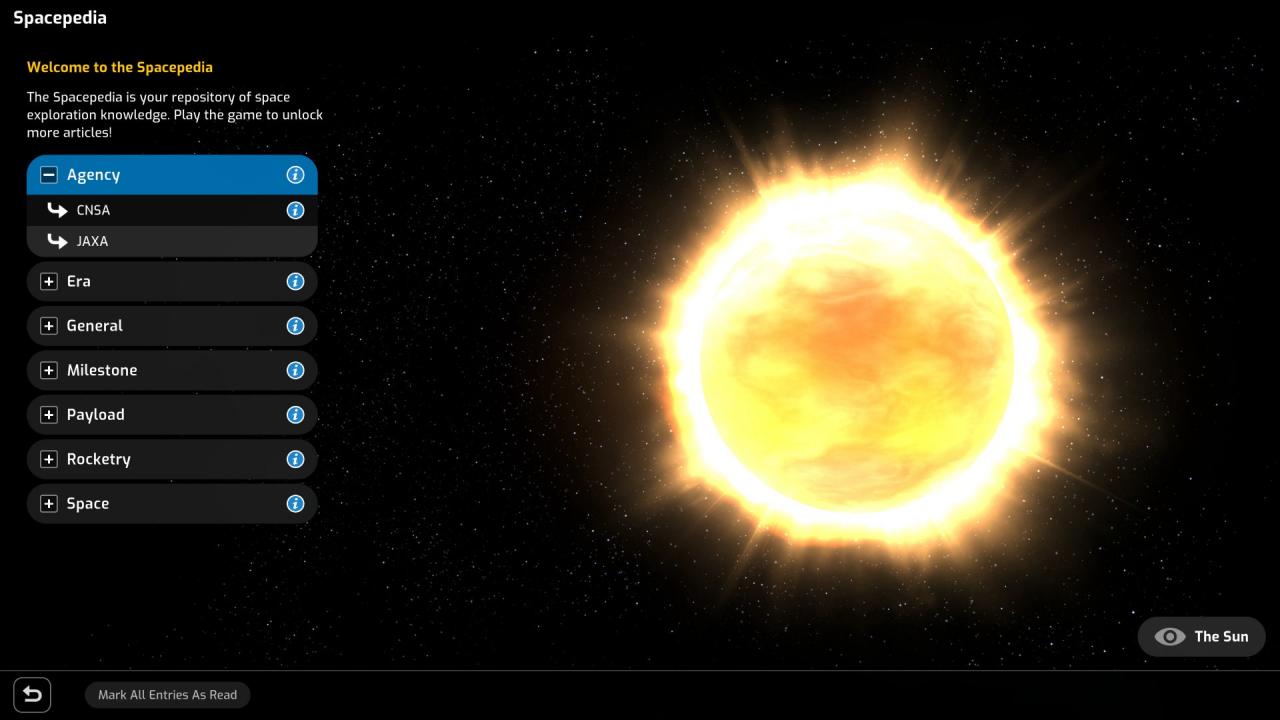








Reviews
There are no reviews yet.