Dragons, long lost to the passages of the Elder Scrolls, have returned and the future of Skyrim hangs in the balance. As Dragonborn, the prophesized hero born with the power of The Voice, you are the only one who can stand against them. Live another life, in another world—from battling ancient dragons, exploring rugged mountains, building a home, or mastering hundreds of weapons, spells and abilities. For the first time ever, go into battle Legend of Zelda style: fight with the Master Sword, guard with the Hylian Shield, while wearing the Champion's Tunic. The game also includes official add-ons—Dawnguard, Hearthfire, and Dragonborn. *Use motion controls to battle with melee weapons, aim your bow, or pick locks, exclusively on Nintendo Switch™
| Developers | Bethesda Game Studios |
|---|---|
| Publishers | Bethesda Softworks LLC |
| Genres | Action, Adventure, FPS, RPG, Story rich, Strategy |
| Platform | Steam |
| Languages | English, French, German, Italian, Spanish |
| Release date | 2016-10-28 |
| Steam | Yes |
| Age rating | PEGI 18 |
| Metacritic score | 94 |
| Regional limitations | 7 |
Be the first to review “The Elder Scrolls V: Skyrim Special Edition RU PC Steam CD Key” Cancel reply
Click "Install Steam" (from the upper right corner)
Install and start application, login with your Account name and Password (create one if you don't have).
Please follow these instructions to activate a new retail purchase on Steam:
Launch Steam and log into your Steam account.
Click the Games Menu.
Choose Activate a Product on Steam...
Follow the onscreen instructions to complete the process.
After successful code verification go to the "MY GAMES" tab and start downloading.



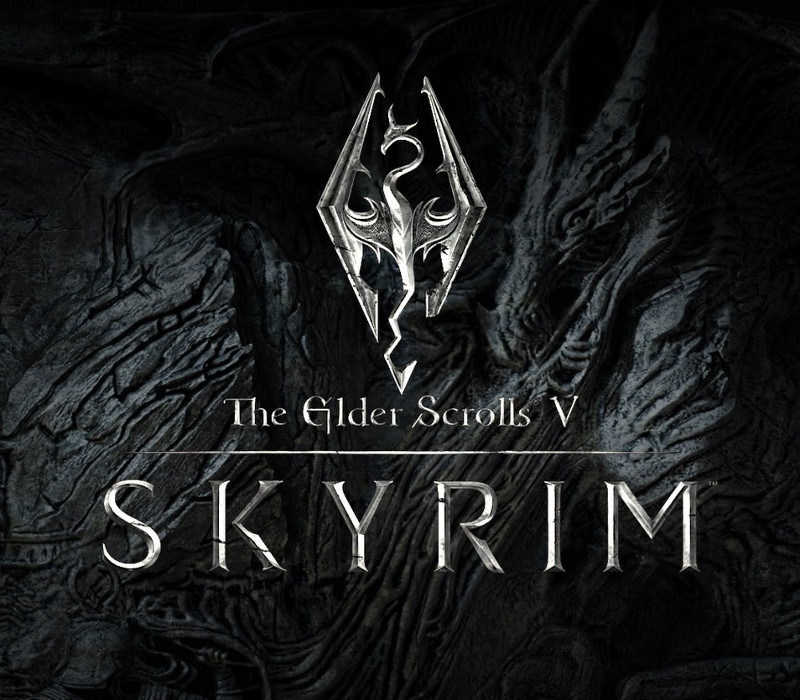














Reviews
There are no reviews yet.