14,97 €
2 in stock
Forager is the popular crafting, exploration and base building game that can best be defined as “the idle game that you want to actively keep playing”. A quirky mix between old school 2D Zelda experiences and modern Minecraft or Terraria-like crafting games that places players into a small piece of land with just a pickaxe and a desire for expansion and exploration. Players can buy procedurally generated lands to uncover secrets, solve puzzles, find dungeons, treasure and forgotten relics and to expand their sprawling bases. Nearly impossible to put down, there is always something to manage or work towards!
| Developers | Hop Frog, HopFrog |
|---|---|
| Publishers | Humble Bundle, Humble Games |
| Genres | Action, Adventure, Indie, Simulation |
| Platform | Steam |
| Languages | Chinese, English, French, German, Japanese, Korean, Portuguese, Russian, Spanish, Thai, Turkish |
| Release date | 2019-04-18 |
| Steam | Yes |
| Age rating | PEGI 3 |
| Regional limitations | 4 |
Be the first to review “Forager ROW Steam CD Key” Cancel reply
- OS
- Windows XP and above
- Processor
- 1.2Ghz
- Memory
- 1024 MB RAM
- Graphics
- 512MB
- Storage
- 200 MB available space
- OS
- Ubuntu 12.04/Steam OS
- Processor
- 1.2Ghz
- Graphics
- 512MB
- Storage
- 200 MB available space
Click "Install Steam" (from the upper right corner)
Install and start application, login with your Account name and Password (create one if you don't have).
Please follow these instructions to activate a new retail purchase on Steam:
Launch Steam and log into your Steam account.
Click the Games Menu.
Choose Activate a Product on Steam...
Follow the onscreen instructions to complete the process.
After successful code verification go to the "MY GAMES" tab and start downloading.




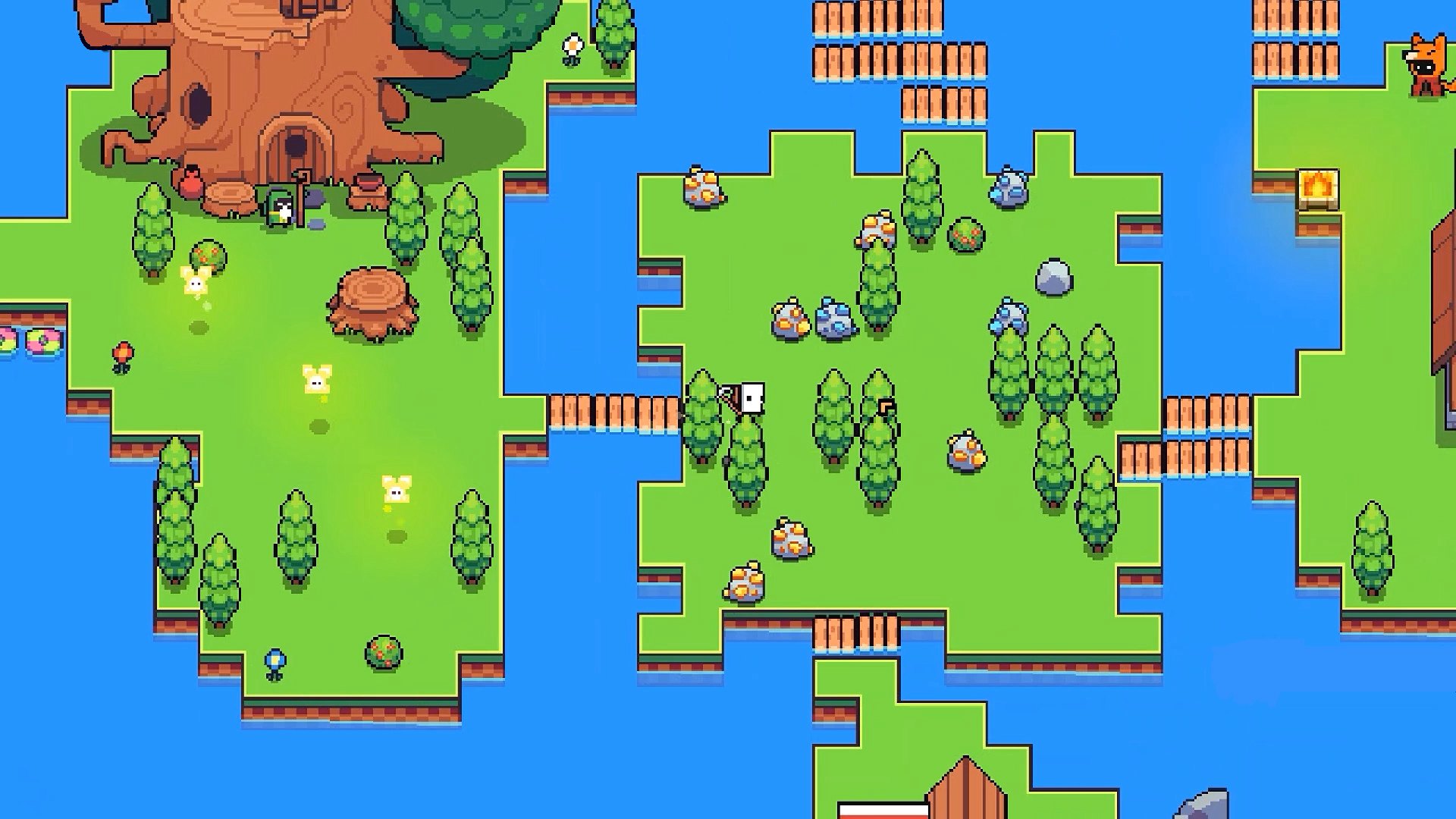


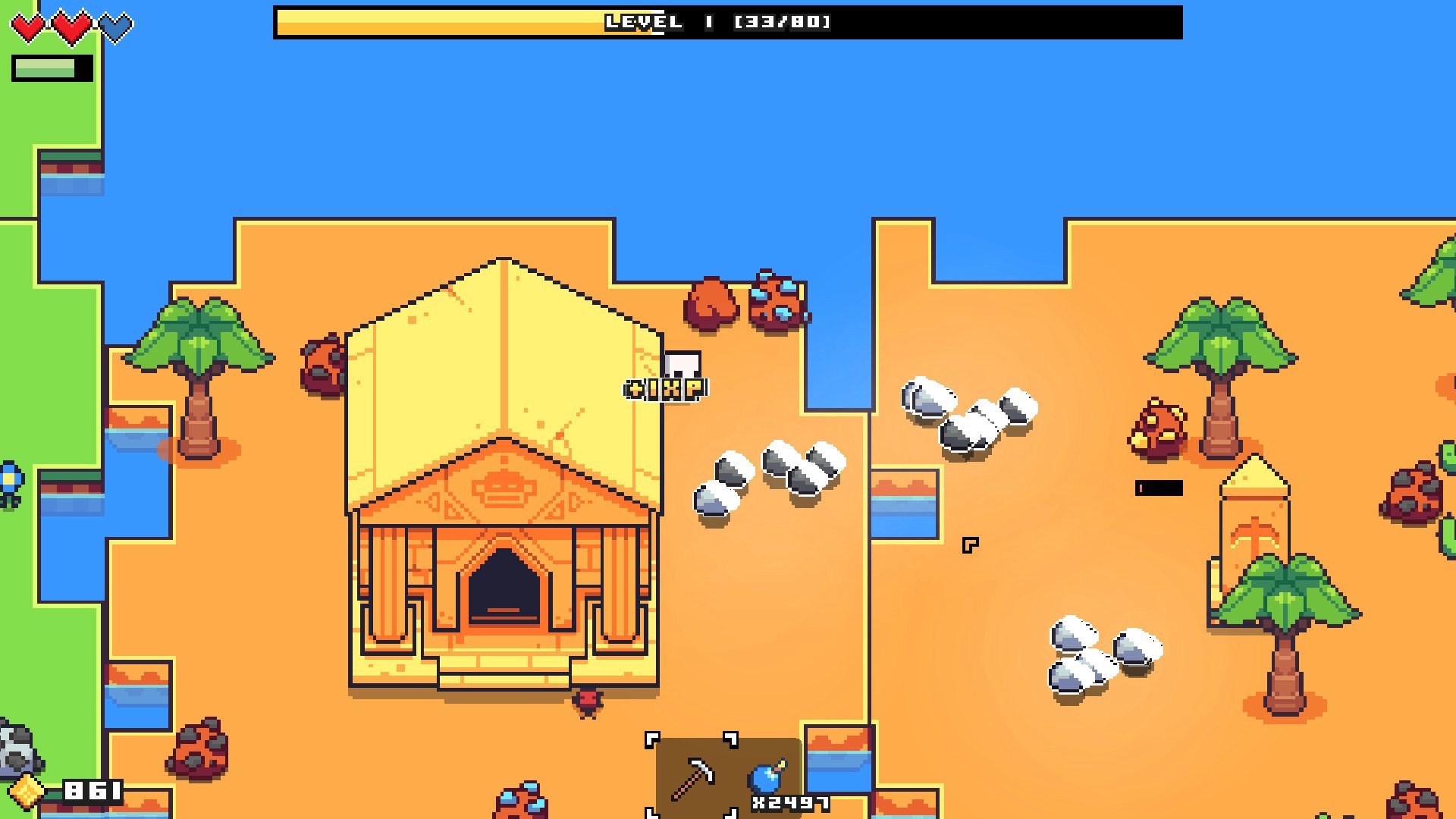



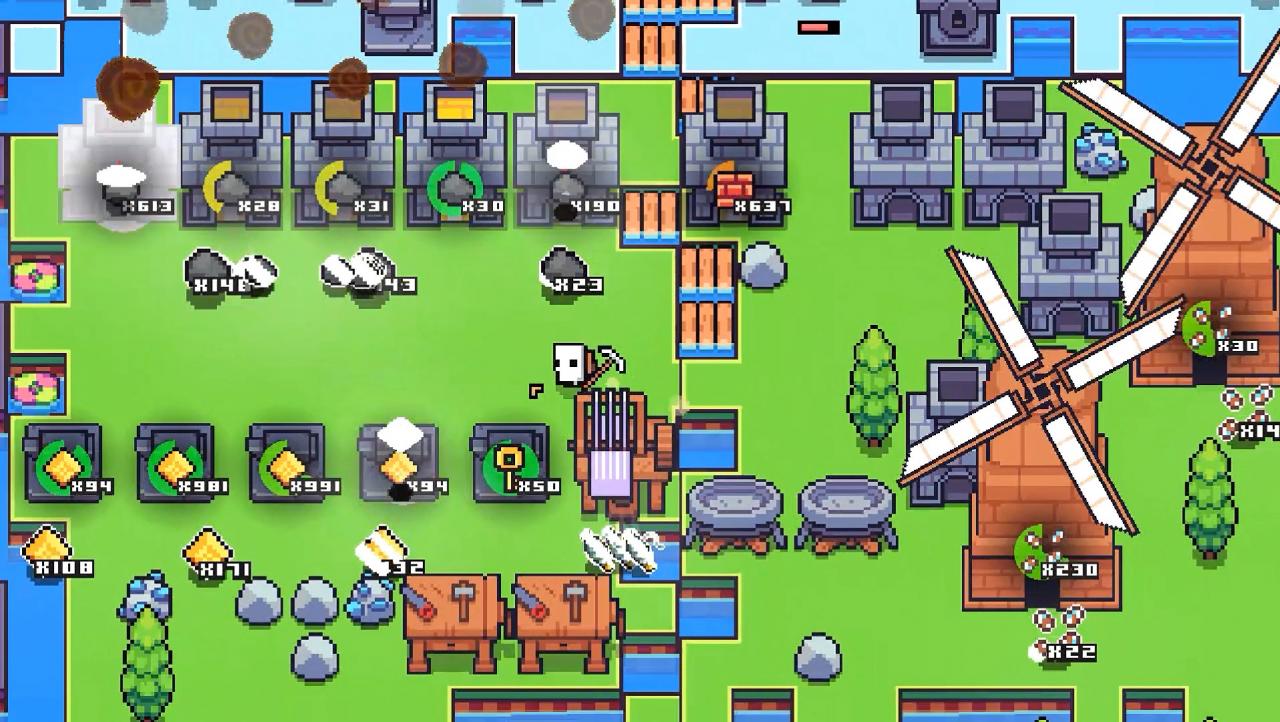








Reviews
There are no reviews yet.