Discover the origins of Shulk as he and his companions clash against a seemingly-unstoppable mechanical menace. Wield a future-seeing blade, chain together attacks, and carefully position your party members in strategic, real-time combat as you journey across a massive world. During an attack from the mechanical invaders known as the Mechon, Shulk discovers that he can tap into the full power of a mysterious blade known as the Monado. With the mighty Monado in hand, Shulk sets out to defeat the Mechon once and for all. In addition to the Mechon, you’ll run into wildlife that ranges from docile to deadly. Keep an eye on what attracts monsters’ attention to avoid unwanted conflict…or try your hand at bringing down an ultra-powerful Unique Monster. Upgrade your party as you progress through the adventure by selecting equipment, enhancing weapon skills, and using benefit-granting gems. Put your dependable companions to work by filling the party gauge to trigger a Chain Attack and attack enemies in quick succession!
| Developers | Monolith Soft |
|---|---|
| Publishers | Nintendo |
| Genres | Anime, RPG |
| Platform | Nintendo Switch |
| Languages | Chinese, English, French, German, Italian, Japanese, Korean, Spanish |
| Release date | 2020-05-29 |
| Age rating | PEGI 12 |
| Metacritic score | 89 |
| Regional limitations | 2 |
Be the first to review “Xenoblade Chronicles Definitive Edition US Nintendo Switch CD Key” Cancel reply
Select the account you want to use.
Select “Enter Code” on the left side of the screen.
Enter the 16-character download code.Any letters and symbols not used with prepaid codes (i.e. O, I, Z, commas, hyphens, etc.) will be disabled from the on-screen keyboard.
Select “Send” to confirm. The game will begin downloading once the code is confirmed.The game icon will appear on the HOME menu, with a download status bar. The status bar will disappear once the game download is complete.



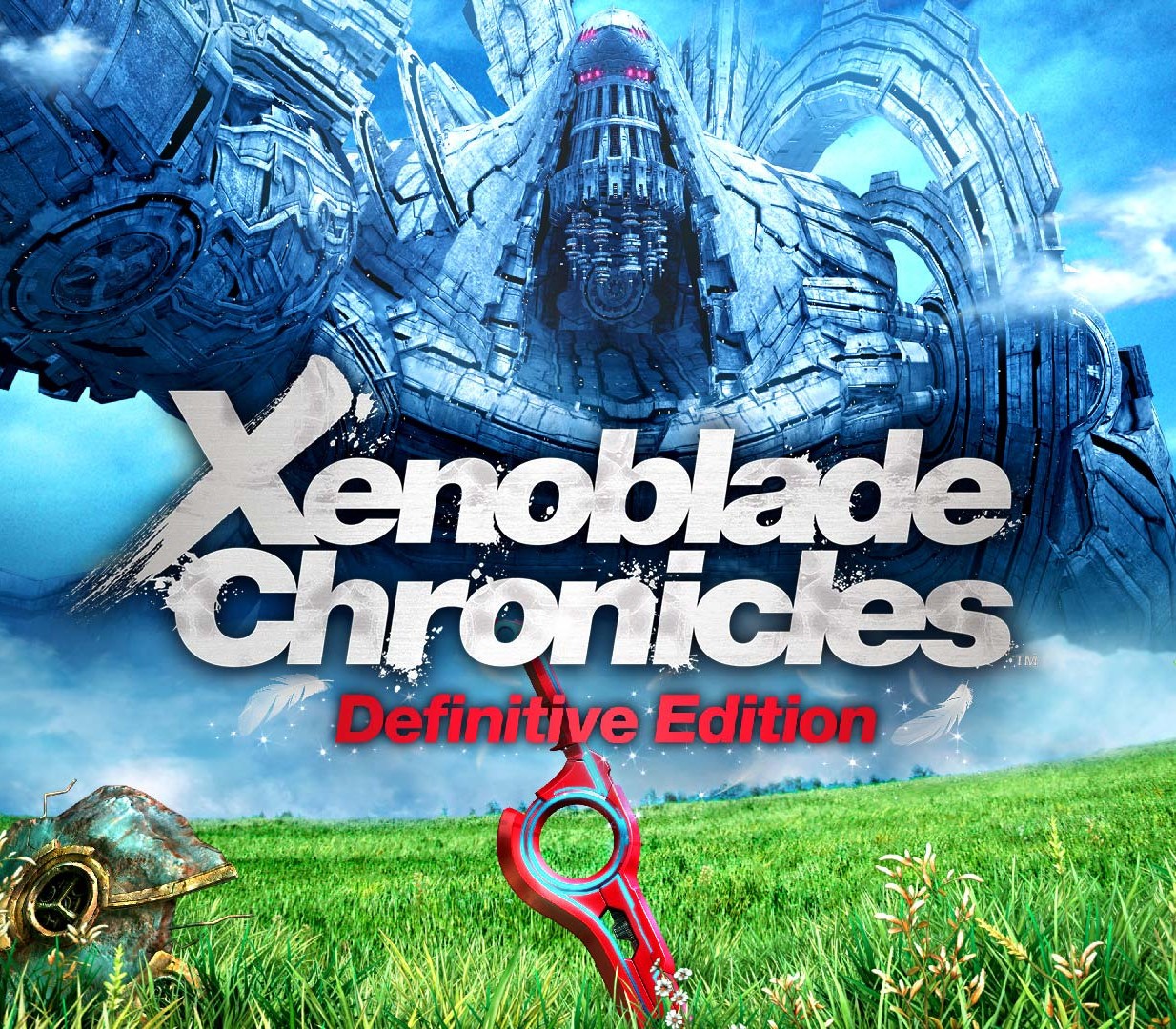





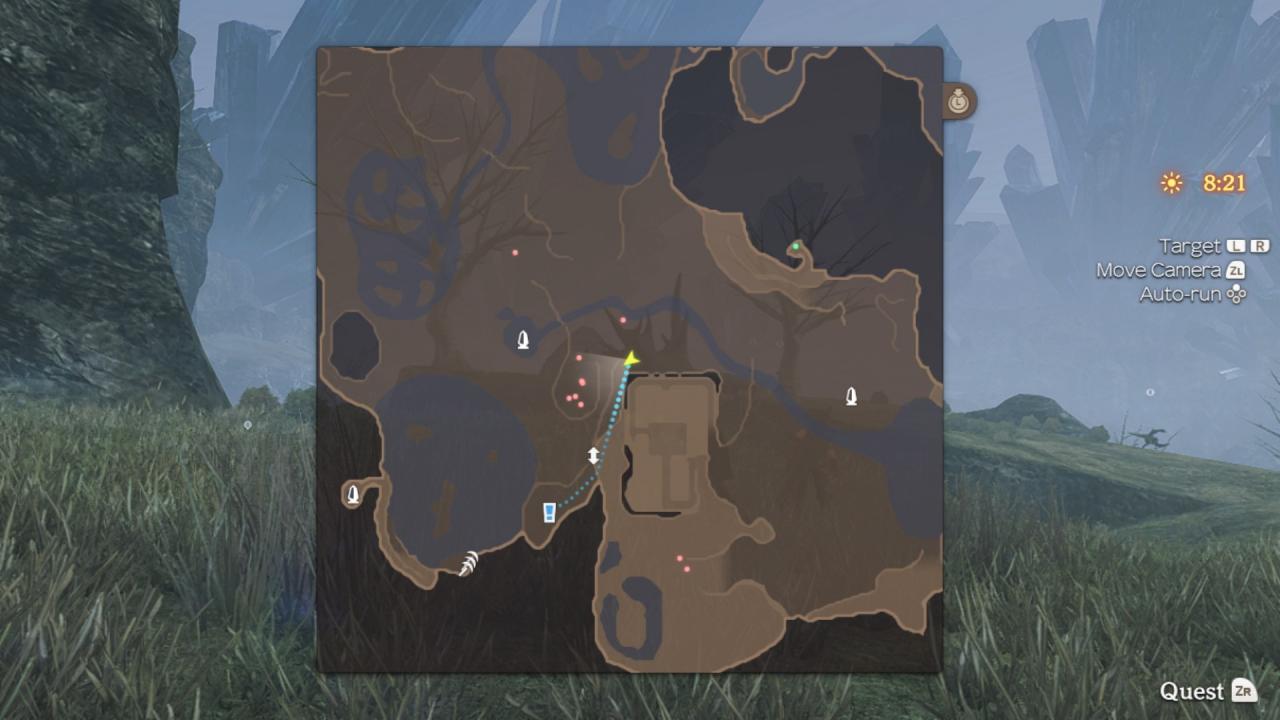








Reviews
There are no reviews yet.