| Genres | Action, RPG |
|---|---|
| Platform | Steam |
| Languages | English, French, German, Italian, Japanese, Korean, Russian, Spanish |
| Release date | 2013-04-02 |
| Steam | Yes |
| Age rating | PEGI 18 |
| Regional limitations | 3 |
Be the first to review “Borderlands 2 Ultimate Vault Hunters Upgrade Pack 2 Steam Gift” Cancel reply
Windows
OS: Windows XP SP3
Processor: 2.4 GHz Dual Core Processor
Memory: 2 GB(XP)/ 2 GB(Vista)
Hard Disk Space: 13 GB free
Video Memory: 256 MB
Video Card: NVIDIA GeForce 8500 /ATI Radeon HD 2600
Sound: DirectX 9.0c Compatible
Other Requirements:Initial installation requires one-time internet connection for Steam authentication; software installations required (included with the game) include Steam Client, DirectX 9, Microsoft .NET 4 Framework, Visual C++ Redistributable 2005, Visual C++ Redistributable 2008, Visual C++ Redistributable 2010, and AMD CPU Drivers (XP Only/AMD Only)
Mac
OS: 10.7.5 (Lion), 10.8.4 (Mountain Lion)
Processor: 2.4 GHz Intel Core 2 Duo (Dual-Core)
Memory: 4 GB RAM
Hard Disk Space: 13 GB
Video Memory: 256 MB
Video Card: ATI Radeon HD 2600 / NVidia Geforce 8800
Additional: Macintosh mouse and keyboard, Borderlands 2 supports the Xbox 360 wired gamepad only.
Supported Video Cards:NVIDIA GeForce® 8800, GT 120, 320M, 330M, 640M, 650M, 660M, 675MX, 680MX ATI Radeon HD 2600, HD 3870, HD 4670, HD 4850, HD 5670, HD 5750, HD 5770, HD 5870, HD 6630, HD 6490, HD 6750, HD 6770, HD 6970 Intel HD Graphics 3000, 4000
NOTICE: This game is not supported on volumes formatted as Mac OS Extended (Case Sensitive)
NOTICE: The following video chipsets are unsupported for Borderlands 2: ATI RADEON HD 2400, NVIDIA 8600m, NVIDIA 9400m, 9600m, Intel Integrated GMA 950, Intel Integrated x3100
"Please remember that we are NOT responsible for any problems that may arise from purchasing and using Steam Gifts. You are doing it at your own risk.
"Please note, that due to recent Valve Steam Gift policy update Steam Gifts for games that are covered by VAC ban program can no longer be added to Inventory. Make sure that you are logged in to the proper account before entering the link as Steam Gifts can be only added to your library or rejected.
How do I use a Steam gift given to me?
If you do not already have Steam, download and install Steam here. Once you have Steam installed, you will be prompted to create an account or login to an existing Steam account. If you do not have an account, please create one.
You will receive an e-mail containing a link that will open Steam allowing you to redeem your gift. After clicking the link, you will receive a notification at the top right corner in the Steam client informing that you have a new gift.
"Please note, that due to recent Valve Steam Gift policy update Steam Gifts for games that are covered by VAC ban program can no longer be added to Inventory. Make sure that you are logged in to the proper account before entering the link as Steam Gifts can be only added to your library or rejected.
How do I use a Steam gift given to me?
If you do not already have Steam, download and install Steam here. Once you have Steam installed, you will be prompted to create an account or login to an existing Steam account. If you do not have an account, please create one.
You will receive an e-mail containing a link that will open Steam allowing you to redeem your gift. After clicking the link, you will receive a notification at the top right corner in the Steam client informing that you have a new gift.



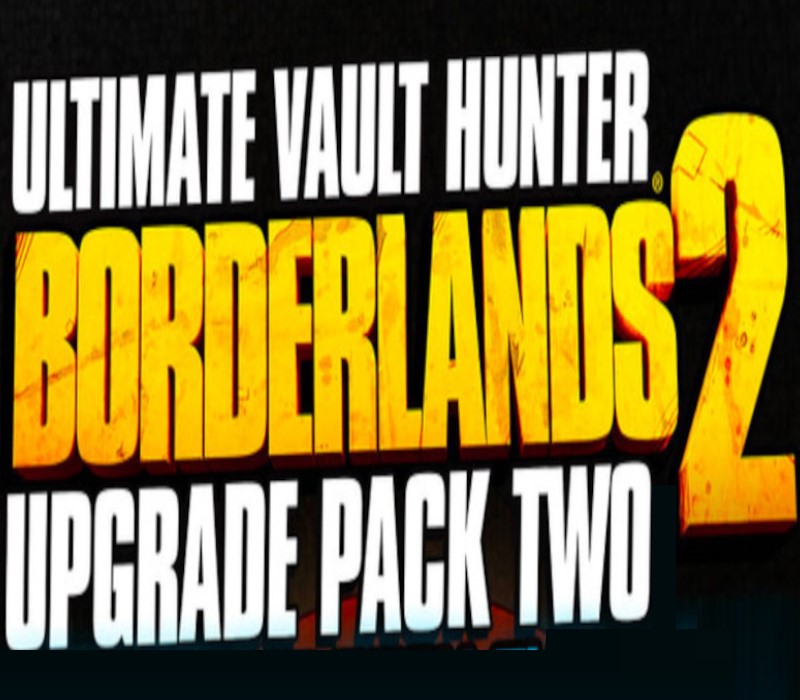

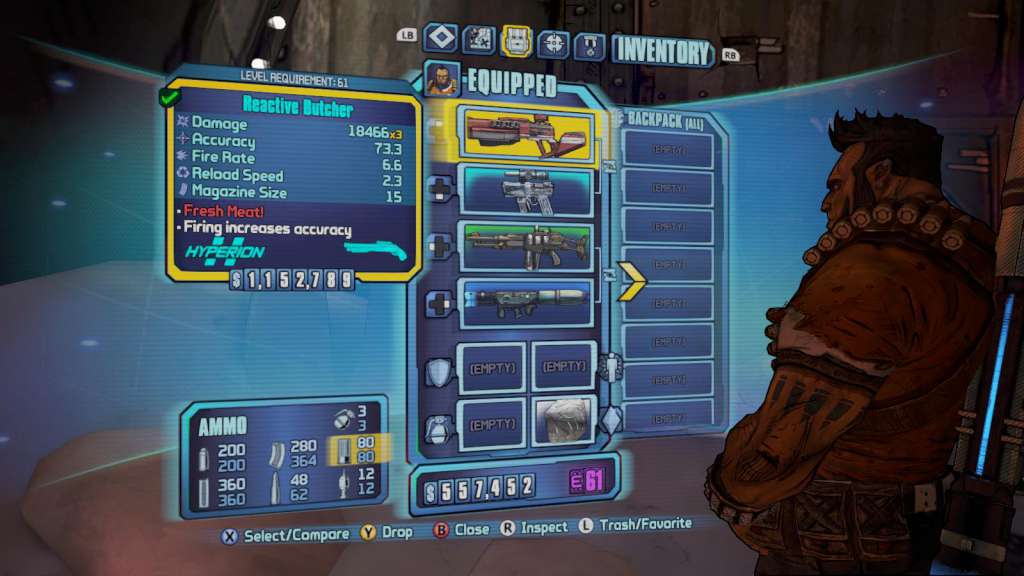



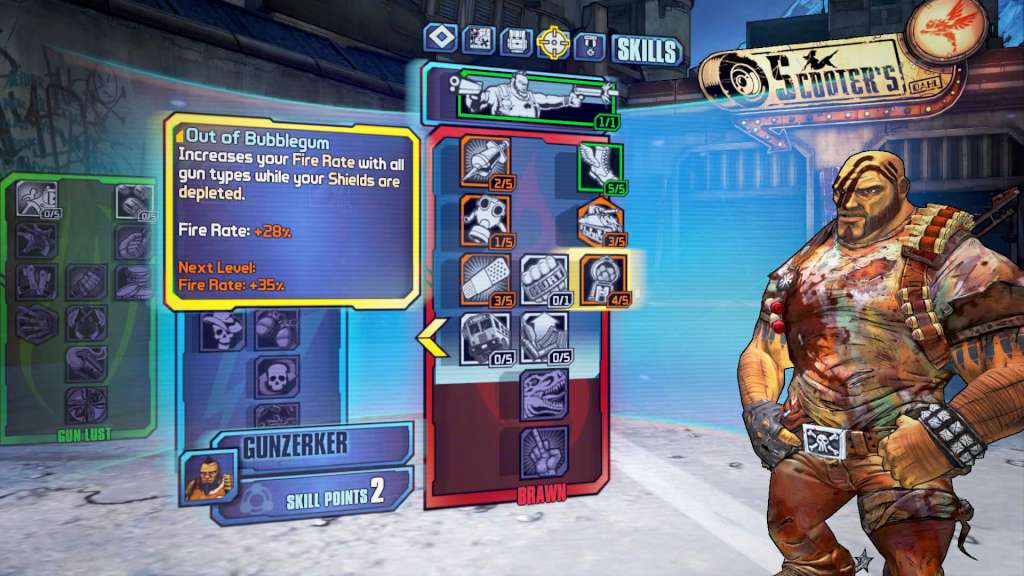








Reviews
There are no reviews yet.