HOW MANY LIVES WILL YOU SAVE? Experience your city through the eyes of a lifesaver and find out what it means to be a genuine "Everyday Hero"! Keep track of several fire stations, a variety of vehicles, a wide range of equipment and specialised staff so that you're always prepared for anything.
| Developers | Fragment Production Ltd |
|---|---|
| Genres | Simulation, Strategy |
| Platform | Steam |
| Languages | English, French, German, Italian, Polish, Portuguese – Brazil, Russian, Spanish, Turkish |
| Release date | 2015-06-03 |
| Steam | Yes |
| Regional limitations | 1 |
Be the first to review “RESCUE 2: Everyday Heroes EU Steam CD Key” Cancel reply
Windows
OS: Windows Vista/7/8/10
Processor: Quadcore 2,4 GHz; AMD Phenom II X3 720 / Intel Core2 Quad Q6600
Memory: 4 GB RAM
Graphics: AMD Radeon R7 250 / Geforce GTX 650
DirectX: Version 9.0c
Storage: 1 GB available space
Sound Card: Sound card
Additional Notes: Input devices: Keyboard and mouse
Mac
OS: Mac OS X 10.8
Processor: Intel Core i5 or i7 processor
Memory: 4 GB RAM
Graphics: ATI Radeon HD 5750 with 1 GB VRAM or higher
Storage: 1 GB available space
Sound Card: sound card
Additional Notes: The game does not support newer OSX versions than 10.14 (Mojave)
Go to: http://store.steampowered.com/ and download STEAM client
Click "Install Steam" (from the upper right corner)
Install and start application, login with your Account name and Password (create one if you don't have).
Please follow these instructions to activate a new retail purchase on Steam:
Launch Steam and log into your Steam account.
Click the Games Menu.
Choose Activate a Product on Steam...
Follow the onscreen instructions to complete the process.
After successful code verification go to the "MY GAMES" tab and start downloading.
Click "Install Steam" (from the upper right corner)
Install and start application, login with your Account name and Password (create one if you don't have).
Please follow these instructions to activate a new retail purchase on Steam:
Launch Steam and log into your Steam account.
Click the Games Menu.
Choose Activate a Product on Steam...
Follow the onscreen instructions to complete the process.
After successful code verification go to the "MY GAMES" tab and start downloading.



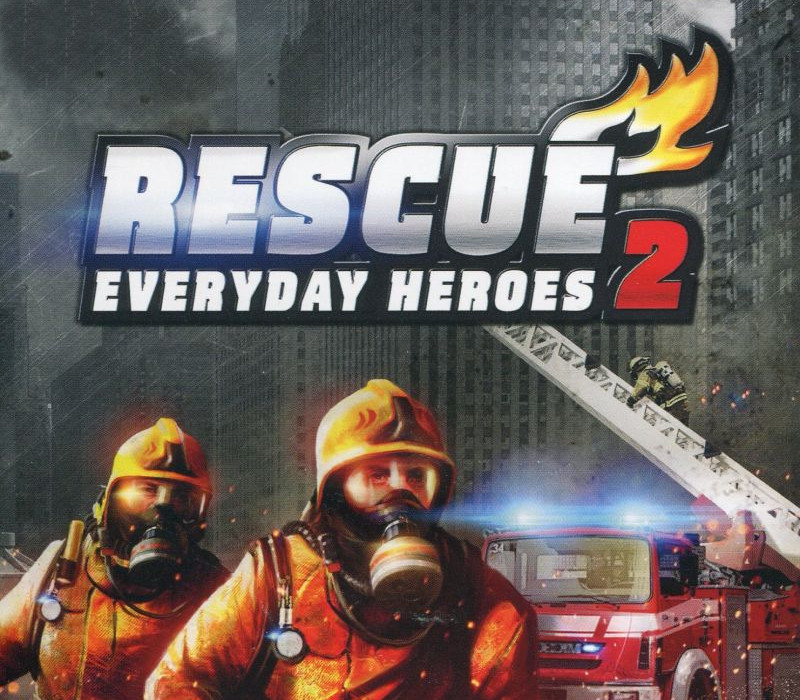














Reviews
There are no reviews yet.