Runner2 is the sequel to the critically acclaimed and IGF award winning BIT.TRIP RUNNER.,In the style of the BIT.TRIP series, Runner2 is a rhythm-music platforming game.,Players will run through fantastic environments, using brand new moves, to brand new soundtracks as they run, jump, slide, kick, and soar toward the goal of tracking down the Timbletot and thwarting his evil plans to destroy not only our world, but every world there is.
| Developers | Gaijin Games |
|---|---|
| Publishers | Aksys Games, Gaijin Games |
| Genres | Action, Indie |
| Platform | Steam |
| Languages | English |
| Release date | 2013-02-26 |
| Steam | Yes |
| Age rating | PEGI 3 |
| Metacritic score | 0 |
| Regional limitations | 3 |
Be the first to review “BIT.TRIP Presents… Runner2: Future Legend of Rhythm Alien Steam CD Key” Cancel reply
Windows
- OS
- winXP SP3
- Processor
- Memory
- 2 GB memory
- Graphics
- GeForce 8 series (8xxxx) or Radeon HD4 series (HD4xxxx)
- DirectX®
- 9.0c
- Hard Drive
- 850 MB free hard drive space
Mac
- OS
- 10.6.8 Snow Leopard
- Processor
- Memory
- 2 GB memory
- Graphics
- GeForce 8 series (8xxxx) or Radeon HD4 series (HD4xxxx)
- Hard Drive
- 850 MB free hard drive space
Linux
- OS
- ubuntu 12.04 LTS
- Processor
- Memory
- 2 GB memory
- Graphics
- GeForce 8 series (8xxxx) or Radeon HD4 series (HD4xxxx)
- Hard Drive
- 850 MB free hard drive space
Go to: http://store.steampowered.com/ and download STEAM client
Click "Install Steam" (from the upper right corner)
Install and start application, login with your Account name and Password (create one if you don't have).
Please follow these instructions to activate a new retail purchase on Steam:
Launch Steam and log into your Steam account.
Click the Games Menu.
Choose Activate a Product on Steam...
Follow the onscreen instructions to complete the process.
After successful code verification go to the "MY GAMES" tab and start downloading.
Click "Install Steam" (from the upper right corner)
Install and start application, login with your Account name and Password (create one if you don't have).
Please follow these instructions to activate a new retail purchase on Steam:
Launch Steam and log into your Steam account.
Click the Games Menu.
Choose Activate a Product on Steam...
Follow the onscreen instructions to complete the process.
After successful code verification go to the "MY GAMES" tab and start downloading.


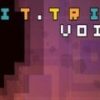















Reviews
There are no reviews yet.