Montague's Mount is disturbing psychological thriller set in the bleakness of an abandoned Irish island, featuring exploration and challenging puzzle solving. This game is part one of a two part story, some questions are left unanswered and open to interpretation. To thank our fans for our successful Greenlight campaign, we have added new voiceovers, clues and storylines, and also made the Oculus Rift demo available (which will update to the full version on its release). The mixture of cold Atlantic water and coarse sand in your mouth brings you back from unconsciousness. Surrounded by the wreckage of a boat’s hull, you can only draw one conclusion: your vessel has been torn apart by the submerged rocks. The secrets of the island must be uncovered if you are ever going to find a way to escape. Where is everyone; is the island really uninhabited; and what is lurking within the isolated caves?
| Genres | Adventure, Indie |
|---|---|
| Platform | Steam |
| Languages | English, French, German, Polish, Portuguese – Brazil, Russian, Spanish |
| Release date | 2013-11-19 |
| Steam | Yes |
| Regional limitations | 3 |
Be the first to review “Montague’s Mount Steam Gift” Cancel reply
Click "Install Steam" (from the upper right corner)
Install and start application, login with your Account name and Password (create one if you don't have).
Please follow these instructions to activate a new retail purchase on Steam:
Launch Steam and log into your Steam account.
Click the Games Menu.
Choose Activate a Product on Steam...
Follow the onscreen instructions to complete the process.
After successful code verification go to the "MY GAMES" tab and start downloading.



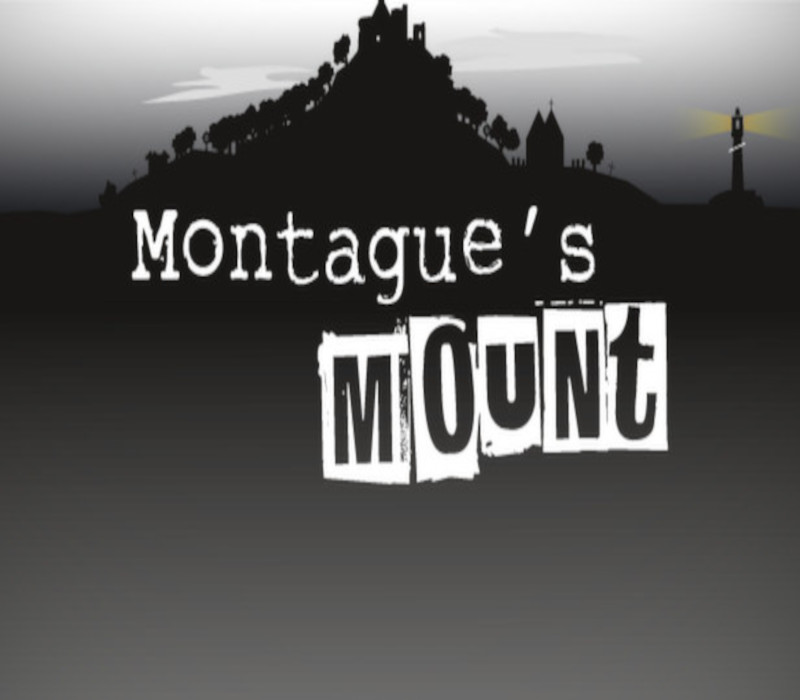
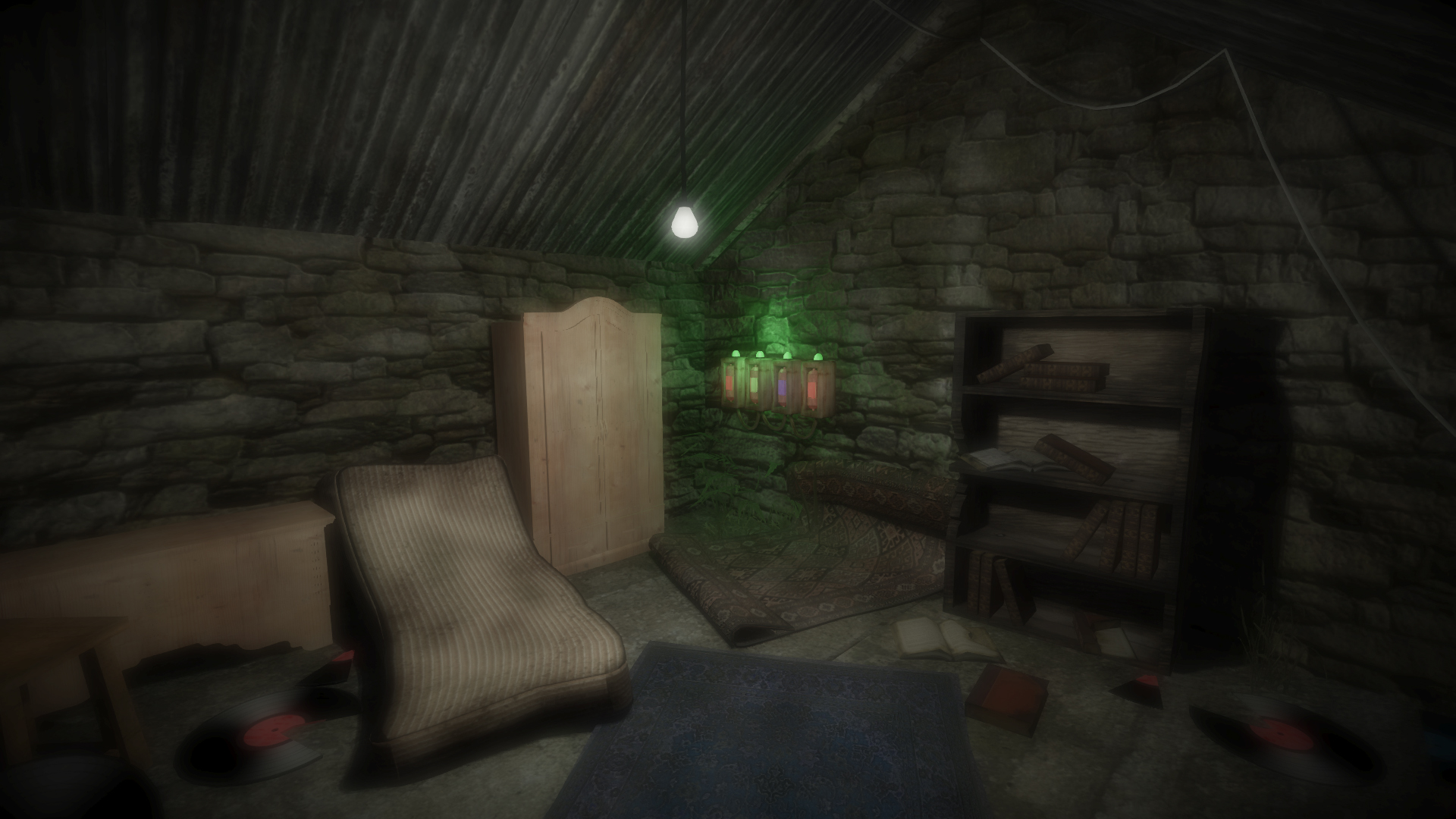
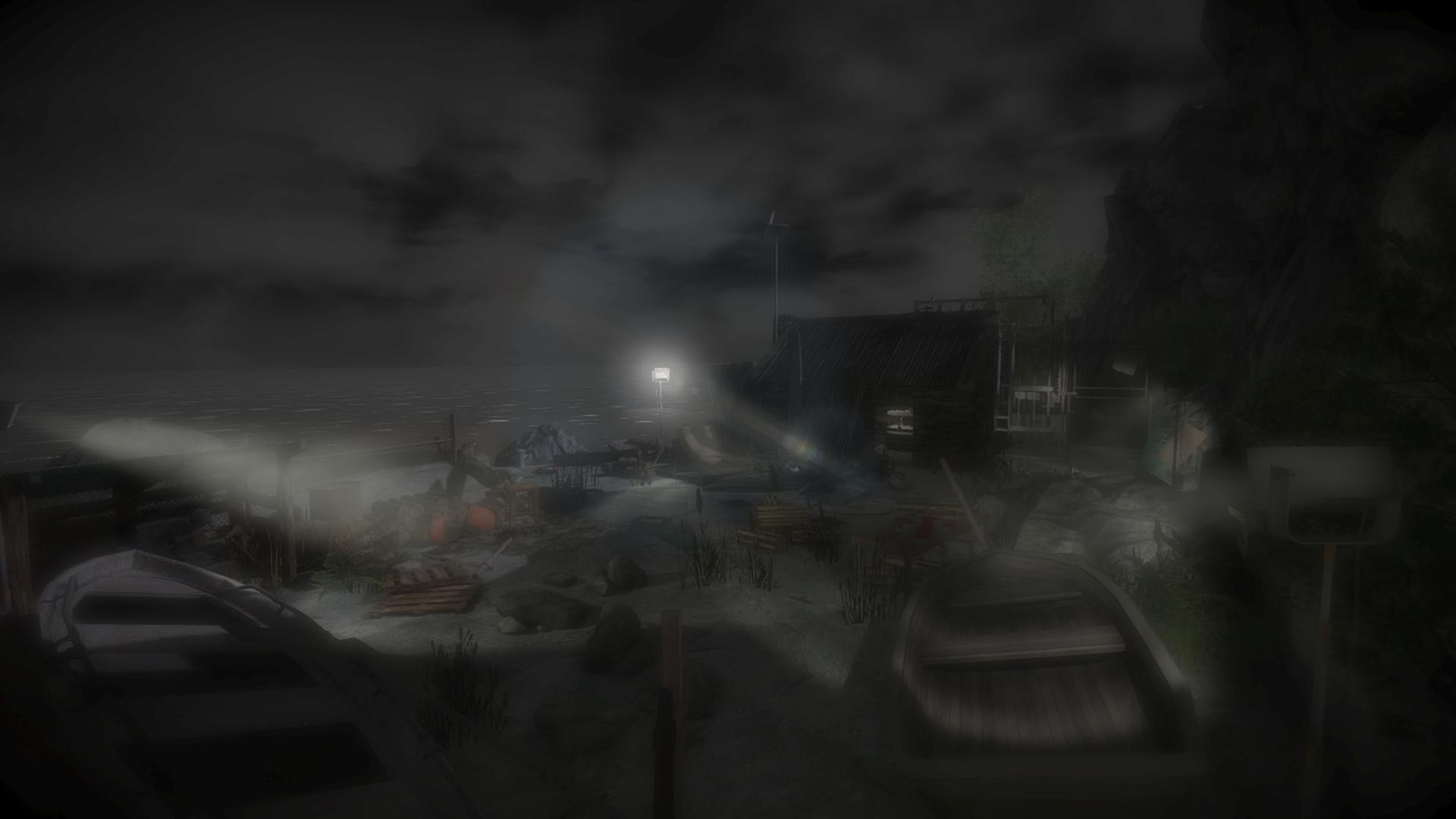
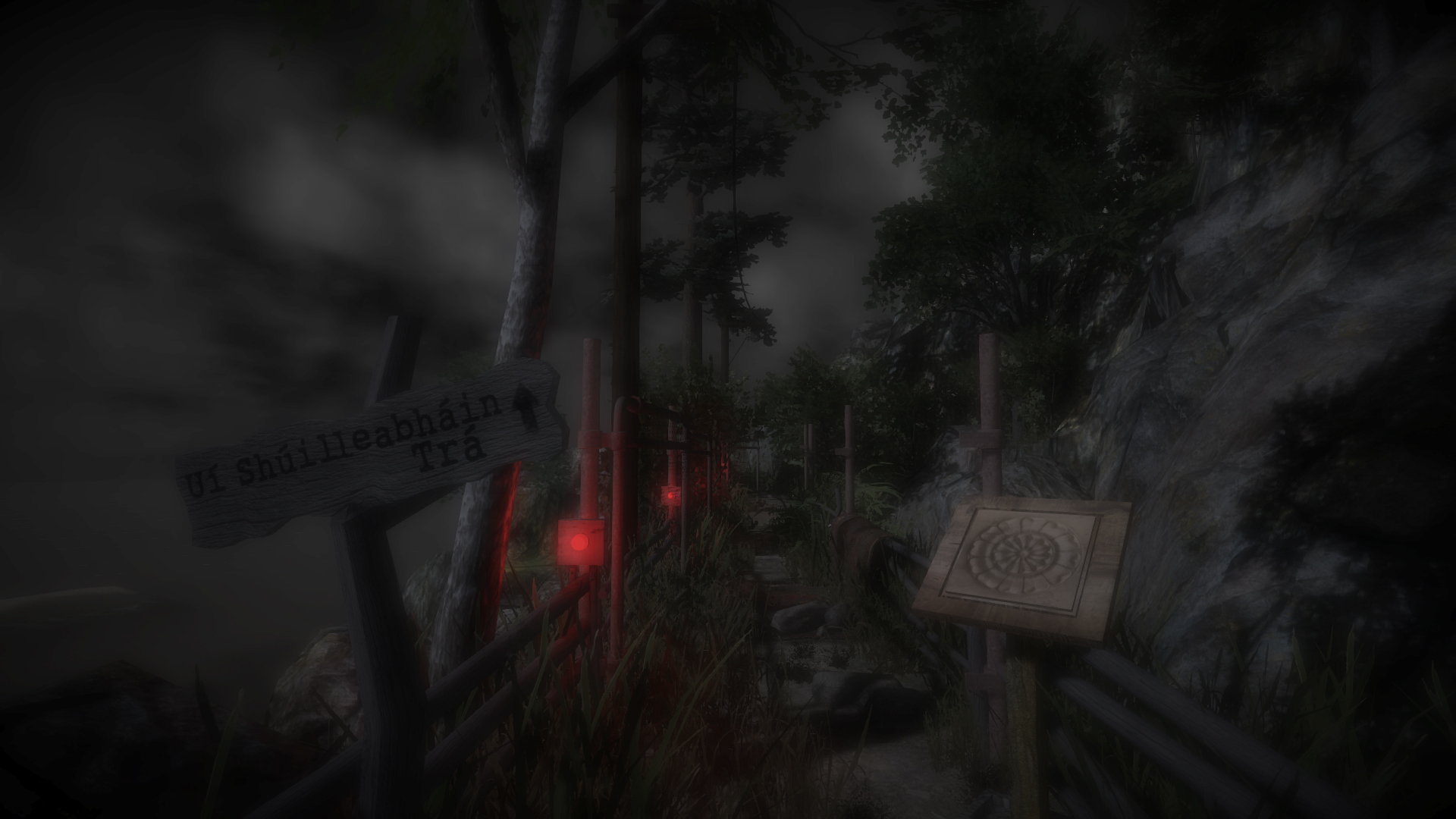

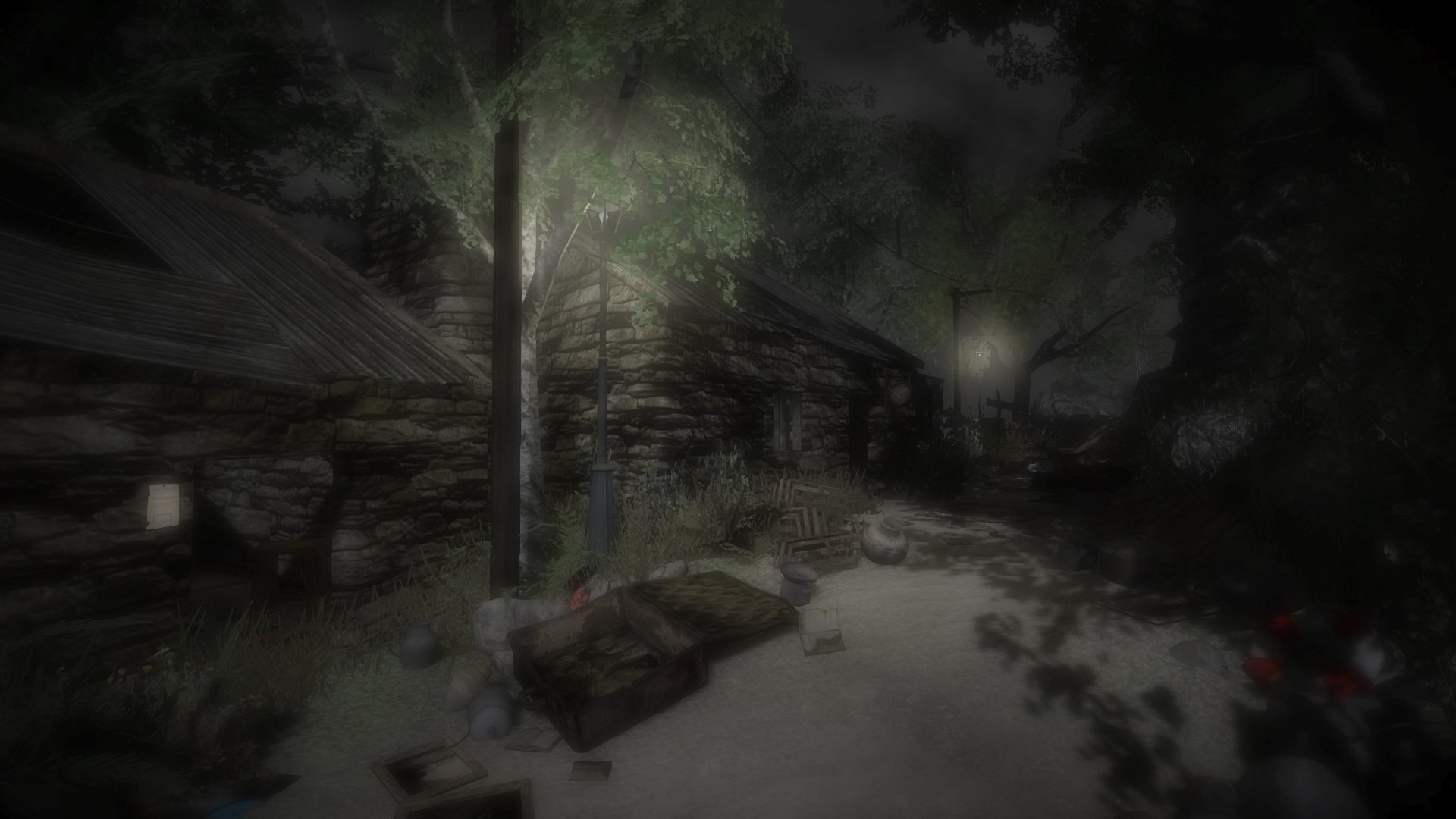
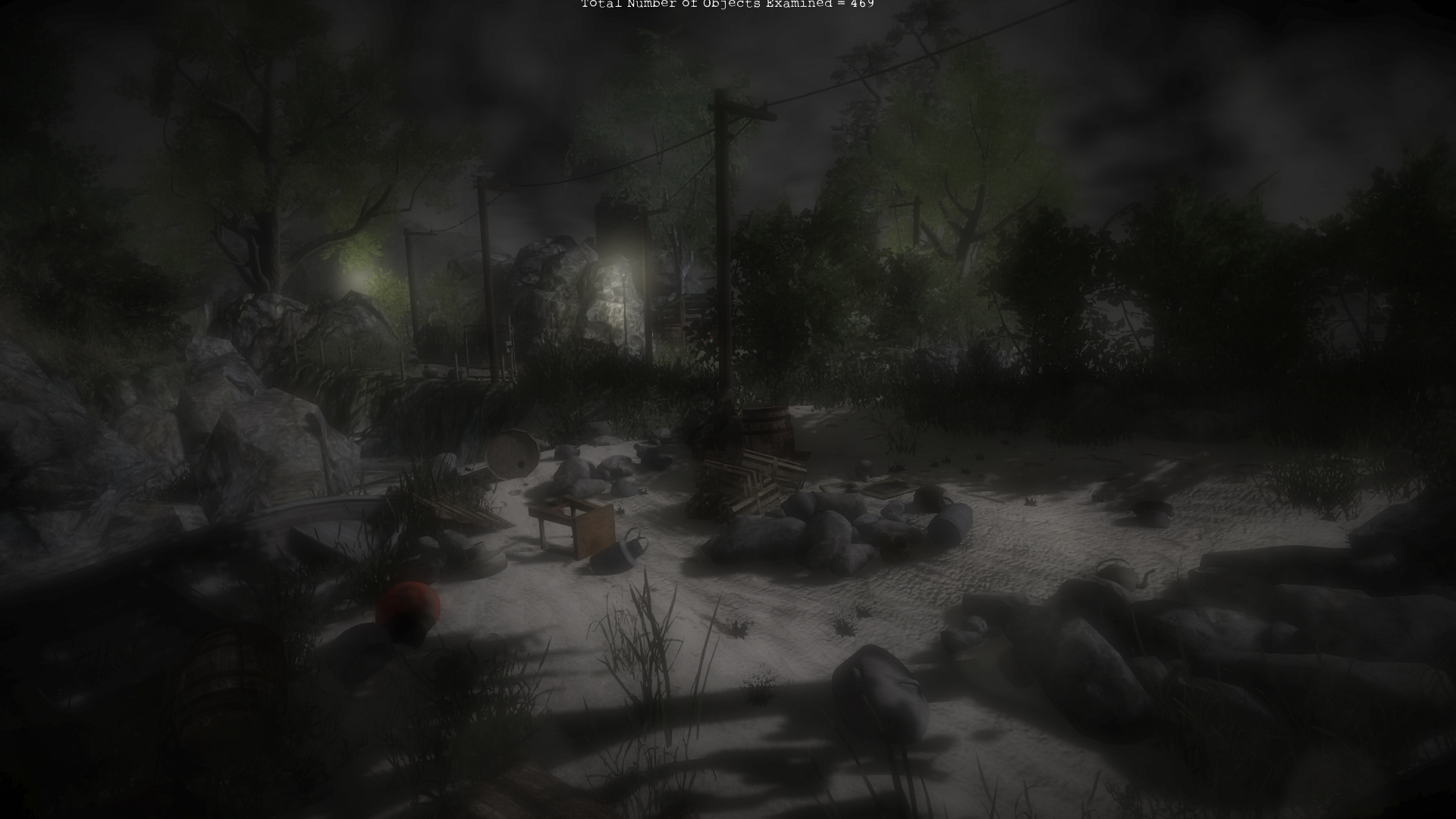








Reviews
There are no reviews yet.