Entropy is an open-universe science fiction MMO with a strong focus on freeform gameplay and large-scale space combat. Explore a hostile galaxy filled with over a hundred solar systems, each completely explorable, where you can hunt, trade, mine and salvage in order to survive. In Entropy, you can play the way you want, and take part in shaping a universe where you, the players, are in control.
| Developers | Artplant |
|---|---|
| Publishers | Artplant |
| Genres | Action, MMO, RPG, Strategy |
| Platform | Steam |
| Languages | English |
| Release date | 2017-03-02 |
| Steam | Yes |
| Regional limitations | 3 |
Be the first to review “Entropy Steam Gift” Cancel reply
Windows
OS: Windows Vista 64-bit
Processor: 64-bit Dual Core CPU running at 2.0 GHz or higher
Memory: 4 GB RAM
Graphics: Dedicated graphics card supporting Shader Model 3.0 and 512 MB
DirectX: Version 9.0c
Network: Broadband Internet connection
Storage: 2 GB available space
Sound Card: Any
Additional Notes: Network latency less than 200ms; Network bandwith at least 512Kbit/s
Mac
OS: Mac OS X 10.5.0
Processor: Dual Core CPU running at 2.0 GHz or higher
Memory: 4 GB RAM
Graphics: Dedicated graphics card supporting Shader Model 3.0 and 512 MB
Network: Broadband Internet connection
Storage: 2 GB available space
Sound Card: Any
Additional Notes: Network latency less than 200ms; Network bandwith at least 512 Kbit/s
Linux
OS: Ubuntu 12.04
Processor: Dual Core CPU running at 2.0 GHz or higher
Memory: 4 GB RAM
Graphics: Dedicated graphics card supporting Shader Model 3.0 and 512 MB
Network: Broadband Internet connection
Storage: 2 GB available space
Sound Card: Any
Additional Notes: Network latency less than 200ms; Network bandwith at least 512 Kbit/s
Go to: http://store.steampowered.com/ and download STEAM client
Click "Install Steam" (from the upper right corner)
Install and start application, login with your Account name and Password (create one if you don't have).
Please follow these instructions to activate a new retail purchase on Steam:
Launch Steam and log into your Steam account.
Click the Games Menu.
Choose Activate a Product on Steam...
Follow the onscreen instructions to complete the process.
After successful code verification go to the "MY GAMES" tab and start downloading.
Click "Install Steam" (from the upper right corner)
Install and start application, login with your Account name and Password (create one if you don't have).
Please follow these instructions to activate a new retail purchase on Steam:
Launch Steam and log into your Steam account.
Click the Games Menu.
Choose Activate a Product on Steam...
Follow the onscreen instructions to complete the process.
After successful code verification go to the "MY GAMES" tab and start downloading.



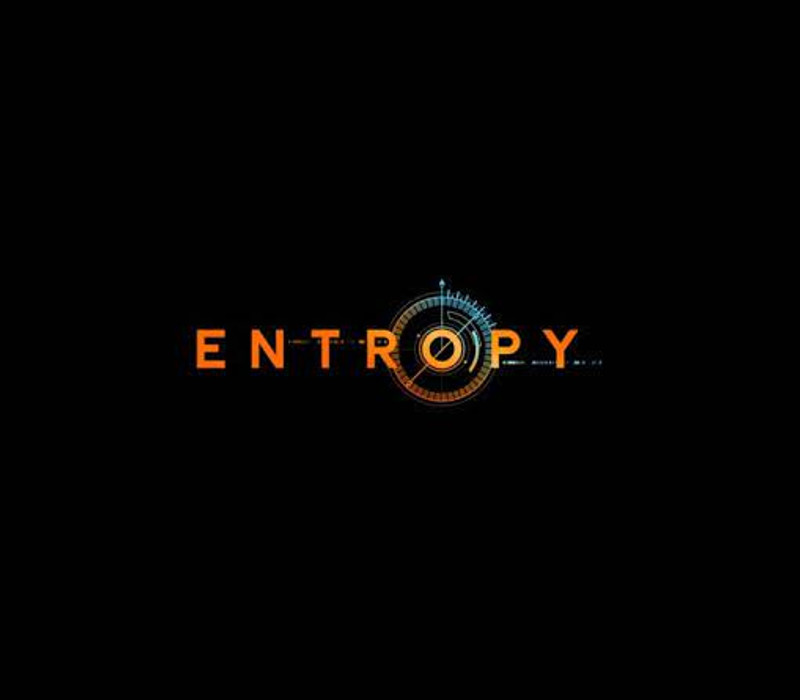














Reviews
There are no reviews yet.