Fight your way through the streets of a zombie infested city to save the survivors of a disastrous chemical accident that changed most of the city's population into mindless brain hungry monsters. Time is your enemy and your car is your weapon as you race through the streets smashing everything on your way including fences, phone booths, street lamps and hordes of zombies. When the gruesomely mutated zombies become too much to handle, buy a new car or get more guns and upgrades installed. You can earn more money for finishing side quests, making kill combos and searching for hidden prizes. Game play is unrestricted and the player can freely roam through the dark streets, alleys and backyards searching for the best shortcuts or hidden power ups.
| Developers | Exor Studios |
|---|---|
| Publishers | Akella, Steam, ValuSoft |
| Genres | Action, Racing |
| Platform | Steam |
| Languages | English, French, German, Italian, Polish, Spanish |
| Release date | 2012-10-17 |
| Steam | Yes |
| Age rating | PEGI 18 |
| Metacritic score | 60 |
| Regional limitations | 3 |
Be the first to review “Zombie Driver Steam Gift” Cancel reply
Click "Install Steam" (from the upper right corner)
Install and start application, login with your Account name and Password (create one if you don't have).
Please follow these instructions to activate a new retail purchase on Steam:
Launch Steam and log into your Steam account.
Click the Games Menu.
Choose Activate a Product on Steam...
Follow the onscreen instructions to complete the process.
After successful code verification go to the "MY GAMES" tab and start downloading.



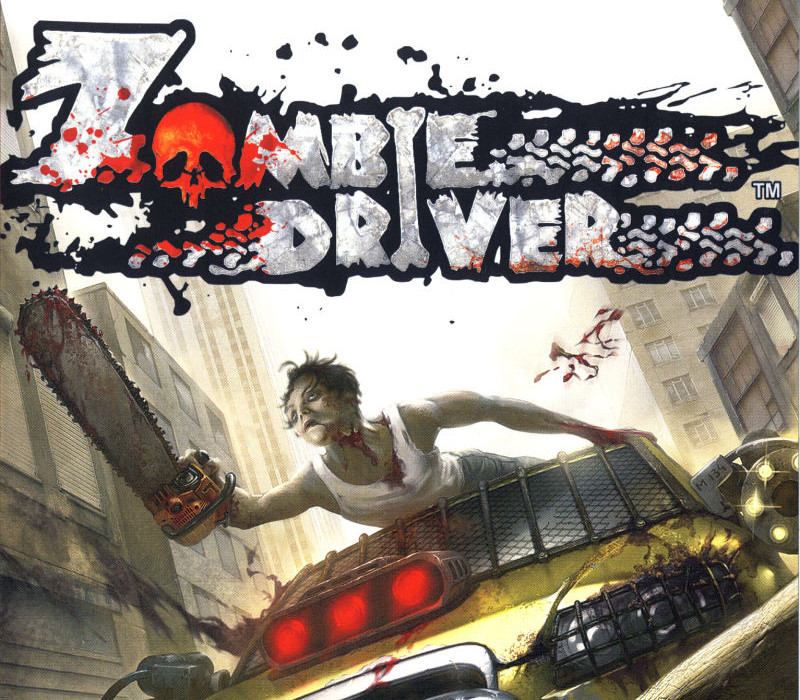














Reviews
There are no reviews yet.