CSI: Hard Evidence will continue the crime-solving experience of Ubisofts CSI video game series. Players will join Gil Grissom, Catherine Willows and the rest of the Las Vegas cast to help solve crimes using realistic techniques and lab equipment. CSI: Hard Evidence features forensic reconstructions and atmospheric crime scenes taken directly from the television show, including an all-new garage lab for analyzing large evidence such as cars and boats, improved evidence gathering, review and lab mini-games, and more areas to explore, resulting in longer play experiences.
| Developers | Telltale Games |
|---|---|
| Publishers | Ubisoft |
| Genres | Action, Adventure |
| Platform | Steam |
| Languages | English |
| Release date | 2007-09-09 |
| Steam | Yes |
| Metacritic score | 63 |
| Regional limitations | 3 |
Be the first to review “CSI: Crime Scene Investigation: Hard Evidence Steam Gift” Cancel reply
Windows
OS: Windows 2000 / XP / Vista (only)
Processor: 2 GHz processor or better (3.0 GHz Pentium 4 or equivalent recommended)
Memory: 512 MB (1 GB recommended)
Graphics: 64 MB DirectX 8.1-compliant video card (128 MB recommended) (see supported list*)
DirectX®: DirectX 8.1 or higher (included)
Hard Drive: 2.3 GB free
Sound: DirectX 8.1-compliant sound card
Go to: http://store.steampowered.com/ and download STEAM client
Click "Install Steam" (from the upper right corner)
Install and start application, login with your Account name and Password (create one if you don't have).
Please follow these instructions to activate a new retail purchase on Steam:
Launch Steam and log into your Steam account.
Click the Games Menu.
Choose Activate a Product on Steam...
Follow the onscreen instructions to complete the process.
After successful code verification go to the "MY GAMES" tab and start downloading.
Click "Install Steam" (from the upper right corner)
Install and start application, login with your Account name and Password (create one if you don't have).
Please follow these instructions to activate a new retail purchase on Steam:
Launch Steam and log into your Steam account.
Click the Games Menu.
Choose Activate a Product on Steam...
Follow the onscreen instructions to complete the process.
After successful code verification go to the "MY GAMES" tab and start downloading.



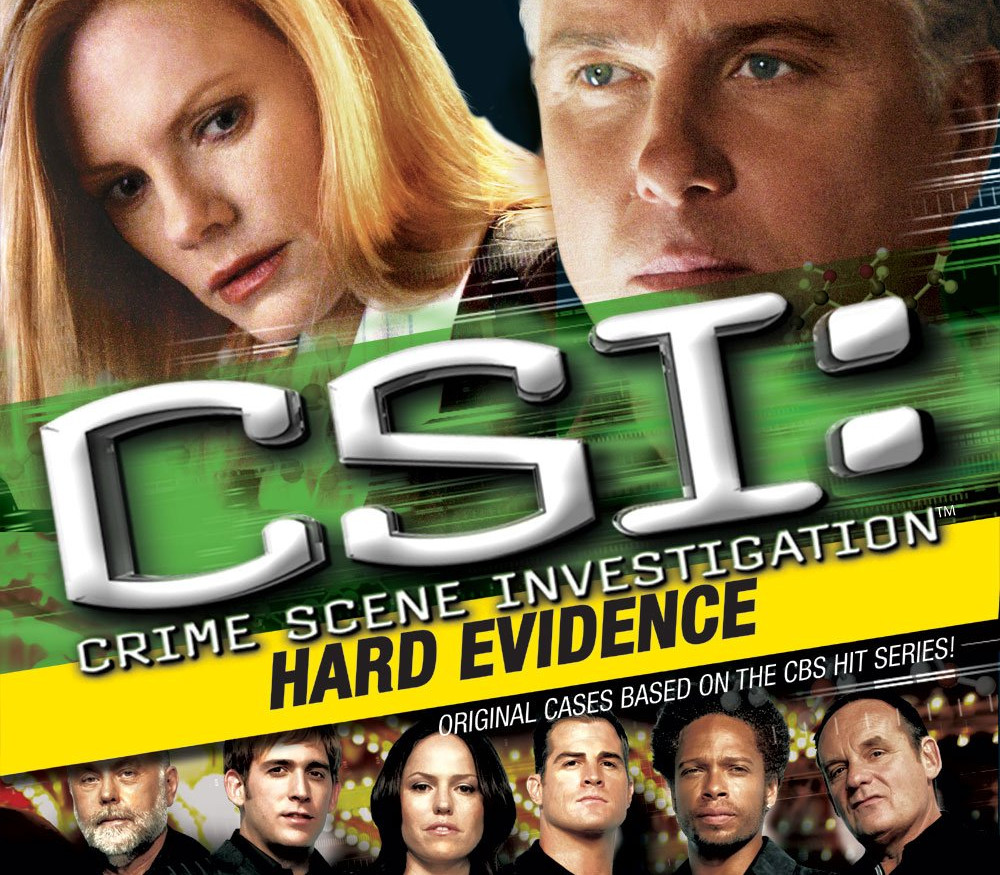














Reviews
There are no reviews yet.