Play as Trane, a "toy" graffiti artist with the street smarts, athletic prowess and vision to become an "All City King" – the most reputable of all graffiti artists. Along your quest, uncover the mayor's deep, dark secret and use your fighting talents and high-wire graffiti to expose the city's leader as a corrupt tyrant. As you struggle to save a neighborhood from an oppressive government, one question stands out: What if graffiti could change the world? Risk your life battling city authorities and rival graf gangs – mere obstacles in your attempt to get your tag up. And in this city, not just any tag will do. You have to "Get IN, Get UP and Get OUT".Combat: master a unique fighting technique and use improvised weaponsGraffiti: create tags in pressure situations, using multiple skills and stylesIntuition: follow your sixth sense to find the best spots to tagSneak mode: infiltrate areas and avoid capture as you creep silently through the cityNavigation: utilize a unique guidance system to "get up" and tag
| Developers | General Arcade, The Collective |
|---|---|
| Publishers | Atari, Atari, Inc., Devolver Digital |
| Genres | Action, Adventure |
| Platform | Steam |
| Languages | English |
| Steam | Yes |
| Age rating | PEGI 16 |
| Metacritic score | 69 |
| Regional limitations | 3 |
Be the first to review “Marc Eckō’s Getting Up: Contents Under Pressure Steam Gift” Cancel reply
Click "Install Steam" (from the upper right corner)
Install and start application, login with your Account name and Password (create one if you don't have).
Please follow these instructions to activate a new retail purchase on Steam:
Launch Steam and log into your Steam account.
Click the Games Menu.
Choose Activate a Product on Steam...
Follow the onscreen instructions to complete the process.
After successful code verification go to the "MY GAMES" tab and start downloading.





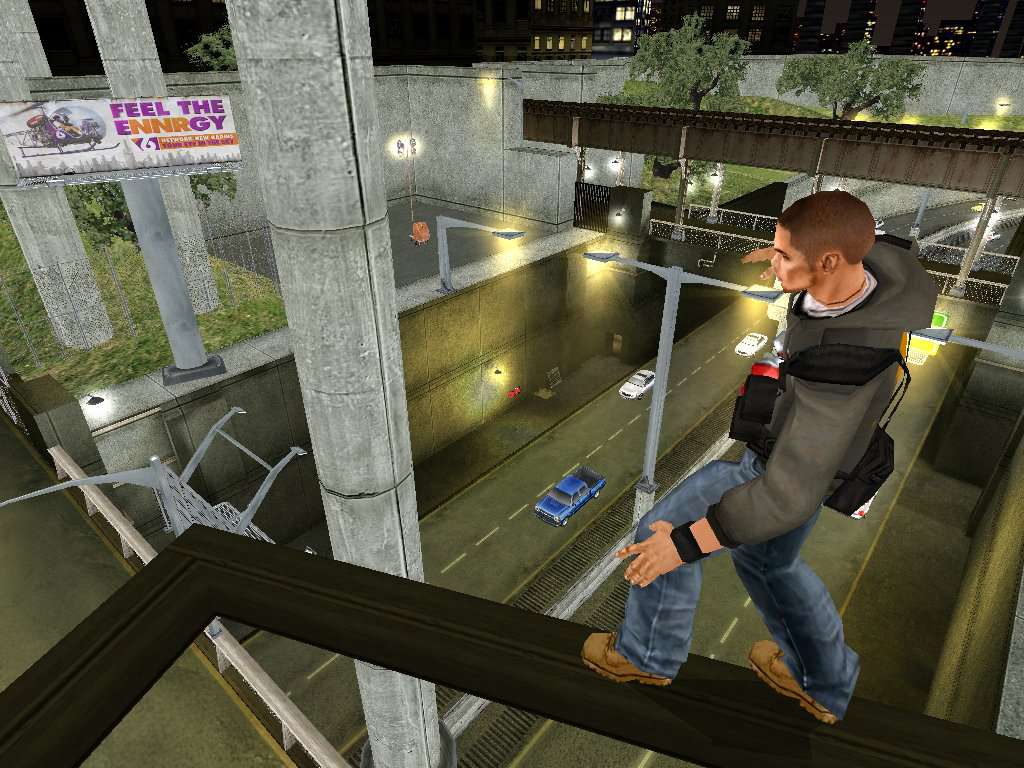

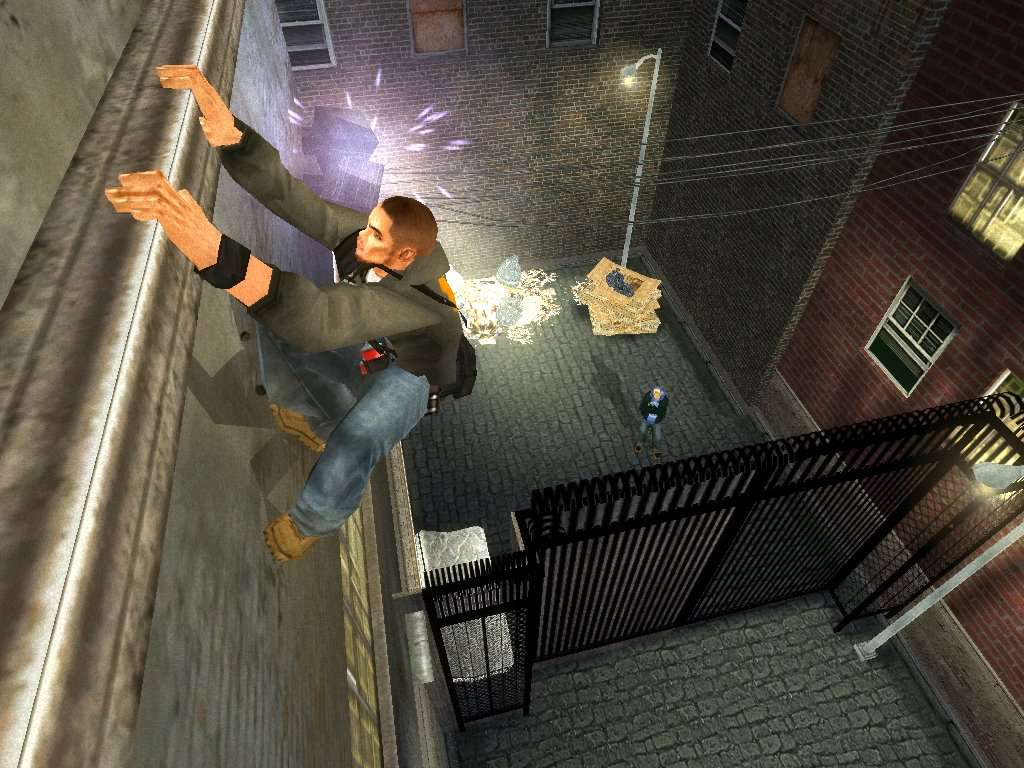










Reviews
There are no reviews yet.