Explore a vast universe in this roguelike, ship building, FPS Genesis Alpha One mixes thrilling roguelike mechanics with a deep ship builder and fast first-person action, putting you in the role of an interstellar pioneer. As the Captain of a Genesis starship, you journey into uncharted space on the ultimate mission. Build and manage a space vessel, farm resources, deal with terrifying alien infestations, clone creatures and explore a vast, randomly generated universe. Your goal: Find new homes for humanity’s DNA and save the species from extinction.
| Developers | Radiation Blue |
|---|---|
| Publishers | Team17, Team17 Digital Ltd |
| Genres | Action, Adventure, FPS, Indie, RPG, Simulation |
| Platform | Steam |
| Languages | Chinese, English, French, German, Italian, Russian, Spanish |
| Release date | 2020-02-25 |
| Steam | Yes |
| Age rating | PEGI 16 |
| Metacritic score | 67 |
| Regional limitations | 11 |
Be the first to review “Genesis Alpha One Deluxe Edition LATAM Steam CD Key” Cancel reply
Windows
Requires a 64-bit processor and operating system
OS: Windows 7 64-bit
Processor: Intel Core i3-4130 / AMD FX-4350
Memory: 4 GB RAM
Graphics: GeForce GTX 660 / Radeon HD 7950 or Radeon R9 290
Storage: 10 GB available space
Sound Card: Windows Compatible Sound Card
Go to: http://store.steampowered.com/ and download STEAM client
Click "Install Steam" (from the upper right corner)
Install and start application, login with your Account name and Password (create one if you don't have).
Please follow these instructions to activate a new retail purchase on Steam:
Launch Steam and log into your Steam account.
Click the Games Menu.
Choose Activate a Product on Steam...
Follow the onscreen instructions to complete the process.
After successful code verification go to the "MY GAMES" tab and start downloading.
Click "Install Steam" (from the upper right corner)
Install and start application, login with your Account name and Password (create one if you don't have).
Please follow these instructions to activate a new retail purchase on Steam:
Launch Steam and log into your Steam account.
Click the Games Menu.
Choose Activate a Product on Steam...
Follow the onscreen instructions to complete the process.
After successful code verification go to the "MY GAMES" tab and start downloading.



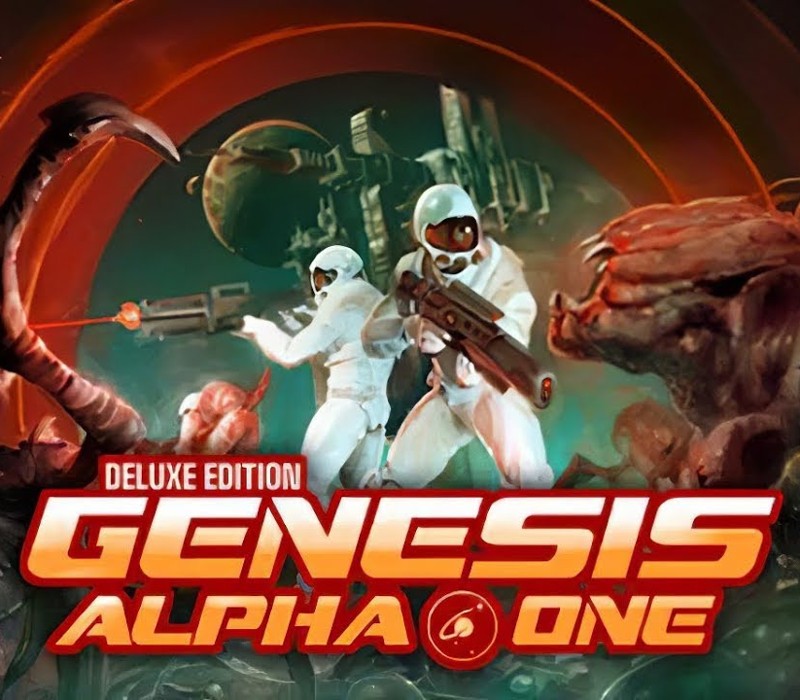



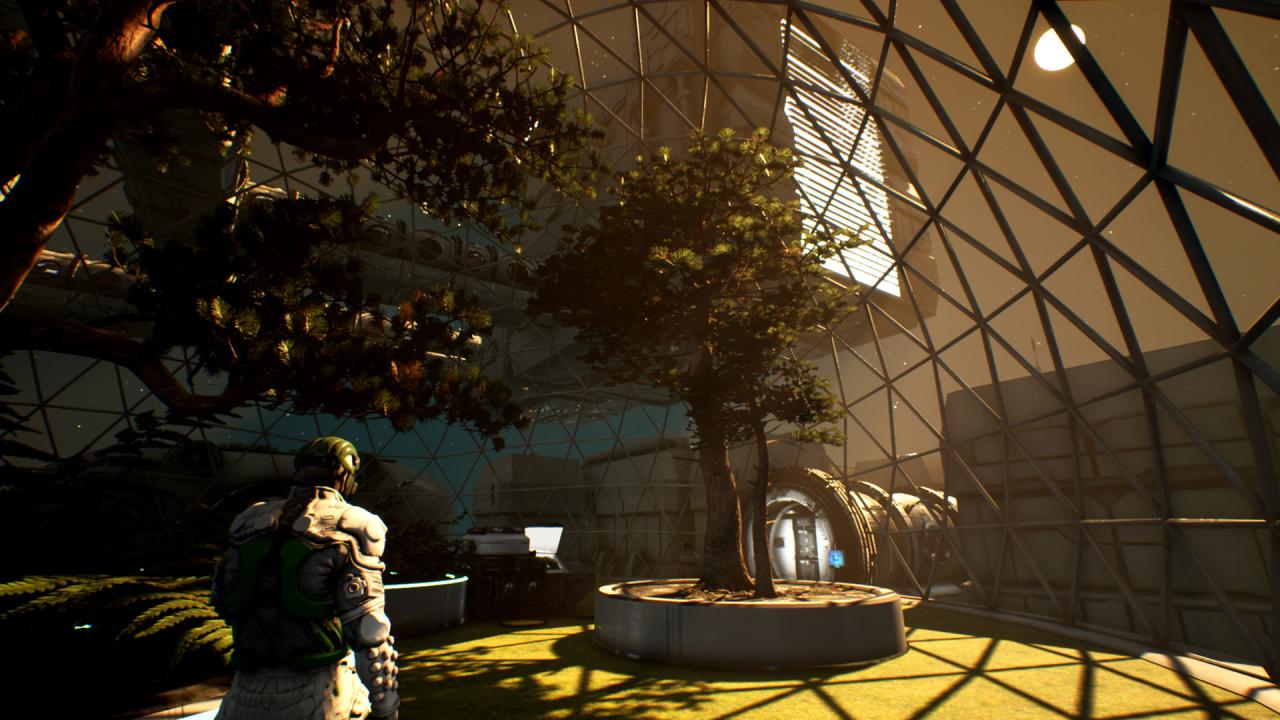



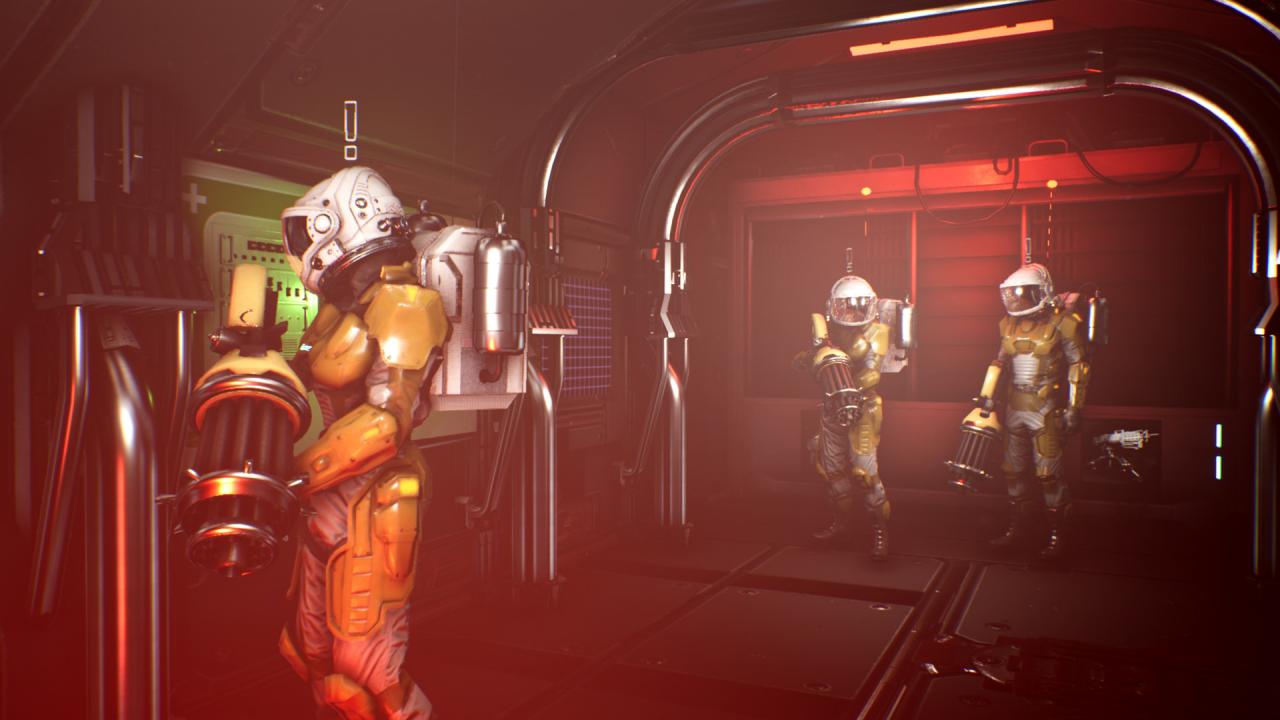








Reviews
There are no reviews yet.