In Mini Metro, you take on the task of designing the subway layout for a rapidly expanding city. Your city starts with three stations. Draw routes between these stations to connect them with subway lines. Commuters travel along your lines to get around the city as fast as they can. Each station can only hold a handful of waiting commuters so your subway network will need to be well-designed to avoid delays.The city is growing. More stations are opening, and commuters are appearing faster. The demands on your network are ever-increasing. You'll be constantly redesigning your lines to maximise efficiency. The new assets you earn every week will help immensely — as long as they're used wisely. Eventually your network will fail. Stations will open too quickly. Commuters will crowd the platforms. How long the city keeps moving is up to you.
| Developers | Dinosaur Polo Club, Radial Games |
|---|---|
| Publishers | AGM Playism, Dinosaur Polo Club, Playdigious, PLAYISM, Radial Games |
| Genres | Simulation, Strategy |
| Platform | Steam |
| Languages | Chinese, Czech, Dutch, English, Finnish, French, German, Greek, Italian, Japanese, Korean, Norwegian, Polish, Portuguese, Portuguese – Brazil, Romanian, Russian, Spanish, Swedish, Turkish |
| Release date | 2014-11-08 |
| Steam | Yes |
| Age rating | ESRB E |
| Metacritic score | 77 |
| Regional limitations | 3 |
Be the first to review “Mini Metro Steam Altergift” Cancel reply
Click "Install Steam" (from the upper right corner)
Install and start application, login with your Account name and Password (create one if you don't have).
Please follow these instructions to activate a new retail purchase on Steam:
Launch Steam and log into your Steam account.
Click the Games Menu.
Choose Activate a Product on Steam...
Follow the onscreen instructions to complete the process.
After successful code verification go to the "MY GAMES" tab and start downloading.








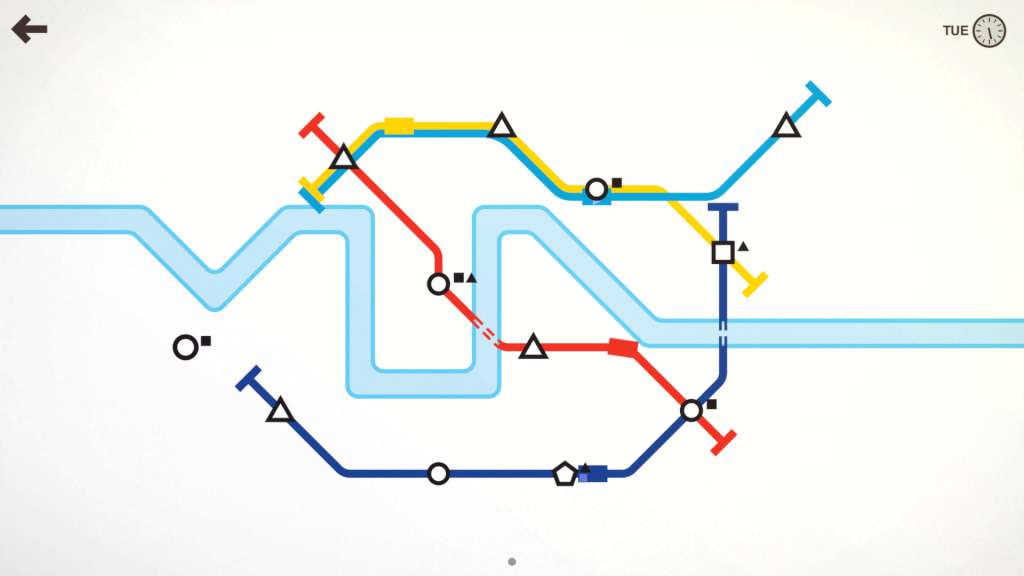









Reviews
There are no reviews yet.