In this "Rube-Goldberg" style puzzle game, experiment and build your wacky contraptions with physics action like never before! Experience dazzling visuals of explosives, fire, and true to life physics behavior when you put the experiment into motion. Including the Level Editor and Community for Crazy Machines Golden Gears! Are you a creator or do you just want to puzzle? The level editor allows players to take control and put their minds to work! Build and create puzzles! Make videos, take screenshots and create crazy art to share with the community! Anyone can download your creations, play & rate them! Enjoy spectacular visuals, sharp shaders, textures, and backgrounds as the action unfolds.
| Developers | Viva Media Inc |
|---|---|
| Publishers | FAKT Software |
| Genres | Casual, Strategy |
| Platform | Steam |
| Languages | Chinese, English, French, German, Italian, Japanese, Korean, Portuguese, Russian, Spanish |
| Release date | 2014-03-27 |
| Steam | Yes |
| Regional limitations | 3 |
Be the first to review “Crazy Machines: Golden Gears Steam CD Key” Cancel reply
- OS
- Windows® XP (Home & Pro) SP3, Windows Vista® SP1, Windows® 7, Windows® 8
- Processor
- Intel® Core ™ Solo 1.5 GHz processor or faster
- Memory
- 2 GB RAM
- Graphics
- 256 MB VRAM DirectX 9.0c Compliant Video Card with Vertex- and Pixelshader Version 3.0 support required
- DirectX
- Version 9.0c
- Storage
- 1 GB available space
- Sound Card
- DirectX Compliant Sound Card
- OS
- Mac® OS X 10.7 - 10.9
- Processor
- Intel® Core™ 2.0 GHz or better processor
- Memory
- 2 GB RAM
- Graphics
- 256 MB VRAM
- Storage
- 1 GB available space
Click "Install Steam" (from the upper right corner)
Install and start application, login with your Account name and Password (create one if you don't have).
Please follow these instructions to activate a new retail purchase on Steam:
Launch Steam and log into your Steam account.
Click the Games Menu.
Choose Activate a Product on Steam...
Follow the onscreen instructions to complete the process.
After successful code verification go to the "MY GAMES" tab and start downloading.

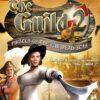


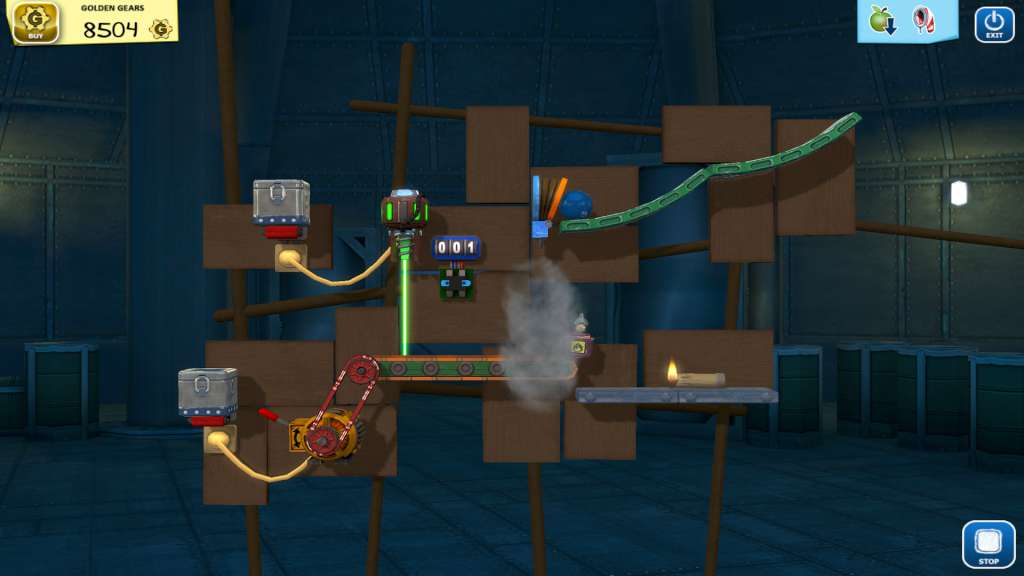

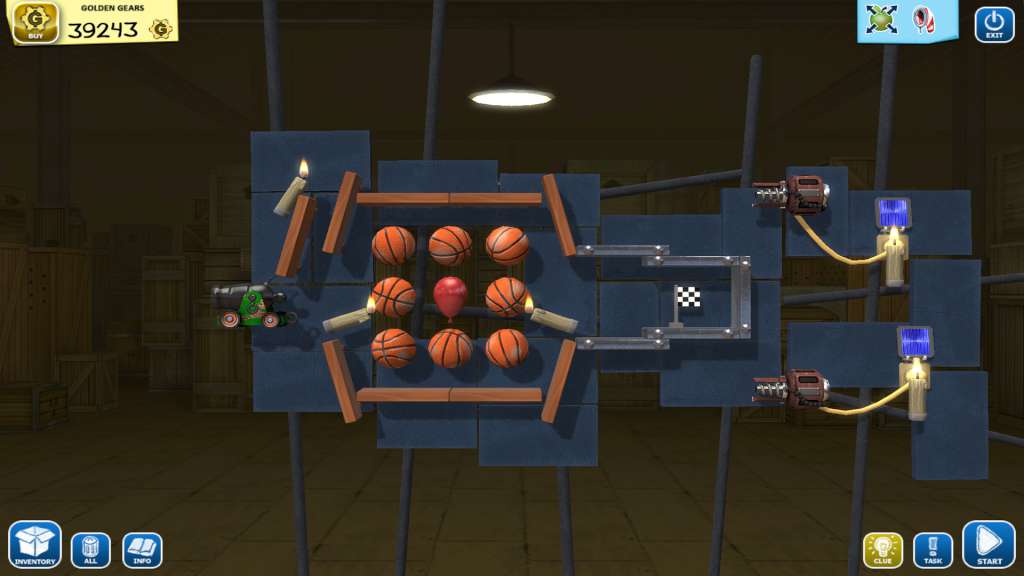
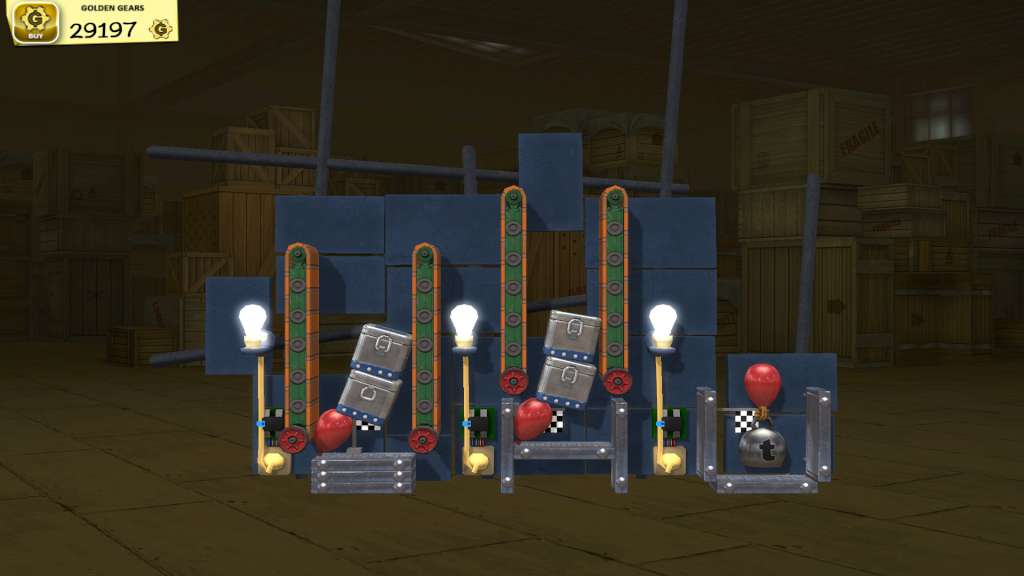

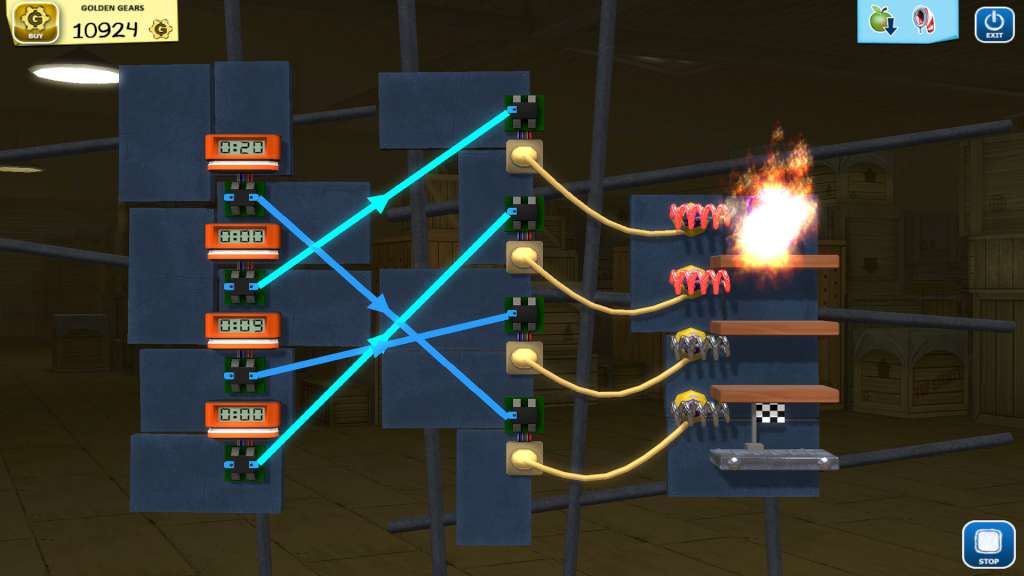








Reviews
There are no reviews yet.