Go back to the dark middle ages and found a new dynasty! Take care of yourself, because your opponents never sleep! Marry a beautiful wife and make new friends… control your life! Hand down your skills and your descendants will greatly appreciate it! The first true life simulation series set in the fascinating medieval Europe! The Addon expands and transforms the game into an even greater experience by adding a huge area including the cities of "The Hanse" located at the shores of the European seas. Sea battles and naval trading are added to the gameplay, and a new campaign mode provides more than 10 hours of additional fun.
| Developers | 4HEAD Studios |
|---|---|
| Publishers | THQ Nordic |
| Genres | Simulation, Strategy |
| Platform | Steam |
| Languages | English, French, German, Italian, Spanish |
| Release date | 2007-05-18 |
| Steam | Yes |
| Age rating | PEGI 12 |
| Regional limitations | 3 |
Be the first to review “The Guild II – Pirates of the European Seas Steam CD Key” Cancel reply
Windows
- OS
- Windows® XP, Vista
- Processor
- 2 GHz CPU
- Memory
- 512 MB RAM
- Graphics
- DirectX9 capable graphics adapter with Pixelshader Model 1.1
- DirectX®
- DirectX9
- Sound
- DirectX9 capable
Go to: http://store.steampowered.com/ and download STEAM client
Click "Install Steam" (from the upper right corner)
Install and start application, login with your Account name and Password (create one if you don't have).
Please follow these instructions to activate a new retail purchase on Steam:
Launch Steam and log into your Steam account.
Click the Games Menu.
Choose Activate a Product on Steam...
Follow the onscreen instructions to complete the process.
After successful code verification go to the "MY GAMES" tab and start downloading.
Click "Install Steam" (from the upper right corner)
Install and start application, login with your Account name and Password (create one if you don't have).
Please follow these instructions to activate a new retail purchase on Steam:
Launch Steam and log into your Steam account.
Click the Games Menu.
Choose Activate a Product on Steam...
Follow the onscreen instructions to complete the process.
After successful code verification go to the "MY GAMES" tab and start downloading.



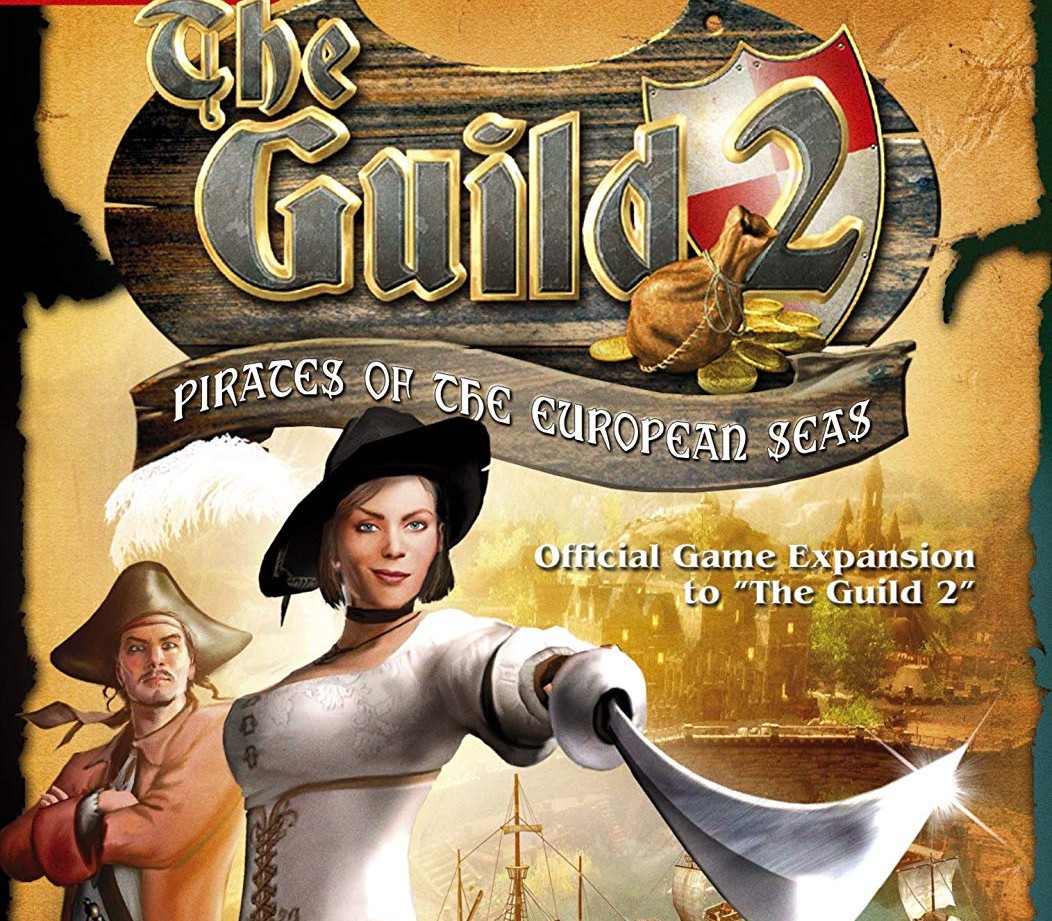














Reviews
There are no reviews yet.