In a galaxy far far away, you are one of thousands of Cargo Commanders, facing ambushes and dangers as they scavenge abandoned containers for valuable cargo. Competing with the other commanders for leaderboard positions in various space sectors, you need to find enough cargo to earn you way back home! The main job of a Cargo Commander is to explore containers and collect as much cargo as possible. Upgrade your equipment to stay alive! Choose a name and get your unique sector to explore and share with your friends! Use your fistcannon to drill through hulls and platforms, to create shortcuts, change the battlefield or allow you to take a nice stroll through space into another container. Each sector has its own leaderboard. Challenge your friends and reach the top to claim the famed employee of the sector cap. Find the corpses of other players where they died in their vain attempts at out-performing you and rid them of their caps or ammo.
| Developers | Serious Brew |
|---|---|
| Publishers | Digital Tribe, Missing Link Games |
| Genres | Action, Indie |
| Platform | Steam |
| Languages | English, French, German, Italian, Russian, Spanish |
| Release date | 2012-11-01 |
| Steam | Yes |
| Age rating | ESRB T |
| Metacritic score | 63 |
| Regional limitations | 3 |
Be the first to review “Cargo Commander Steam Gift” Cancel reply
Click "Install Steam" (from the upper right corner)
Install and start application, login with your Account name and Password (create one if you don't have).
Please follow these instructions to activate a new retail purchase on Steam:
Launch Steam and log into your Steam account.
Click the Games Menu.
Choose Activate a Product on Steam...
Follow the onscreen instructions to complete the process.
After successful code verification go to the "MY GAMES" tab and start downloading.





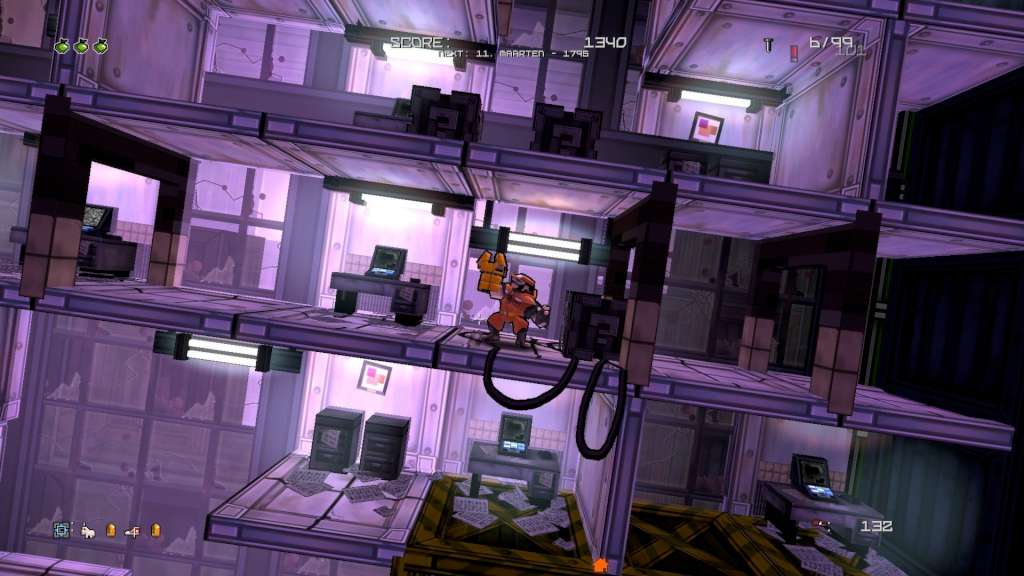












Reviews
There are no reviews yet.