8,55 €
1 in stock
Categories: Adventure, Horror, Indie, Narrative, PC, Point & click, Steam
Tags: base, indie valley
After years on the road facing threats both living and dead, a secluded school might finally be Clementine and AJ’s chance for a home. But protecting it will mean sacrifice. In this gripping, emotional final season, your choices define your relationships, shape your world, and determine how Clementine’s story ends.
| Developers | Telltale Games |
|---|---|
| Publishers | Skybound Entertainment, Skybound Games, Telltale Games |
| Genres | Adventure, Horror, Indie, Story rich |
| Platform | Steam |
| Languages | Chinese, English, French, German, Italian, Portuguese – Brazil, Russian, Spanish |
| Release date | 2018-08-14 |
| Steam | Yes |
| Age rating | PEGI 18 |
| Metacritic score | 77 |
| Regional limitations | 1 |
Be the first to review “The Walking Dead: The Final Season EU PC Steam CD Key” Cancel reply
Windows
Requires a 64-bit processor and operating system
OS: Windows 7 64Bit Service Pack 1
Processor: Intel Core 2 Duo 2.8GHz
Memory: 3 GB RAM
Graphics: Nvidia GeForce GTS 450 2GB
DirectX: Version 11
Storage: 15 GB available space
Sound Card: DirectX 11 sound device
Additional Notes: Not Recommended for Intel integrated graphics
Go to: http://store.steampowered.com/ and download STEAM client
Click "Install Steam" (from the upper right corner)
Install and start application, login with your Account name and Password (create one if you don't have).
Please follow these instructions to activate a new retail purchase on Steam:
Launch Steam and log into your Steam account.
Click the Games Menu.
Choose Activate a Product on Steam...
Follow the onscreen instructions to complete the process.
After successful code verification go to the "MY GAMES" tab and start downloading.
Click "Install Steam" (from the upper right corner)
Install and start application, login with your Account name and Password (create one if you don't have).
Please follow these instructions to activate a new retail purchase on Steam:
Launch Steam and log into your Steam account.
Click the Games Menu.
Choose Activate a Product on Steam...
Follow the onscreen instructions to complete the process.
After successful code verification go to the "MY GAMES" tab and start downloading.



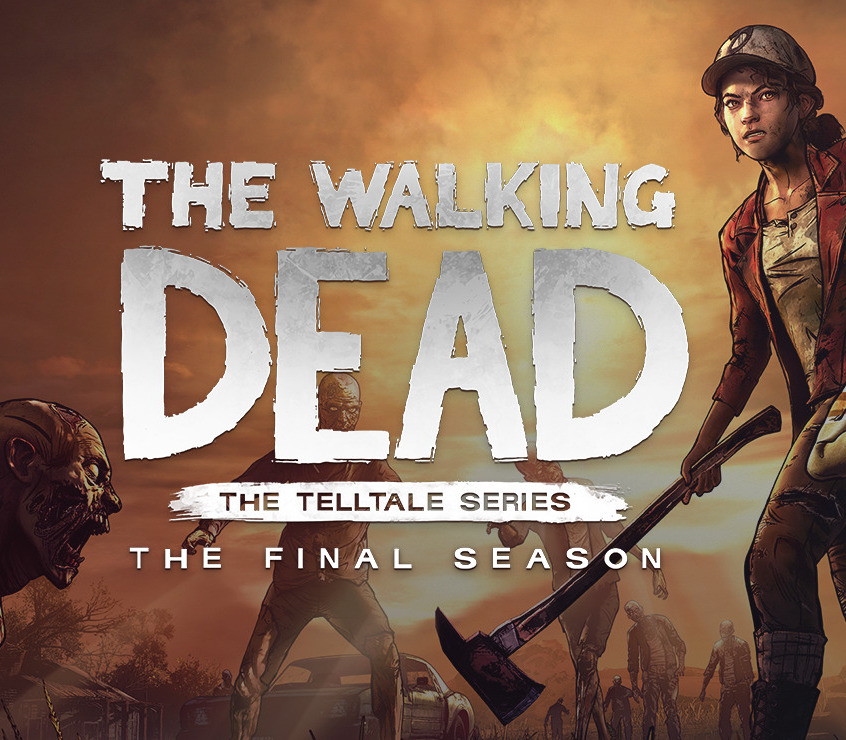
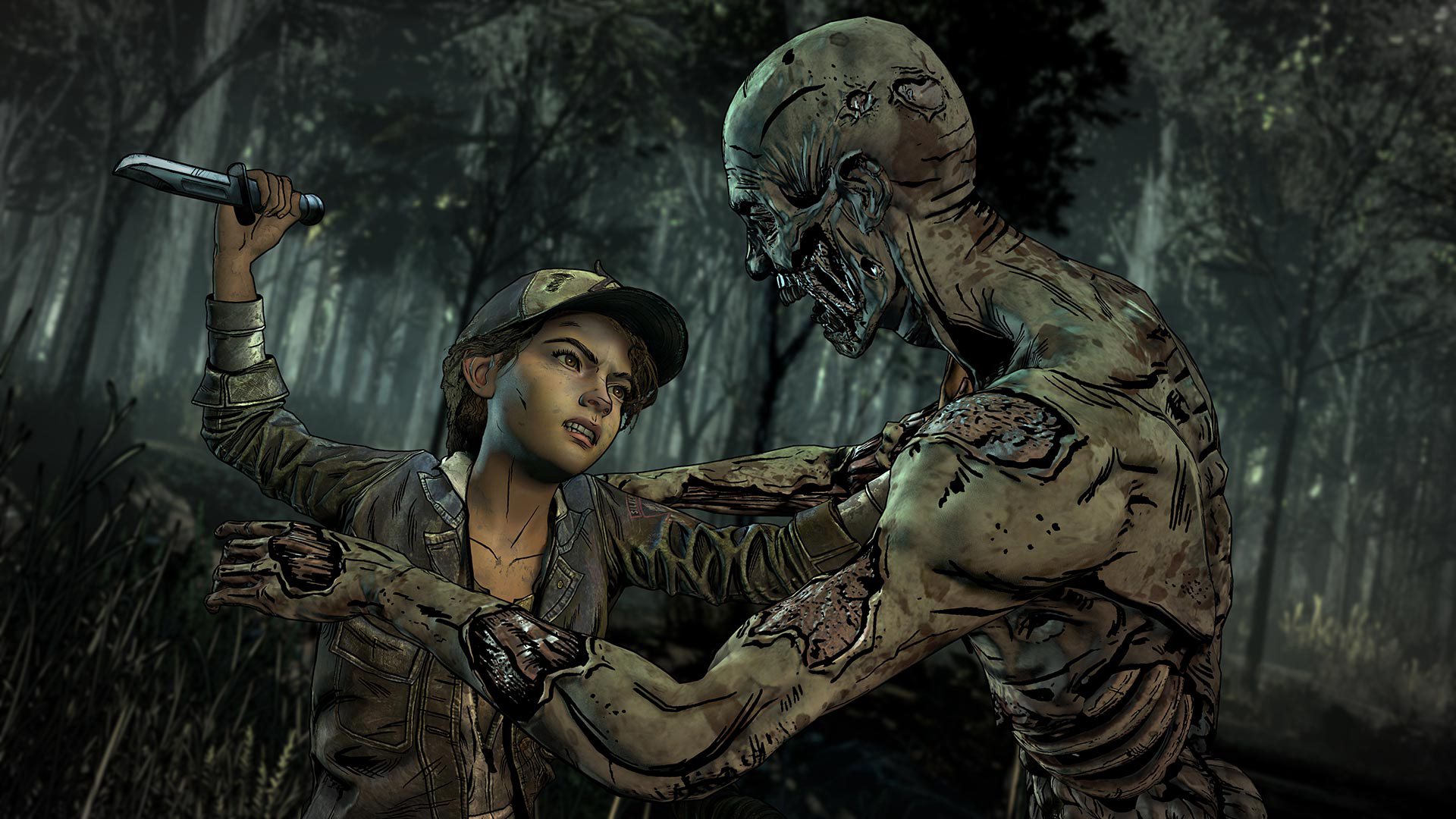
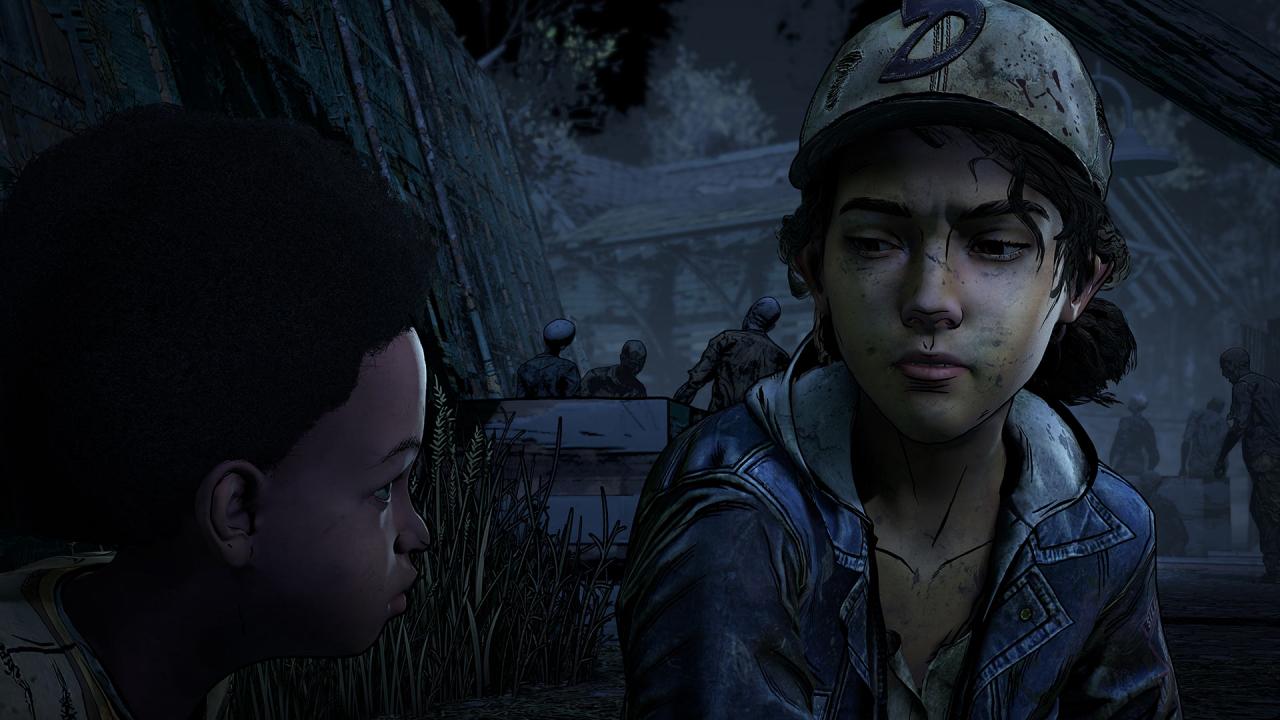












Reviews
There are no reviews yet.