With FarSky, you take the role of Nathan who got lost in the Ocean after the crash of his submarine. You need to learn how to survive in the depths of the Ocean. Use the environment to gather resources, build a base to refill your oxygen and manage all your items, craft equipment and weapons to explore and protect yourself in the Ocean depths, create an in-base farm or go fish hunting to feed yourself,…
| Developers | Farsky Interactive |
|---|---|
| Publishers | Farsky Interactive |
| Genres | Adventure, Indie, Survival |
| Platform | Steam |
| Languages | English |
| Release date | 2015-04-25 |
| Steam | Yes |
| Regional limitations | 3 |
Be the first to review “FarSky Steam CD Key” Cancel reply
Windows
OS: XP or later
Processor: Intel Core 2 Duo, AMD Athlon X2, or equal at 1.6GHz or better
Memory: 2 GB RAM
Graphics: Dedicated graphics card (OpenGL 2.0)
Storage: 500 MB available space
Additional Notes: Java required
Mac
OS: 10.7.5 (Lion) or later
Processor: 2.2 GHz Intel Core 2 Duo
Memory: 2 GB RAM
Graphics: Dedicated graphics card (OpenGL 2.0)
Storage: 500 MB available space
Linux
OS: Ubuntu 12.04
Processor: 2.2 GHz Intel Core 2 Duo
Memory: 2 GB RAM
Graphics: Dedicated graphics card (OpenGL 2.0)
Storage: 500 MB available space
Additional Notes: Java required
Go to: http://store.steampowered.com/ and download STEAM client
Click "Install Steam" (from the upper right corner)
Install and start application, login with your Account name and Password (create one if you don't have).
Please follow these instructions to activate a new retail purchase on Steam:
Launch Steam and log into your Steam account.
Click the Games Menu.
Choose Activate a Product on Steam...
Follow the onscreen instructions to complete the process.
After successful code verification go to the "MY GAMES" tab and start downloading.
Click "Install Steam" (from the upper right corner)
Install and start application, login with your Account name and Password (create one if you don't have).
Please follow these instructions to activate a new retail purchase on Steam:
Launch Steam and log into your Steam account.
Click the Games Menu.
Choose Activate a Product on Steam...
Follow the onscreen instructions to complete the process.
After successful code verification go to the "MY GAMES" tab and start downloading.


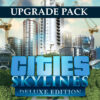
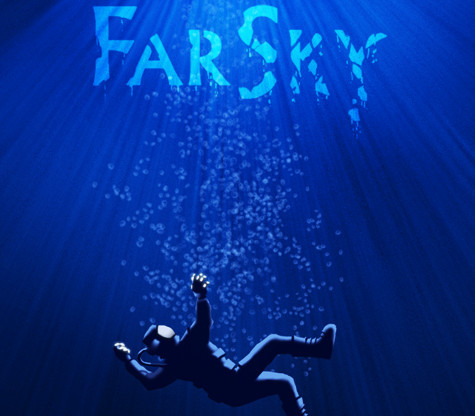
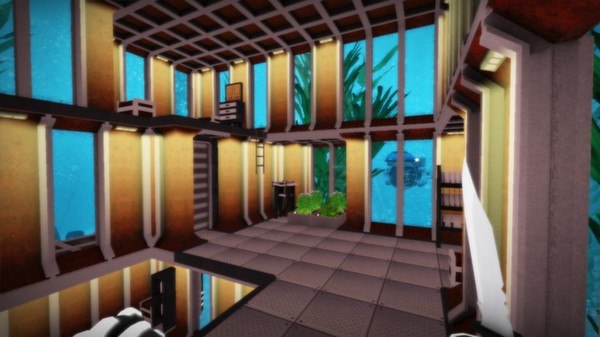


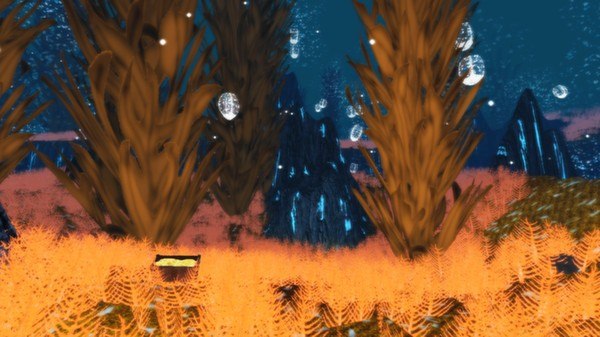
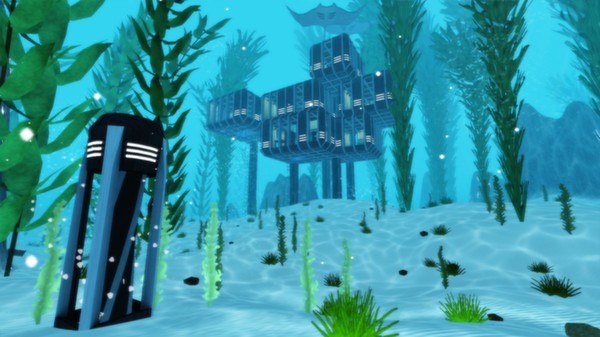









Reviews
There are no reviews yet.