Defender’s Quest is a tower defense and RPG hybrid that features classic tower defense gameplay intermingled with RPG mechanics. Recruit your troops and pick the ones that best fit your needs as you’ll have a wide variety to choose from: berserkers, archers, healers, mages, and many more. Upgrade their skills, items, and abilities and watch your party grow in power.
| Developers | Level Up Labs |
|---|---|
| Genres | Indie, RPG, Strategy |
| Platform | Steam |
| Languages | Czech, English, German |
| Release date | 2012-10-30 |
| Steam | Yes |
| Regional limitations | 3 |
Be the first to review “Defender’s Quest: Valley of the Forgotten Steam CD Key” Cancel reply
Windows
- OS
- Windows XP
- Processor
- 1.5 Ghz, single core
- Memory
- 1 GB RAM
- Graphics
- N/A
- Hard Drive
- 100 MB HD space
- Sound
- Any
Mac
- OS
- 10.6 or Newer
- Processor
- Intel 1.5 Ghz, single core
- Memory
- 1 GB RAM
- Graphics
- N/A
- Hard Drive
- 100 MB HD space
- Sound
- Any
Linux
- OS
- 64-bit
- Processor
- Intel 1.5 Ghz, single core
- Memory
- 1 GB RAM
- Hard Drive
- 100 MB HD space
- Sound
- Any
Go to: http://store.steampowered.com/ and download STEAM client
Click "Install Steam" (from the upper right corner)
Install and start application, login with your Account name and Password (create one if you don't have).
Please follow these instructions to activate a new retail purchase on Steam:
Launch Steam and log into your Steam account.
Click the Games Menu.
Choose Activate a Product on Steam...
Follow the onscreen instructions to complete the process.
After successful code verification go to the "MY GAMES" tab and start downloading.
Click "Install Steam" (from the upper right corner)
Install and start application, login with your Account name and Password (create one if you don't have).
Please follow these instructions to activate a new retail purchase on Steam:
Launch Steam and log into your Steam account.
Click the Games Menu.
Choose Activate a Product on Steam...
Follow the onscreen instructions to complete the process.
After successful code verification go to the "MY GAMES" tab and start downloading.



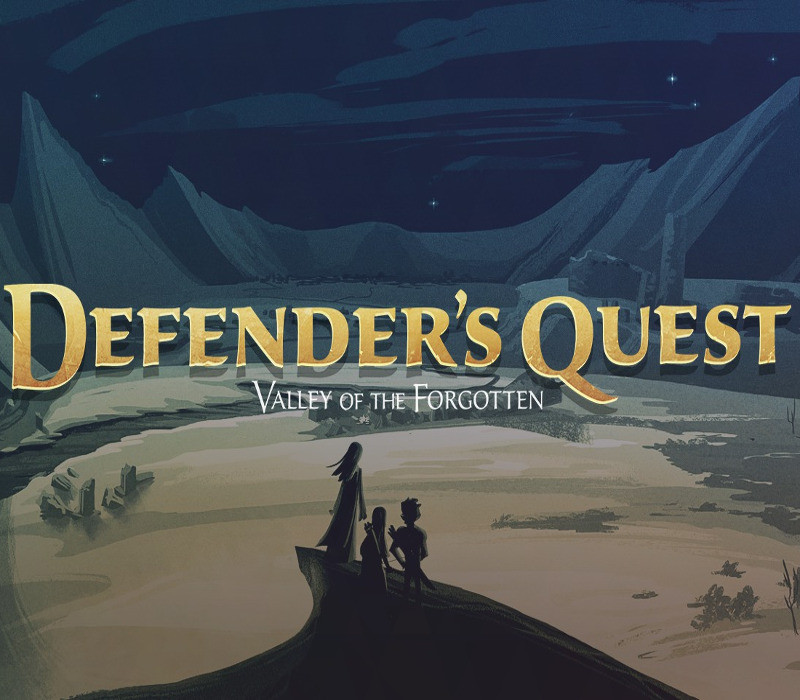
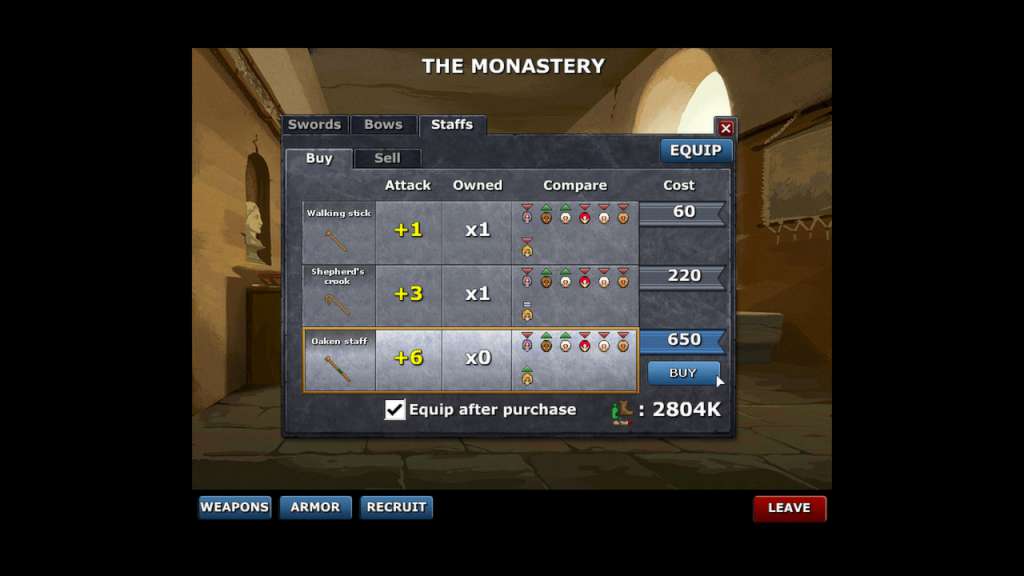
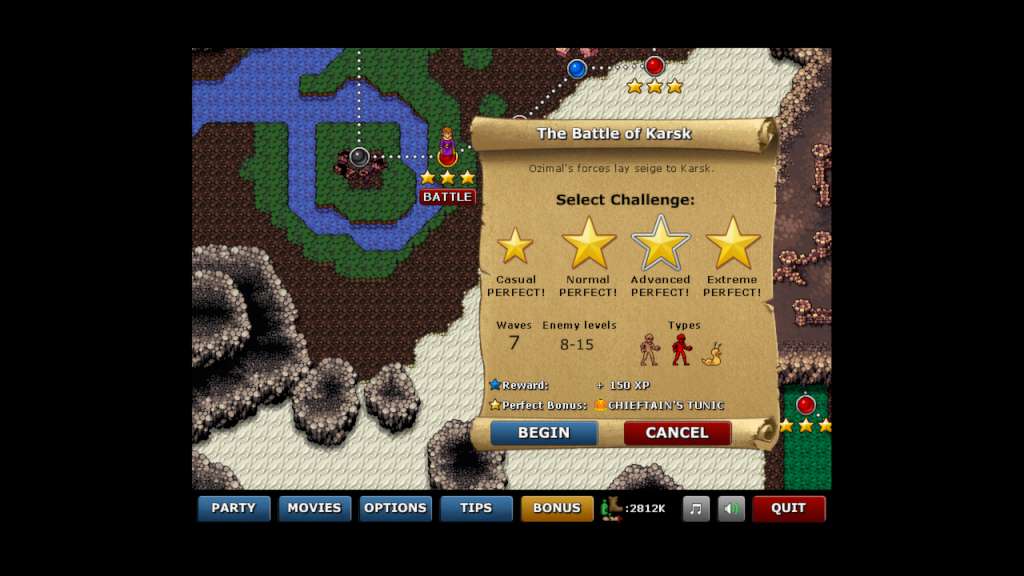


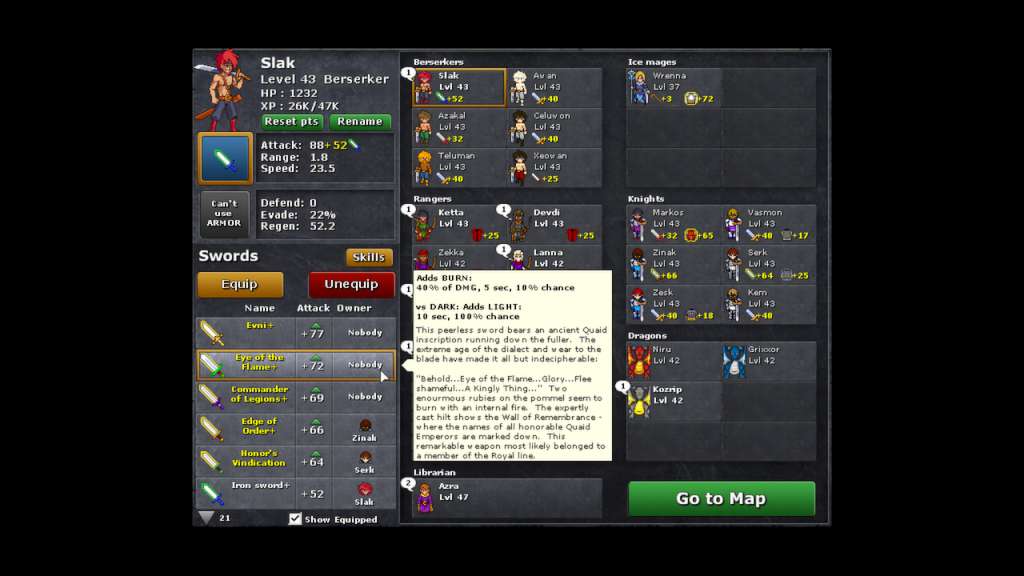
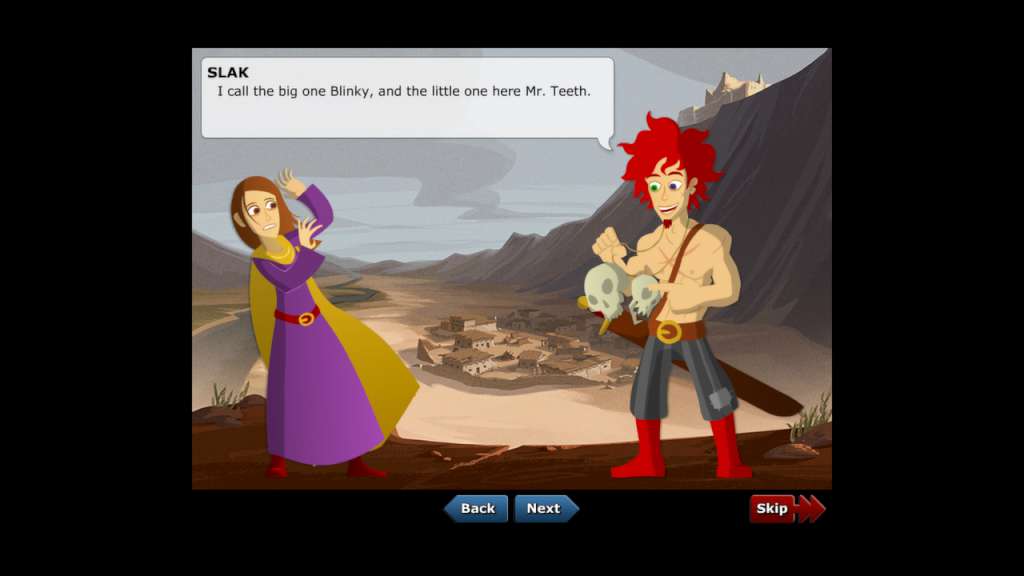








Reviews
There are no reviews yet.