Puzzle a shivering jello through 48 levels of a haunted house. But beware! Scary monsters are waiting in the dark! Your only chance of survival is to scare the monsters back before the jello quivers, shivers and faints from fear. Fight evil witches, rattling skeletons and rusty knights with an arsenal of crazy weapons! Collect coins to reload your weapons and valerian for your nerves! Are you clever and skilled enough to escape the labyrinth and to defeat the final enemies?Test your courage in 48 suspenseful levels and dive into four beautiful 3D worlds! Many variations in gameplay and lots of challenges will make your pulse rise and your adrenalin flow: Solve puzzles, play against the clock, escape the monsters and win treacherous races.
| Developers | kunst-stoff GmbH |
|---|---|
| Publishers | kunst-stoff GmbH |
| Genres | Action, Casual, Indie, Strategy |
| Platform | Steam |
| Languages | Chinese, Dutch, English, French, German, Italian, Japanese, Spanish |
| Release date | 2014-05-22 |
| Steam | Yes |
| Regional limitations | 3 |
Be the first to review “The Great Jitters: Pudding Panic Steam CD Key” Cancel reply
"Please note, that due to recent Valve Steam Gift policy update Steam Gifts for games that are covered by VAC ban program can no longer be added to Inventory. Make sure that you are logged in to the proper account before entering the link as Steam Gifts can be only added to your library or rejected.
How do I use a Steam gift given to me?
If you do not already have Steam, download and install Steam here. Once you have Steam installed, you will be prompted to create an account or login to an existing Steam account. If you do not have an account, please create one.
You will receive an e-mail containing a link that will open Steam allowing you to redeem your gift. After clicking the link, you will receive a notification at the top right corner in the Steam client informing that you have a new gift.

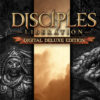

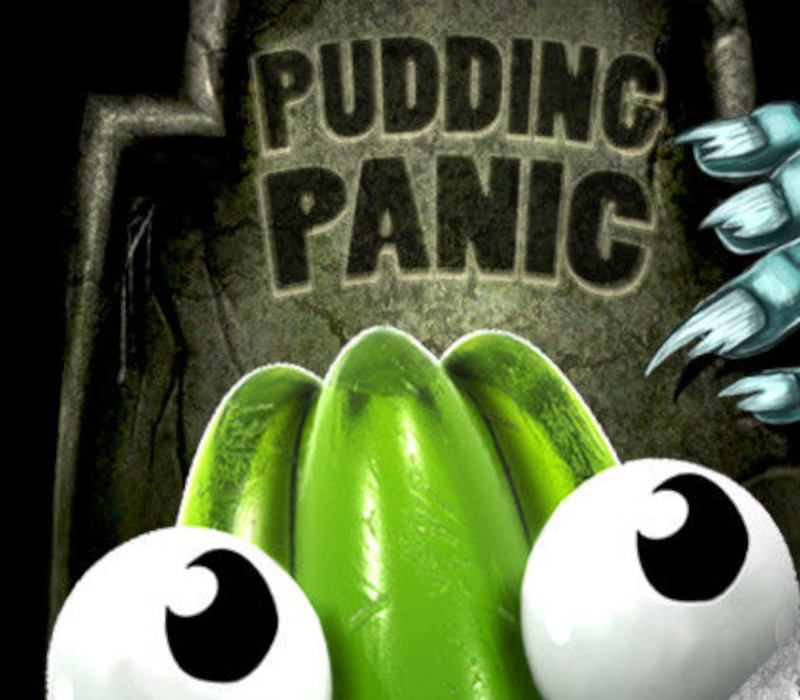













Reviews
There are no reviews yet.