The first in an all-new series of paranormal mystery adventures from award-winning game designer Jane Jensen, creator of the bestselling Gabriel Knight series and Gray Matter. Step into the shoes of Malachi Rector, a brilliant antiques dealer and historian whose photographic memory and eye for deduction transforms locations and clues into interactive puzzle pieces and historical patterns. Players will criss-cross the globe's most exotic locales as they solve challenging riddles, search for hidden clues, and connect evidence and events to uncover a global conspiracy that threatens to bring worldwide ruin. When a young woman is brutally slain and a secret government agency decides to investigate, only Malachi Rector holds the key to unlocking this puzzle—a man whose destiny may not be his own to define.
| Developers | Phoenix Online Studios, Pinkerton Road Studio |
|---|---|
| Publishers | Phoenix Online Studios |
| Genres | Adventure, Indie |
| Platform | Steam |
| Languages | English |
| Release date | 2014-04-15 |
| Steam | Yes |
| Age rating | ESRB RP |
| Metacritic score | 54 |
| Regional limitations | 3 |
Be the first to review “Moebius: Empire Rising Steam CD Key” Cancel reply
- OS
- XP/Vista/7
- Processor
- 2.0 GHz
- Memory
- 2 GB RAM
- Graphics
- ATI or NVidia with 512 MB RAM**
- Hard Drive
- 4 GB available space
- Additional Notes
- ** - Not recommended for play on Intel systems with integrated/shared video memory
- OS
- Snow Leopard (10.6.X)
- Processor
- 2.0 GHz*
- Memory
- 2 GB RAM
- Graphics
- ATI or NVidia with 512 MB RAM**
- Hard Drive
- 4 GB available space
- Additional Notes
- * - For Mac systems, an Intel-based processor is required., ** - Not recommended for play on Intel systems with integrated/shared video memory
Click "Install Steam" (from the upper right corner)
Install and start application, login with your Account name and Password (create one if you don't have).
Please follow these instructions to activate a new retail purchase on Steam:
Launch Steam and log into your Steam account.
Click the Games Menu.
Choose Activate a Product on Steam...
Follow the onscreen instructions to complete the process.
After successful code verification go to the "MY GAMES" tab and start downloading.


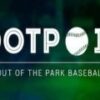















Reviews
There are no reviews yet.