After decades adrift and declared “lost with all hands,” the brave crew of the UNSC Spirit of Fire are mysteriously awoken above an ancient Forerunner haven known as the Ark. In Halo Wars 2, Captain Cutter and his crew will face one of humanity’s most formidable threats yet: The Banished – a fierce and powerful Brute faction led by a cunning and lethal warrior known as Atriox. Halo Wars 2 delivers real-time strategy at the speed of Halo combat. Get ready to lead armies of Spartans and other Halo fighting forces like Warthogs, Scorpions and exciting new units in a brutal war against a terrifying new enemy on the biggest Halo battlefield yet.
| Developers | 343 Industries, The Creative Assembly |
|---|---|
| Publishers | Microsoft Studios |
| Genres | Action, Adventure, RPG, Simulation, Story rich, Strategy |
| Platform | Xbox One |
| Languages | English |
| Release date | 2017-02-21 |
| Age rating | PEGI 16 |
| Metacritic score | 79 |
| Regional limitations | 1 |
Be the first to review “Halo Wars 2 EU XBOX One CD Key” Cancel reply
Go to https://www.xbox.com
Login to your account
Hover over your account link (the top right of the screen) a menu will appear, click on the "Redeem Code" button.
On the next page, click "Redeem"
Enter your code
Click "Confirm"
Click "Confirm" again to assign the key to your account.
In order to download and install your game on Windows 10 follow the instructions below:
Using your Microsoft account, sign in to the PC where you want to install your games.
On the Start screen, select the Store icon.
In the Store, select Games from the menu.
Browse and select the game you want to install.



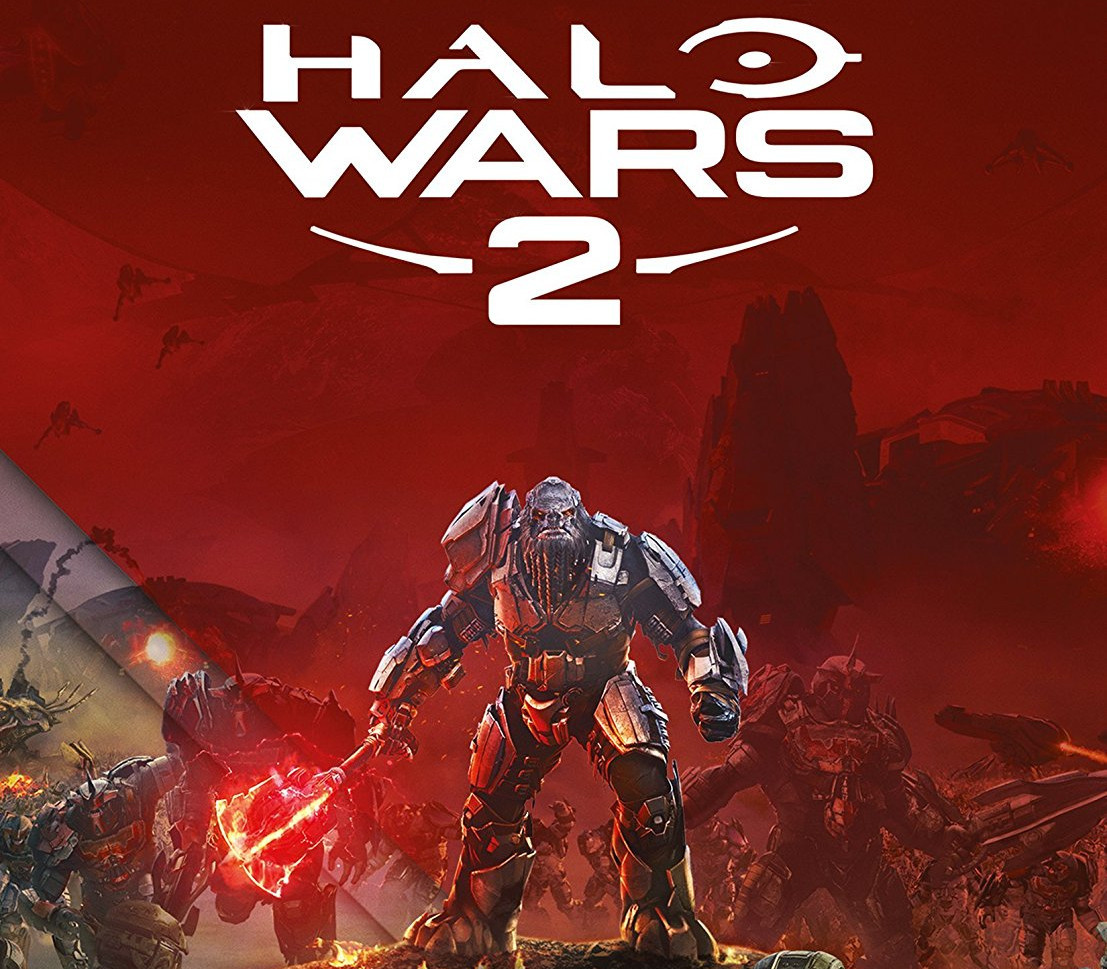














Reviews
There are no reviews yet.