Try to live a week as The Postal Dude doing everyday chores on your to-do list, such as picking up milk at the grocery store. In a world where cats can be used as assault rifle silencers, it's not surprising that a milk carton costs 5 bucks. Stealing said carton might be relatively easy in your basic corner shop, but when the shop is owned by a bunch of trigger happy jihadists, you might want to think twice about trying to leave without paying for your overpriced groceries. Little mistakes like that might just flip the switch and make you go postal.
| Developers | Running with Scissors |
|---|---|
| Publishers | Whiptail Interactive |
| Genres | Action, Adventure, Indie |
| Platform | Steam |
| Languages | Chinese, English, Russian |
| Release date | 2003-04-13 |
| Steam | Yes |
| Age rating | ESRB M |
| Regional limitations | 10 |
Be the first to review “Postal 2 Complete RoW Steam CD Key” Cancel reply
Windows
OS:Windows XP SP3/Vista/7/8/10
Processor:Pentium 3 1133MHz or AMD Athlon 733MHz Processor
Memory:128 MB RAM
Graphics:32MB GeForce 2 or Radeon Video Card
DirectX®:8.0
Hard Drive:1200 MB HD space
Other Requirements:Broadband Internet connection
Mac
OS:MacOS X 10.6 or higher
Processor:700Mhz (PowerPC)
Memory:256 MB RAM
Graphics:32MB Radeon or Geforce 2
Hard Drive:1200 MB HD space
Other Requirements:Broadband Internet connection
Linux
OS:SteamOS and Ubuntu 12+
Processor:Pentium 3 1133MHz or AMD Athlon 733MHz Processor
Memory:128 MB RAM
Graphics:32MB GeForce 2 or Radeon Video Card
Hard Drive:1200 MB HD space
Other Requirements:Broadband Internet connection
Go to: http://store.steampowered.com/ and download STEAM client
Click "Install Steam" (from the upper right corner)
Install and start application, login with your Account name and Password (create one if you don't have).
Please follow these instructions to activate a new retail purchase on Steam:
Launch Steam and log into your Steam account.
Click the Games Menu.
Choose Activate a Product on Steam...
Follow the onscreen instructions to complete the process.
After successful code verification go to the "MY GAMES" tab and start downloading.
Click "Install Steam" (from the upper right corner)
Install and start application, login with your Account name and Password (create one if you don't have).
Please follow these instructions to activate a new retail purchase on Steam:
Launch Steam and log into your Steam account.
Click the Games Menu.
Choose Activate a Product on Steam...
Follow the onscreen instructions to complete the process.
After successful code verification go to the "MY GAMES" tab and start downloading.



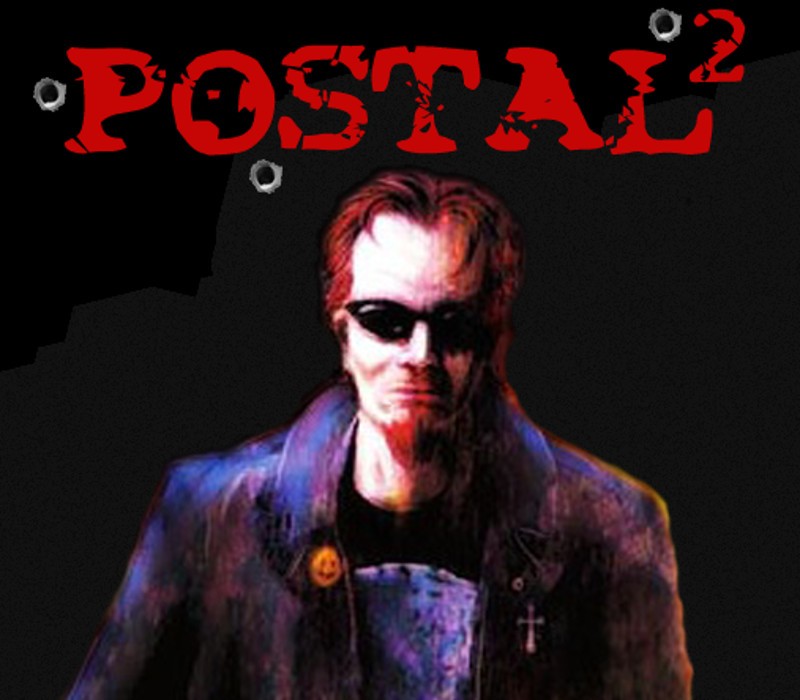

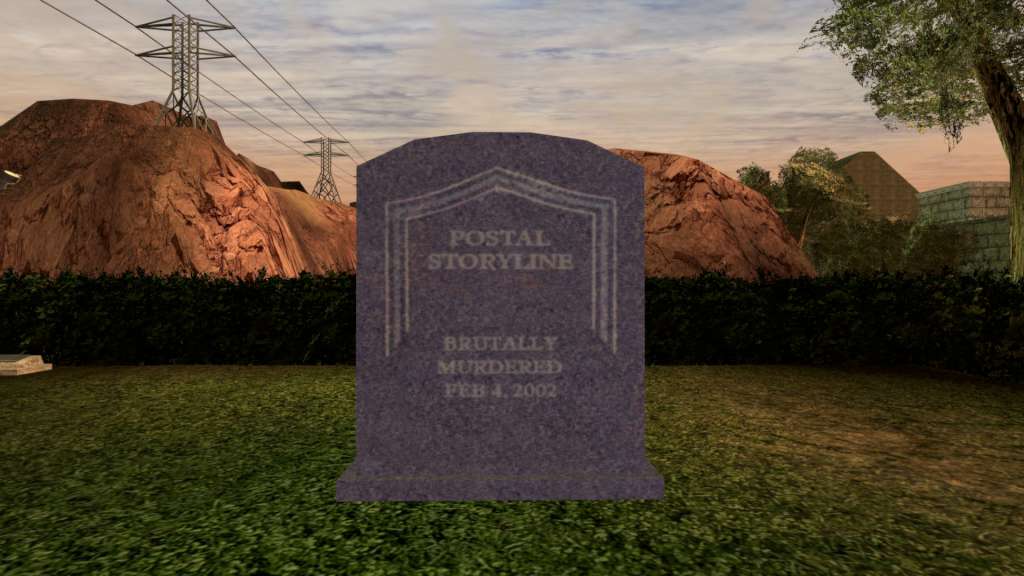
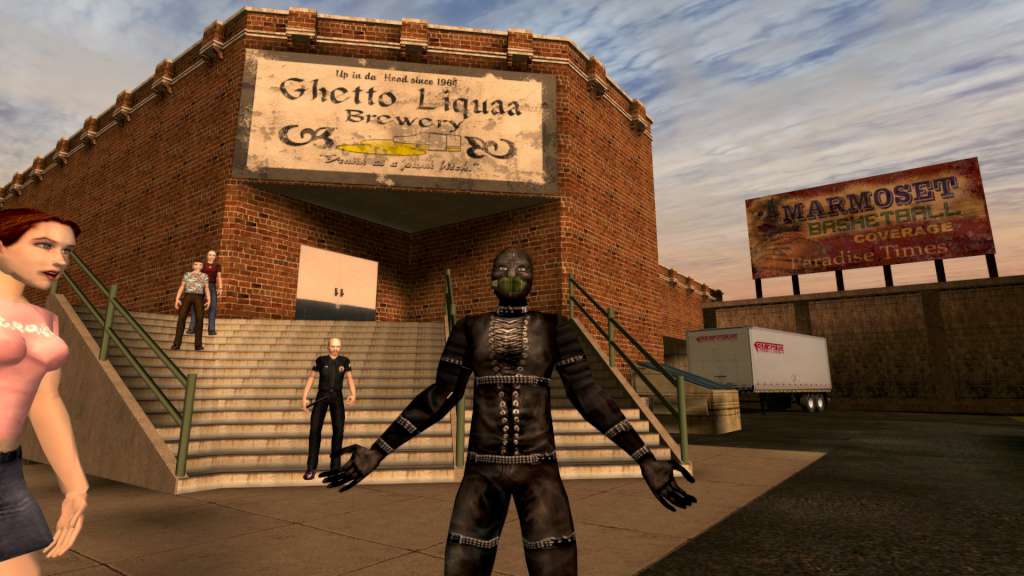











Reviews
There are no reviews yet.