Runers is a top-down rogue-like dungeon shooter where you explore a vast underground labyrinth and face fierce monsters and bosses. As the game advances further into the dungeon, you will gather Runes, which will be used to combine into 285 unique spells. Discovering new spells will unlock their entries in your Runedex; unlock them all! But be careful – if you die, your playthrough is finished.We wanted to make a game that had a lot of replayability, customization, and discovery. Almost every design choice we made focused on furthering those three goals. We want the player to be able to choose the playing style that suits them: long range sniper, mid range run and gun, or an up close brawler. There are many features to facilitate this level of customization. When you earn enough experience you will level up and be able to choose from 4 random traits to make you even stronger.Each floor is procedurally generated, so the enemies, rooms, event rooms, and bosses you face are all randomly chosen, making every playthrough different. You will not encounter everything in the game in one playthrough, or even five: there is always something new to encounter.
| Developers | LGK Games |
|---|---|
| Publishers | Mastertronic |
| Genres | Adventure, Indie, RPG |
| Platform | Steam |
| Steam | Yes |
| Regional limitations | 3 |
Be the first to review “Runers Steam CD Key” Cancel reply
Click "Install Steam" (from the upper right corner)
Install and start application, login with your Account name and Password (create one if you don't have).
Please follow these instructions to activate a new retail purchase on Steam:
Launch Steam and log into your Steam account.
Click the Games Menu.
Choose Activate a Product on Steam...
Follow the onscreen instructions to complete the process.
After successful code verification go to the "MY GAMES" tab and start downloading.



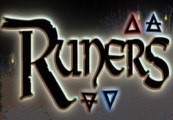




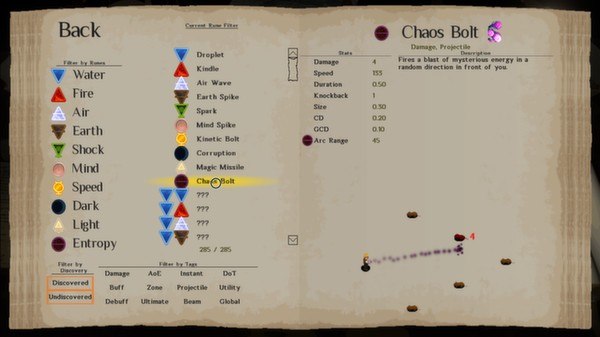
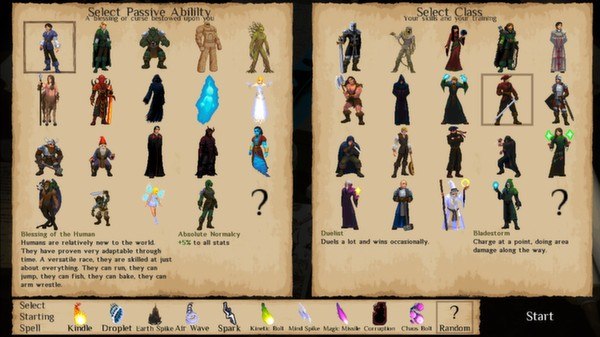








Reviews
There are no reviews yet.