Evoland Legendary Edition is a compilation of: – Evoland. – Evoland II. Evoland is a journey through the history of action/adventure gaming, allowing you to unlock new technologies, gameplay systems and graphic upgrades as you progress through the game. Inspired by many cult series that have left their mark in the RPG video gaming culture, Evoland takes you from monochrome to full 3D graphics and from active time battles to real time boss fights, all with plenty of humor and references to many classic games. Evoland 2 graphics style is changing as you travel through time and its gameplay evolves as you move along the storyline. It is also a real RPG at heart, with a deep scenario based on time travel: explore different eras and change the history of the world. But are you sure that the consequences will not make things worse? Full of humor and references to classic games, the Evoland series brings a truly epic and extraordinary adventure, unlike anything you’ve ever played before!
| Developers | Shiro Games |
|---|---|
| Publishers | Shiro Games |
| Genres | Action, Adventure, Casual, Indie, RPG |
| Platform | Steam |
| Languages | English, French, German |
| Release date | 2019-02-07 |
| Steam | Yes |
| Age rating | PEGI 12 |
| Regional limitations | 1 |
Be the first to review “Evoland Legendary Edition EU Steam CD Key” Cancel reply
Click "Install Steam" (from the upper right corner)
Install and start application, login with your Account name and Password (create one if you don't have).
Please follow these instructions to activate a new retail purchase on Steam:
Launch Steam and log into your Steam account.
Click the Games Menu.
Choose Activate a Product on Steam...
Follow the onscreen instructions to complete the process.
After successful code verification go to the "MY GAMES" tab and start downloading.


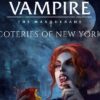




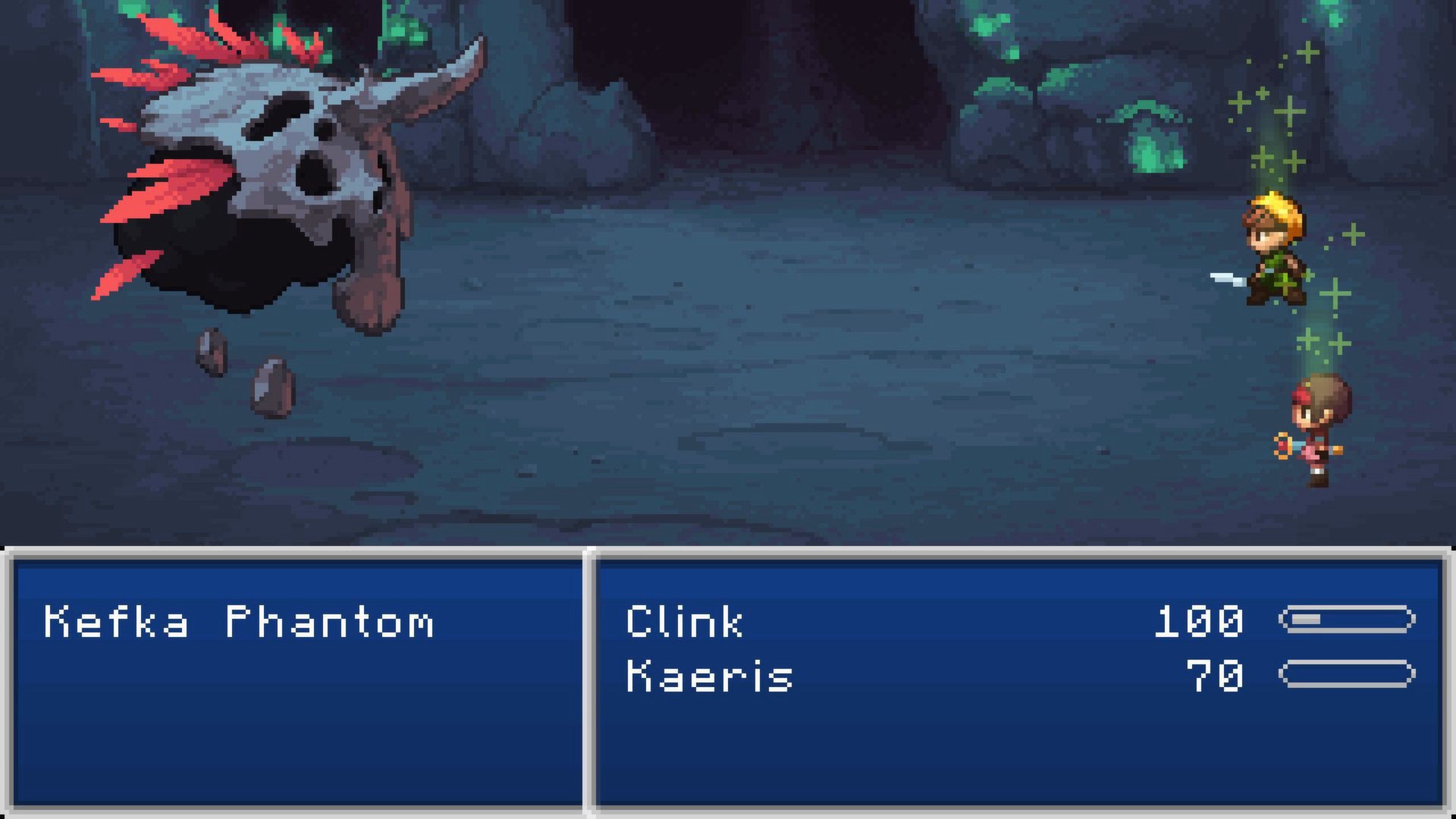



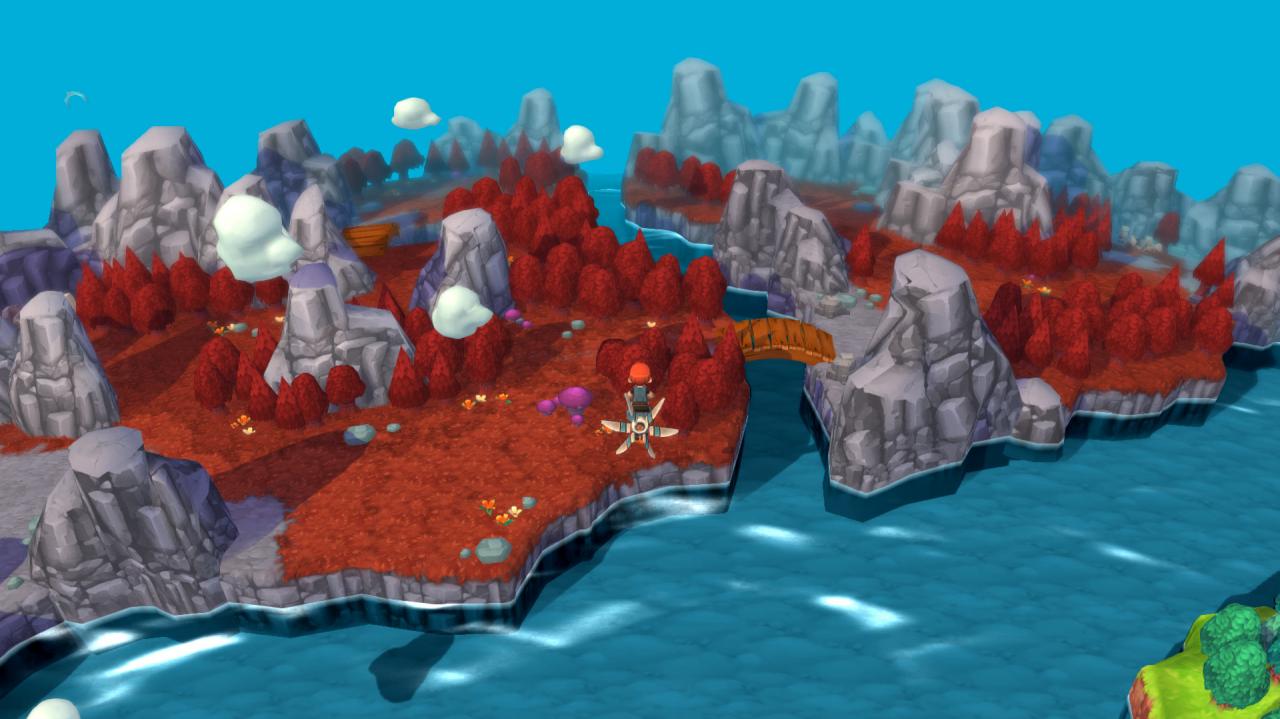








Reviews
There are no reviews yet.