It’s time to return to the podium. Strap in and enjoy 12 thrilling new gameplay challenges inspired by events and ideas from the history of motorsport.
| Developers | Playsport Games |
|---|---|
| Publishers | Sega |
| Genres | Simulation, Sport, Strategy |
| Platform | Steam |
| Languages | English, French, German, Italian, Spanish |
| Release date | 2017-08-21 |
| Steam | Yes |
| Regional limitations | 1 |
Be the first to review “Motorsport Manager – Challenge Pack DLC EU Steam CD Key” Cancel reply
Windows
Requires a 64-bit processor and operating system
OS: Microsoft Windows 7/8/10 (64-bit)
Processor: Intel® Core™ 2 Duo P8700 @ 2.5 GHz
Memory: 4 GB RAM
Graphics: Nvidia GT 335M, 512MB or AMD Radeon HD 4670, 512MB or Intel HD 4000 series
DirectX: Version 11
Storage: 16 GB available space
Mac
Requires a 64-bit processor and operating system
OS: Mac OSX 10.10
Processor: Intel Core 2 Duo P8700 @ 2.5 GHz
Memory: 4 GB RAM
Graphics: Nvidia GeForce 9400M or AMD Radeon HD 4670, 512MB or Intel HD 4000 series
Storage: 16 GB available space
Linux
Requires a 64-bit processor and operating system
OS: Ubuntu 14.04+, SteamOS
Processor: Intel Core 2 Duo P8700 @ 2.5 GHz
Memory: 4 GB RAM
Graphics: Nvidia GT 335M, 512MB or AMD Radeon HD 4670, 512MB or Intel HD 4000 series
Storage: 16 GB available space
Go to: http://store.steampowered.com/ and download STEAM client
Click "Install Steam" (from the upper right corner)
Install and start application, login with your Account name and Password (create one if you don't have).
Please follow these instructions to activate a new retail purchase on Steam:
Launch Steam and log into your Steam account.
Click the Games Menu.
Choose Activate a Product on Steam...
Follow the onscreen instructions to complete the process.
After successful code verification go to the "MY GAMES" tab and start downloading.
Click "Install Steam" (from the upper right corner)
Install and start application, login with your Account name and Password (create one if you don't have).
Please follow these instructions to activate a new retail purchase on Steam:
Launch Steam and log into your Steam account.
Click the Games Menu.
Choose Activate a Product on Steam...
Follow the onscreen instructions to complete the process.
After successful code verification go to the "MY GAMES" tab and start downloading.





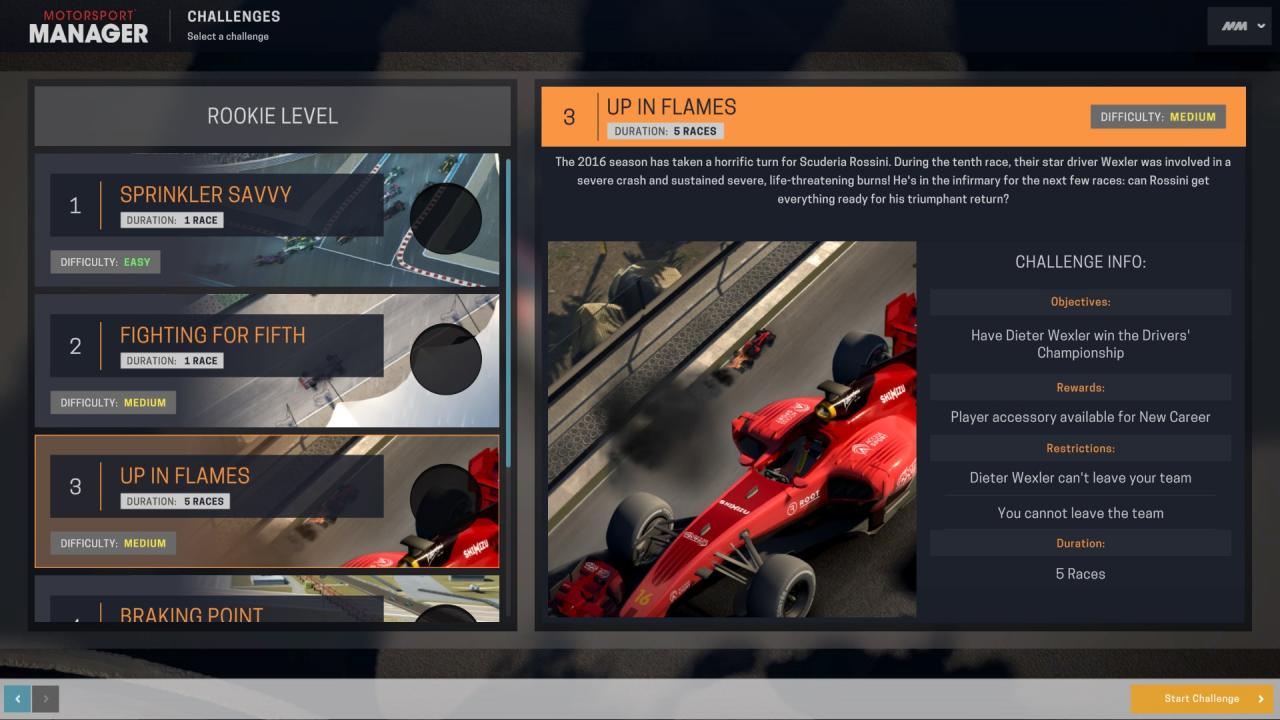


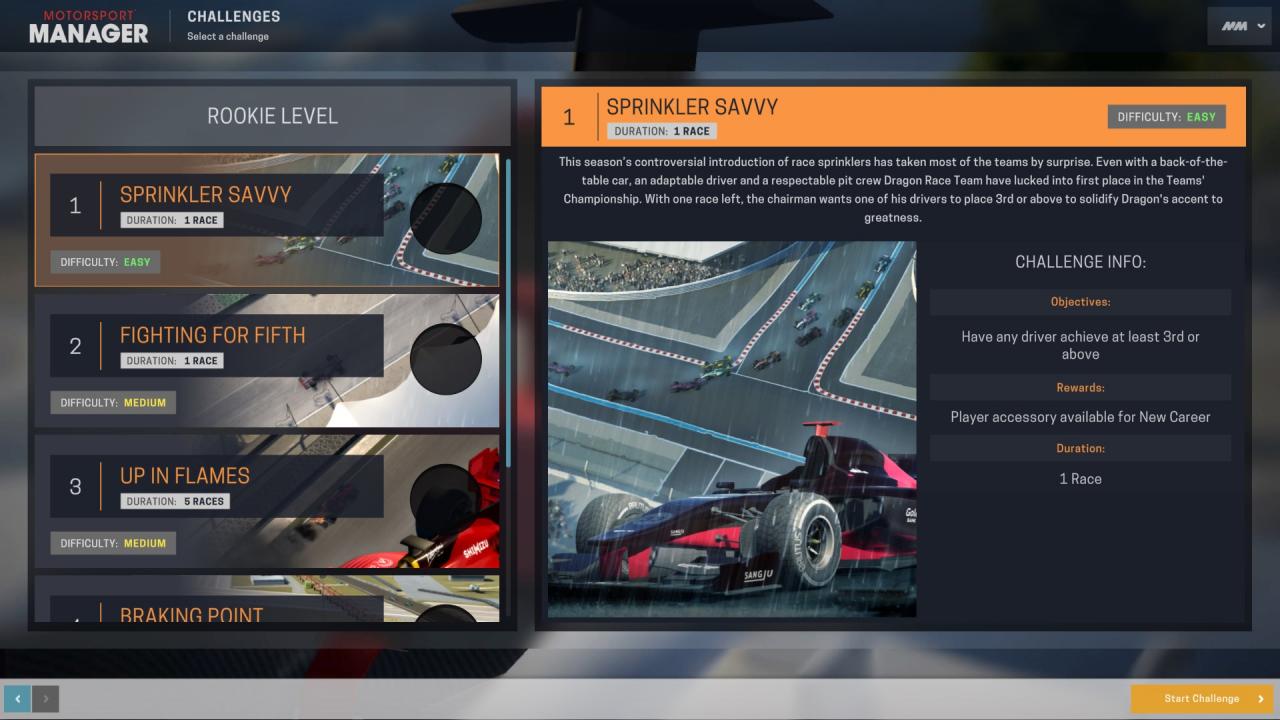
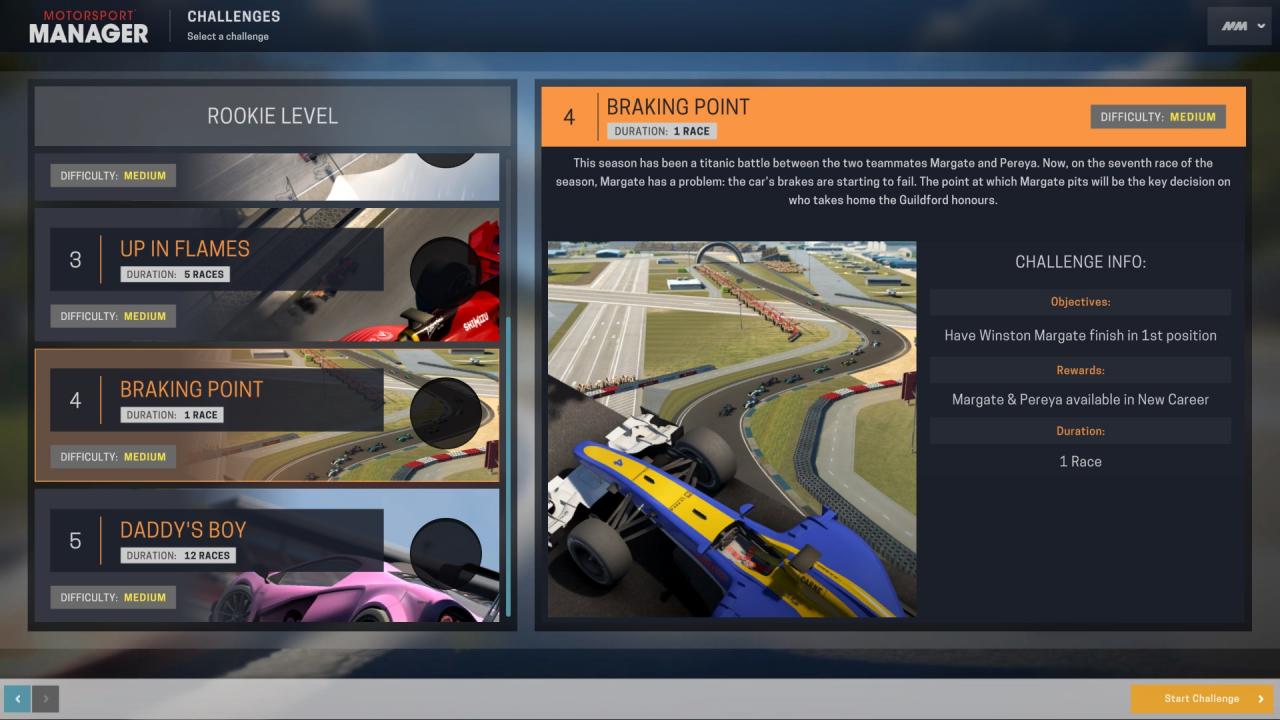








Reviews
There are no reviews yet.