Cuphead is a classic run and gun action game heavily focused on boss battles. Inspired by cartoons of the 1930s, the visuals and audio are painstakingly created with the same techniques of the era, i.e. traditional cel animation (hand drawn & hand inked!), watercolor backgrounds, and original jazz recordings. Play as Cuphead or Mugman (in single player or co-op) as you traverse strange worlds, acquire new weapons, learn powerful super moves, and discover hidden secrets. Cuphead is all action, all the time.
| Developers | Studio MDHR |
|---|---|
| Publishers | Studio MDHR |
| Genres | Action, Indie, Platformer |
| Platform | Steam |
| Languages | Chinese, English, French, German, Italian, Japanese, Korean, Polish, Portuguese – Brazil, Russian, Spanish |
| Release date | 2017-09-29 |
| Steam | Yes |
| Age rating | PEGI 3 |
| Metacritic score | 89 |
| Regional limitations | 1 |
Be the first to review “Cuphead EU Steam CD Key” Cancel reply
Windows
OS: 7
Processor: Intel Core2 Duo E8400, 3.0GHz or AMD Athlon 64 X2 6000+, 3.0GHz or higher
Memory: 2 GB RAM
Graphics: Geforce 9600 GT or AMD HD 3870 512MB or higher
DirectX: Version 9.0
Storage: 20 GB available space
Mac
OS: OS X 10.9.x
Processor: Intel Core i5 or higher
Memory: 4 GB RAM
Graphics: Intel HD Graphics 4000 or higher
Storage: 20 GB available space
Go to: http://store.steampowered.com/ and download STEAM client
Click "Install Steam" (from the upper right corner)
Install and start application, login with your Account name and Password (create one if you don't have).
Please follow these instructions to activate a new retail purchase on Steam:
Launch Steam and log into your Steam account.
Click the Games Menu.
Choose Activate a Product on Steam...
Follow the onscreen instructions to complete the process.
After successful code verification go to the "MY GAMES" tab and start downloading.
Click "Install Steam" (from the upper right corner)
Install and start application, login with your Account name and Password (create one if you don't have).
Please follow these instructions to activate a new retail purchase on Steam:
Launch Steam and log into your Steam account.
Click the Games Menu.
Choose Activate a Product on Steam...
Follow the onscreen instructions to complete the process.
After successful code verification go to the "MY GAMES" tab and start downloading.



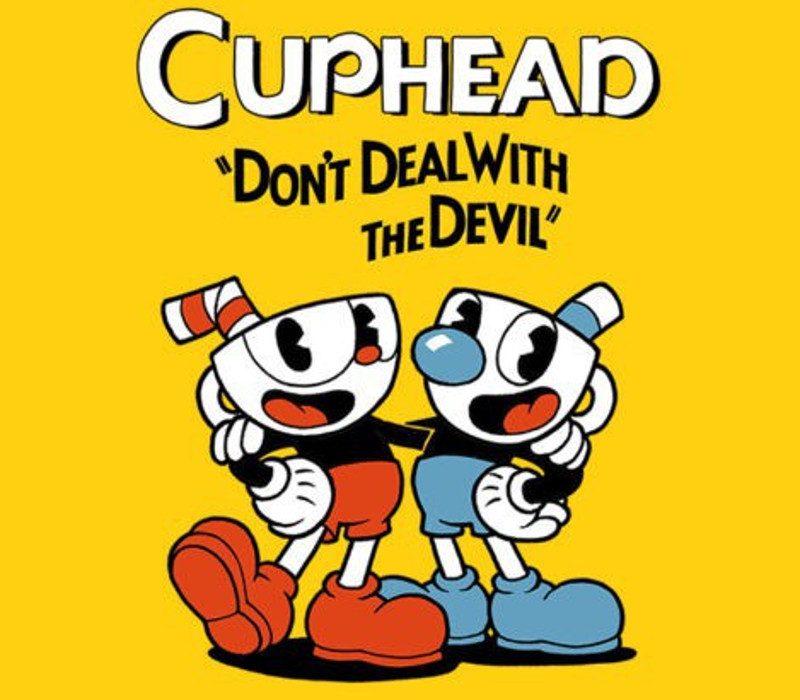
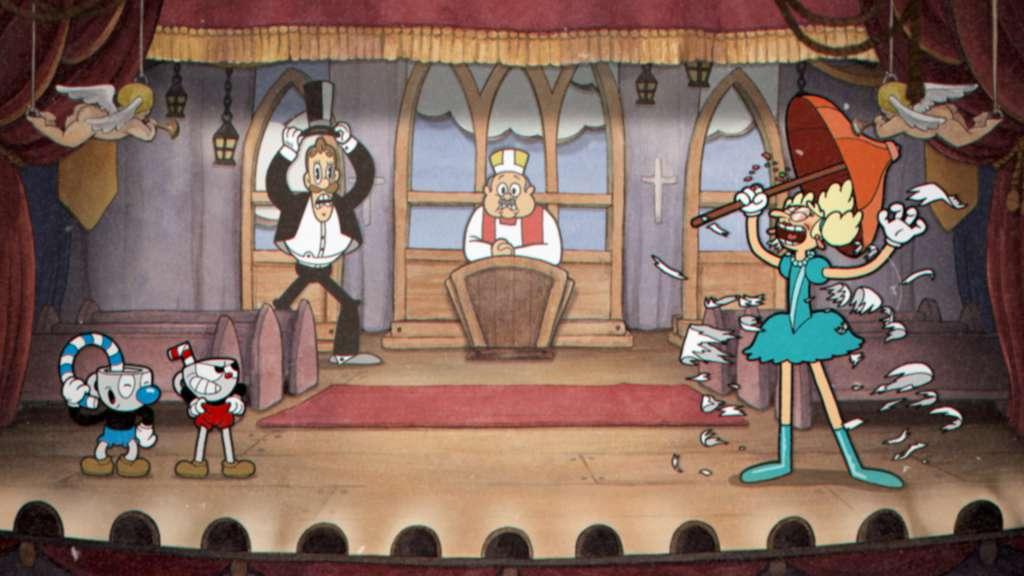

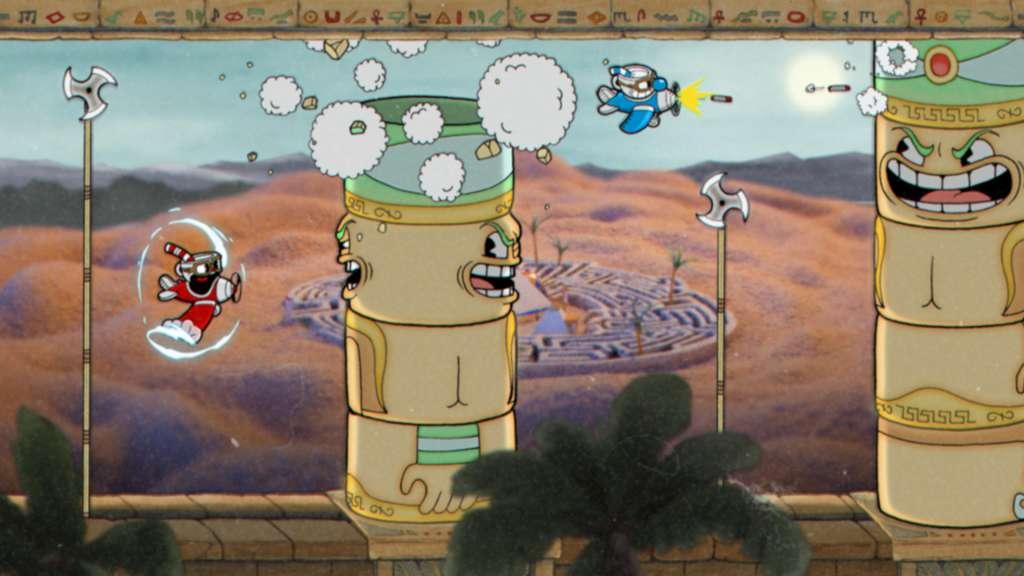











Reviews
There are no reviews yet.