Krumit's Tale, the second game in the Meteorfall universe, is a brand new take on the deckbuilding roguelike genre. Dungeons are laid out in a 3×3 grid, and you'll need to use your items wisely to survive. You'll build your deck and earn perks as you fight your way to the Uberlich. Do you have what it takes to defeat the Uberlich? Battle the likes of sozzled bearbearians and nuke-addled snotwolves to protect our glowing green world from the sweaty hands of the Uberlich! Krumit's Tale involves the same core deck building mechanics as Meteorfall: Journeys and the same cast of overly optimistic heroes, but expands the ‘swipe’ mechanic into a dynamic grid based system. This means more depth and longevity – our heroes will have to choose perks to complement their deck-building strategy and carefully manage the board if they wish to triumph.
| Developers | Slothwerks |
|---|---|
| Publishers | Slothwerks |
| Genres | Indie, RPG, Strategy |
| Platform | Steam |
| Languages | English |
| Release date | 2019-11-06 |
| Steam | Yes |
| Regional limitations | 1 |
Be the first to review “Meteorfall: Krumit’s Tale EU Steam CD Key” Cancel reply
Click "Install Steam" (from the upper right corner)
Install and start application, login with your Account name and Password (create one if you don't have).
Please follow these instructions to activate a new retail purchase on Steam:
Launch Steam and log into your Steam account.
Click the Games Menu.
Choose Activate a Product on Steam...
Follow the onscreen instructions to complete the process.
After successful code verification go to the "MY GAMES" tab and start downloading.









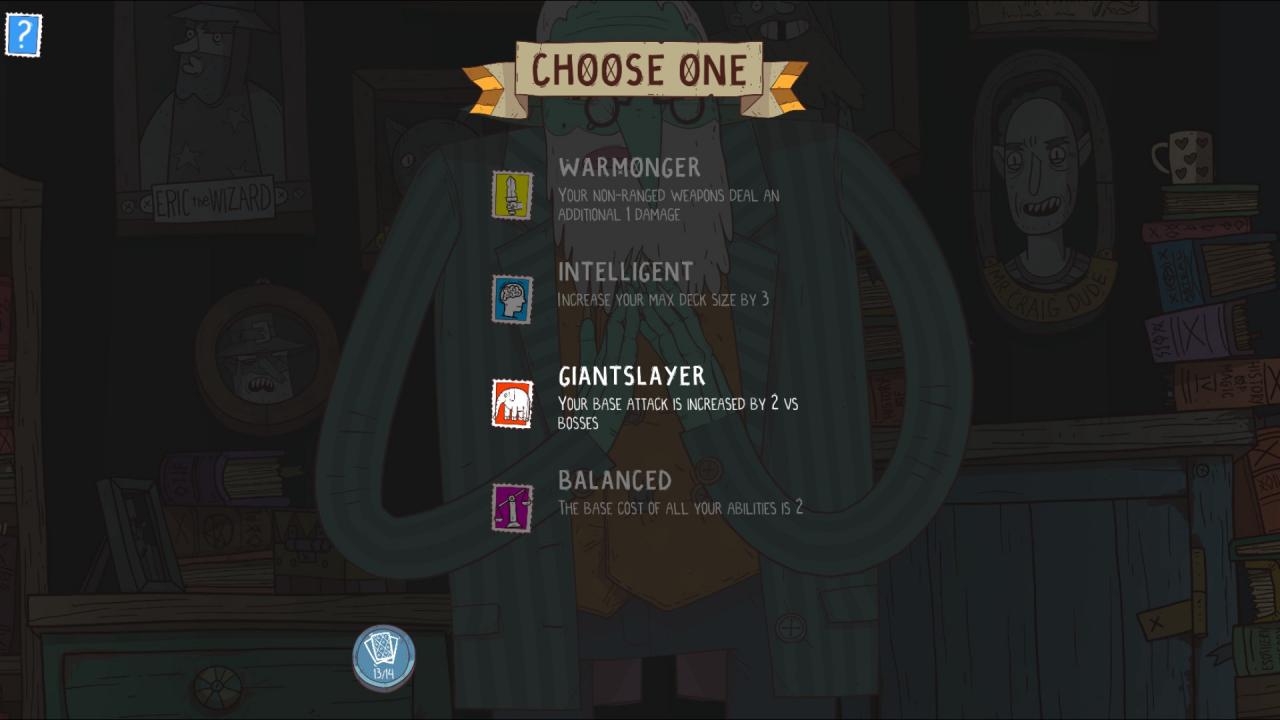










Reviews
There are no reviews yet.