He got close a few times, but never won the Trashpit Championship. As skilled behind the wheel as your father was, there was something missing. Maybe it was instinct, maybe ferocity, or the hummingbird beat reaction times that success on the track demands. Regardless, his racing days are over; that’s why he gave you the keys to his old truck and a little money to get started. The future is now yours and you have a family legacy to uphold.Stunning effects, amazing fire and hard racing with bullets – is that what you were craving for so long? Prepare to listen to the burn-in noise of madly spinning tires at the start. Just get in a car and try to survive on the track. Be quick, be smart, be fearless and the Trashpit Cup will be yours! Just don't forget to take a good minigun and couple of mines, the competition is anything but friendly.
| Developers | Polynetix Studio |
|---|---|
| Publishers | Polynetix Studio |
| Genres | Racing |
| Platform | Steam |
| Languages | English, Russian |
| Release date | 2014-01-31 |
| Steam | Yes |
| Regional limitations | 3 |
Be the first to review “Burning Cars Steam CD Key” Cancel reply
- OS
- Windows XP SP3, 7, 8
- Processor
- 1,5 Ghz
- Memory
- 1 GB RAM
- Graphics
- Nvidia GeForce 7 family or higher
- Hard Drive
- 100 MB available space
- Sound Card
- Any
- Additional Notes
- PhysX driver required.
Click "Install Steam" (from the upper right corner)
Install and start application, login with your Account name and Password (create one if you don't have).
Please follow these instructions to activate a new retail purchase on Steam:
Launch Steam and log into your Steam account.
Click the Games Menu.
Choose Activate a Product on Steam...
Follow the onscreen instructions to complete the process.
After successful code verification go to the "MY GAMES" tab and start downloading.








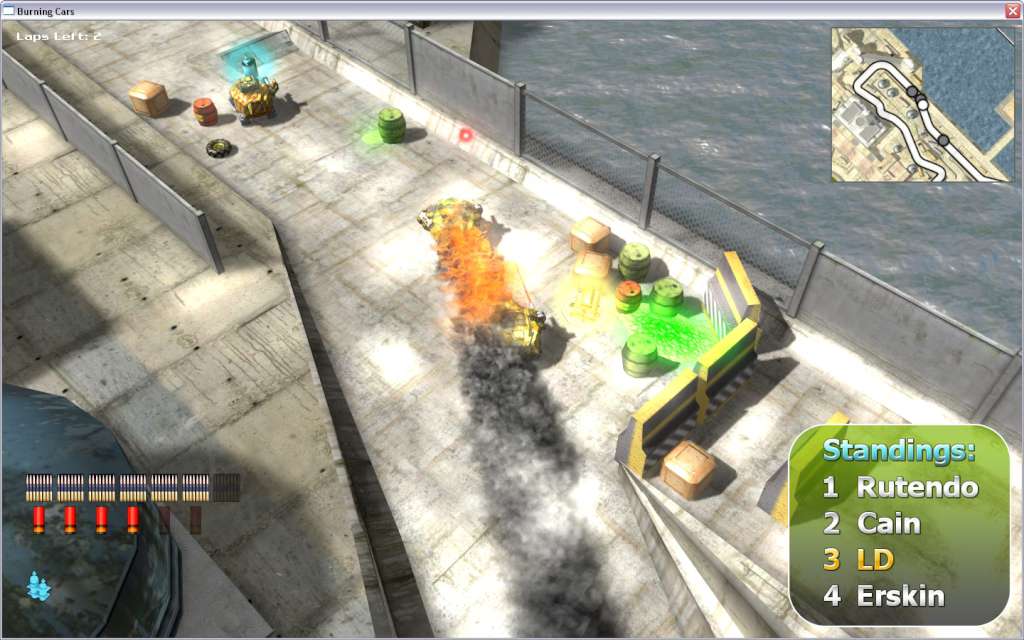









Reviews
There are no reviews yet.