It's not what you say, it's how you say it. We should talk is a short-form narrative game that will make players think carefully about the words they choose. Using a unique narrative choice mechanic, players craft sentences in response to the in-game characters in We should talk. Through this careful choice of words, players express themselves as they discuss ongoing problems about life and romance with their in-game partner over text messages, while also chatting with friends and strangers at their favorite local bar about what’s on their mind. The combination of words they choose impacts the conversations they have, how genuinely they can connect with their partner, and whether their relationship can survive the night.
| Developers | Insatiable Cycle |
|---|---|
| Publishers | Whitethorn Digital |
| Genres | Casual, Indie, Simulation |
| Platform | Steam |
| Languages | English |
| Release date | 2020-07-16 |
| Steam | Yes |
| Regional limitations | 1 |
Be the first to review “We should talk. EU Steam CD Key” Cancel reply
Click "Install Steam" (from the upper right corner)
Install and start application, login with your Account name and Password (create one if you don't have).
Please follow these instructions to activate a new retail purchase on Steam:
Launch Steam and log into your Steam account.
Click the Games Menu.
Choose Activate a Product on Steam...
Follow the onscreen instructions to complete the process.
After successful code verification go to the "MY GAMES" tab and start downloading.




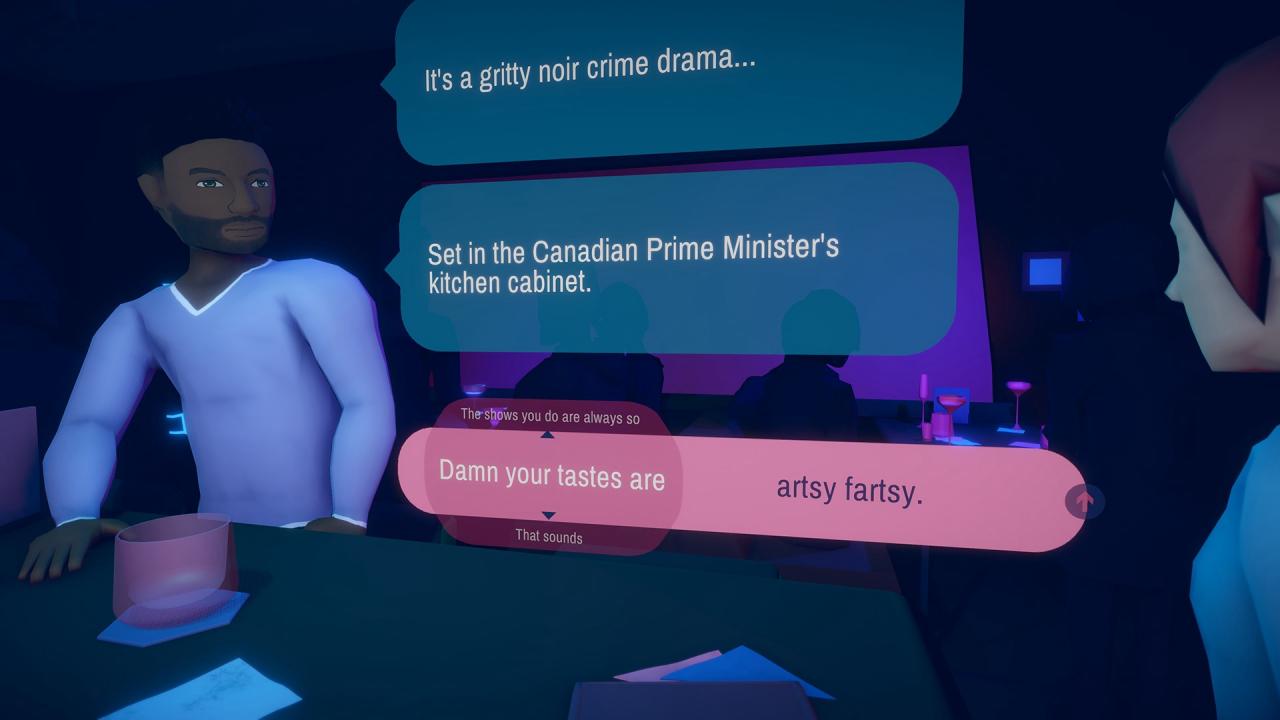

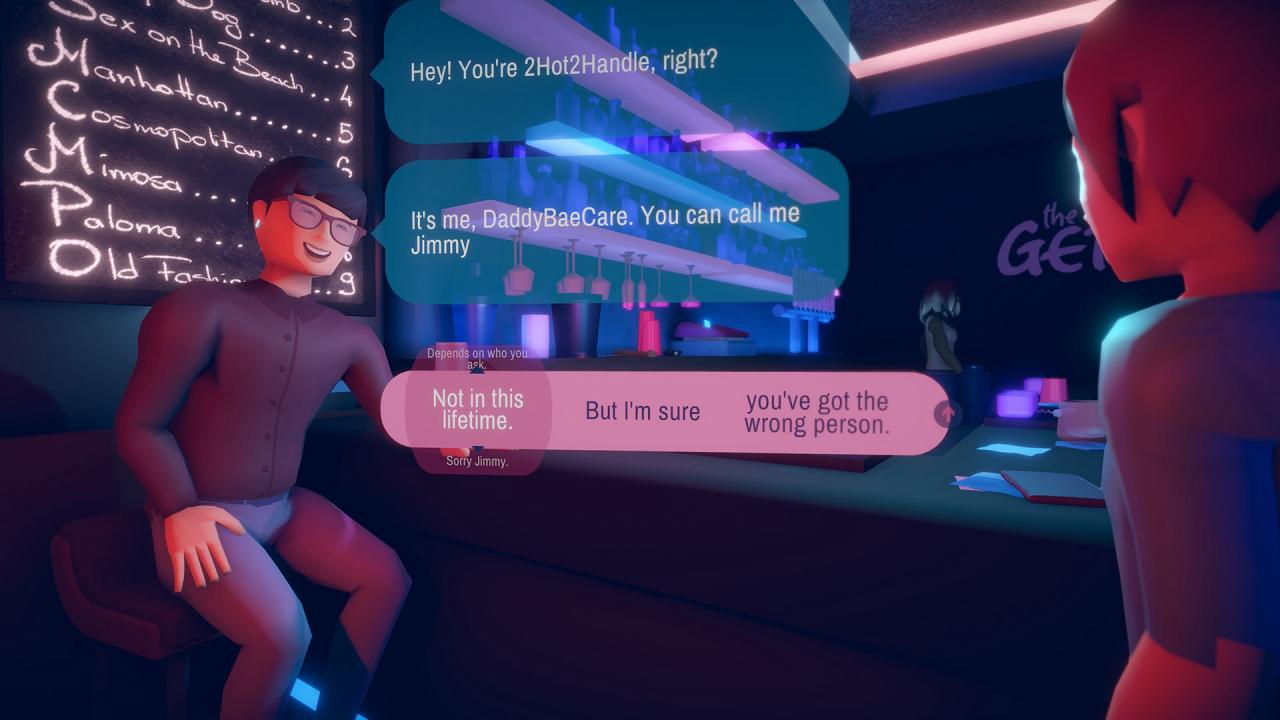
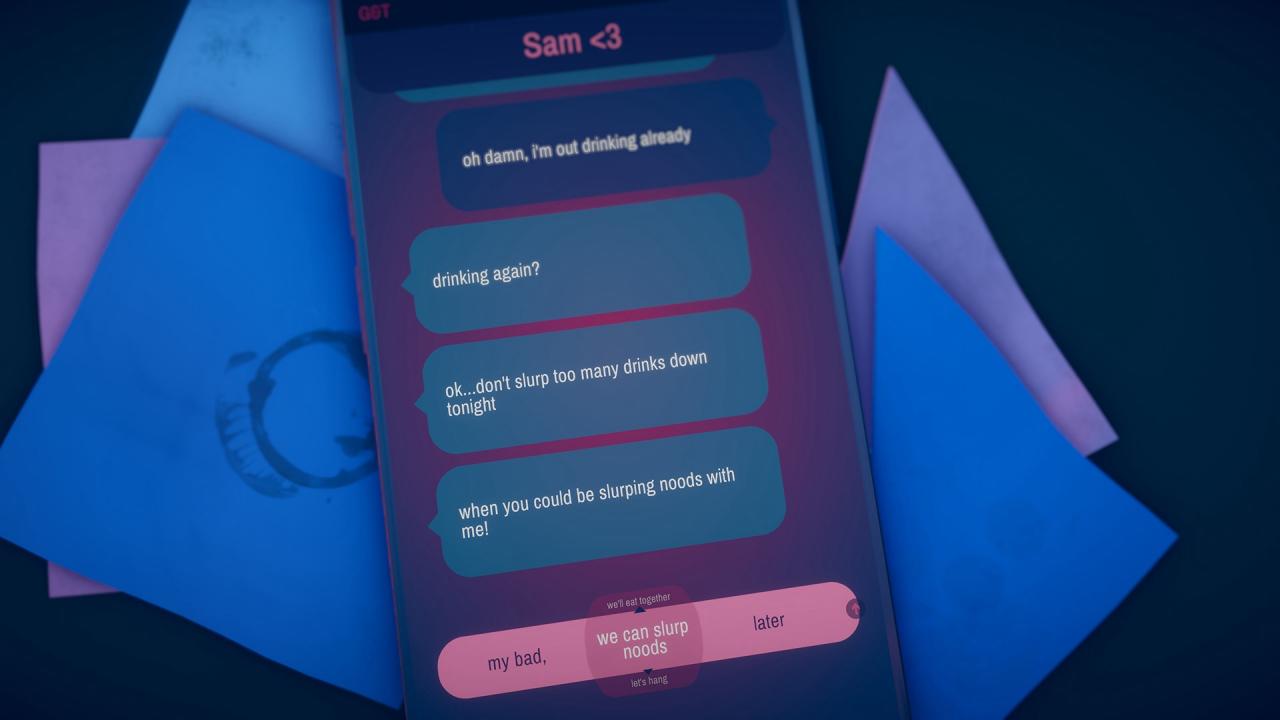
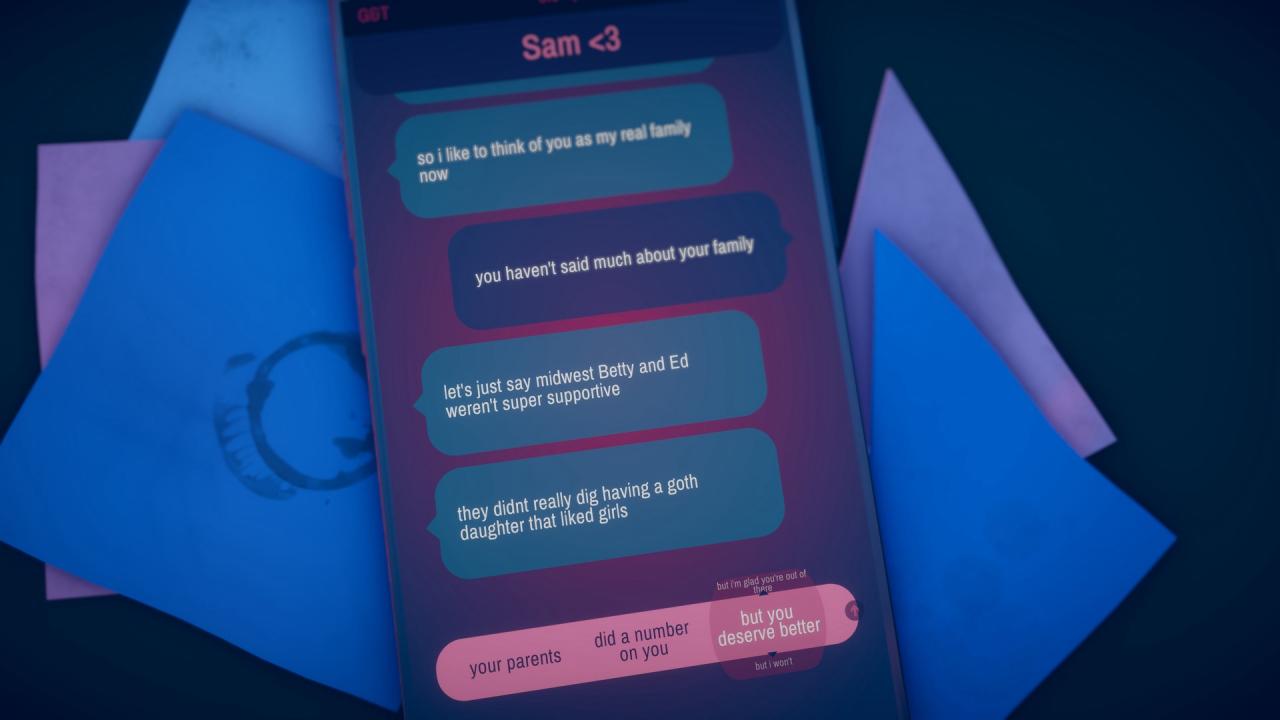

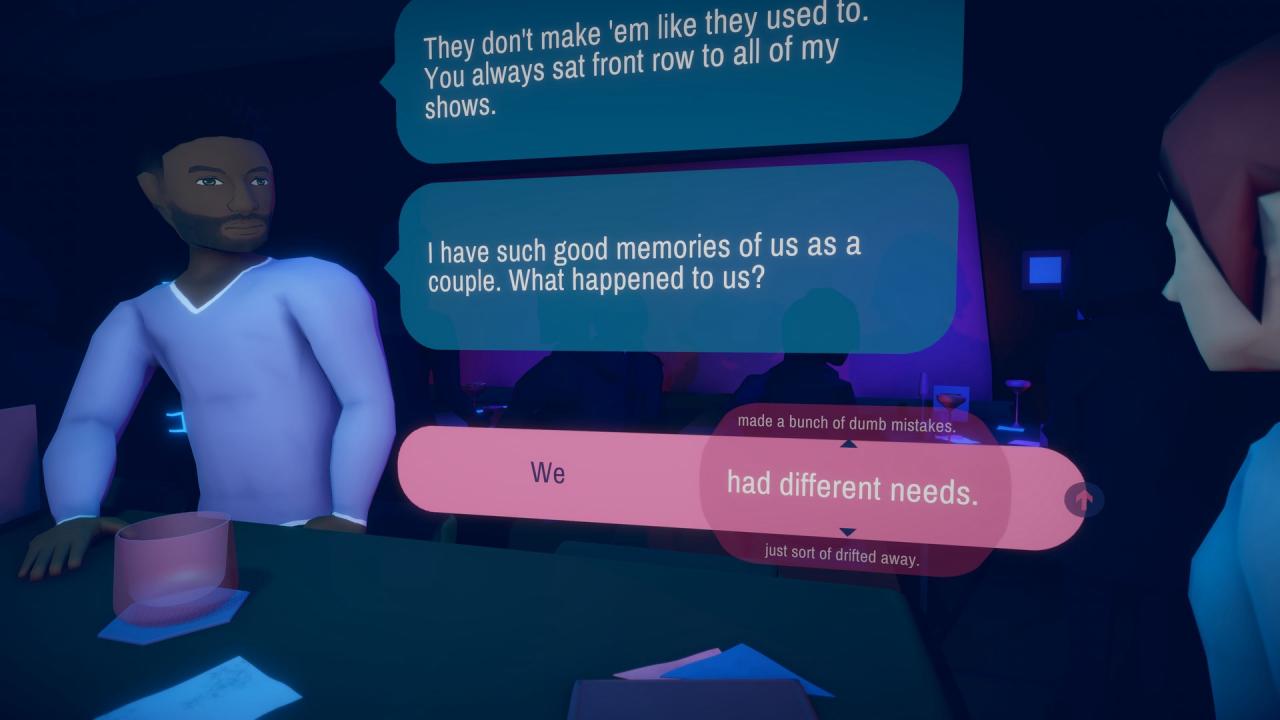








Reviews
There are no reviews yet.