Sequel to its successful predecessor, Battle Academy 2 moves the action east – to the bloodied plains of Mother Russia. When a gritty new look, great new features, and random mission generation meet battle-proven gameplay you can be sure of a strategy classic! Experience the brutal campaign from both sides as you play across 4 campaigns – as partisan, Tiger, T-34 and dozens of other accurately modeled units. See how the harsh weather of the steppes changed the course of the war. And after following the fortunes of the two sides you can then experience limitless battles with the brand new random skirmish feature. Customise your mission with the myriad settings before entering a unique and surprising battle every time. Add in the best-in-class Slitherine PBEM++ multiplayer system, redesigned editor, custom scripting, and Cooperative multiplayer to create a new strategy masterpiece.
| Developers | Slitherine, Slitherine Ltd. |
|---|---|
| Publishers | Slitherine, Slitherine Ltd. |
| Genres | Strategy |
| Platform | Steam |
| Languages | English, French, German, Spanish |
| Release date | 2014-09-12 |
| Steam | Yes |
| Metacritic score | 77 |
| Regional limitations | 1 |
Be the first to review “Battle Academy 2: Eastern Front EU Steam CD Key” Cancel reply
Click "Install Steam" (from the upper right corner)
Install and start application, login with your Account name and Password (create one if you don't have).
Please follow these instructions to activate a new retail purchase on Steam:
Launch Steam and log into your Steam account.
Click the Games Menu.
Choose Activate a Product on Steam...
Follow the onscreen instructions to complete the process.
After successful code verification go to the "MY GAMES" tab and start downloading.



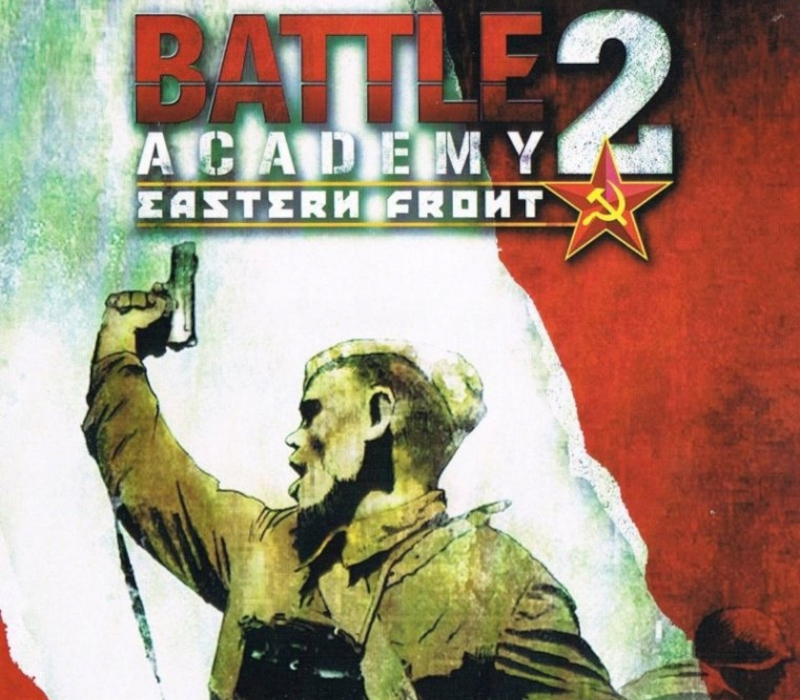













Reviews
There are no reviews yet.