An Action Puzzle Adventure Game with roots in the classic "Point & Click" genre. Take your time and explore the environment for clues to puzzles. Zoom in to detailed areas to find secrets that allow you to progress in the game. Complete with Built-Out 3D environments. Easy to Control, Graphic Intensive Artwork, Puzzles, Coin Collection, Sound Effects, Random Loot, Random Puzzles, Random Stories, Random Spawns, RPG Style, Progressive Elements.
| Developers | Keys of Nine Entertainment |
|---|---|
| Publishers | Keys of Nine Entertainment |
| Genres | Adventure, Casual, Indie |
| Platform | Steam |
| Languages | Arabic, Bulgarian, Chinese, Czech, Danish, Dutch, English, Finnish, French, German, Greek, Hungarian, Italian, Japanese, Korean, Norwegian, Polish, Portuguese, Portuguese – Brazil, Romanian, Russian, Spanish, Swedish, Thai, Turkish, Ukrainian |
| Release date | 2014-09-19 |
| Steam | Yes |
| Regional limitations | 3 |
Be the first to review “Dungeon Lurk II – Leona Steam CD Key” Cancel reply
- OS
- XP SP2+
- Processor
- SSE2 instruction set support
- Memory
- 1 GB RAM
- Graphics
- 256 MB Video / Shader Model 2.0 suppoort
- DirectX
- Version 9.0c
- Storage
- 200 MB available space
Click "Install Steam" (from the upper right corner)
Install and start application, login with your Account name and Password (create one if you don't have).
Please follow these instructions to activate a new retail purchase on Steam:
Launch Steam and log into your Steam account.
Click the Games Menu.
Choose Activate a Product on Steam...
Follow the onscreen instructions to complete the process.
After successful code verification go to the "MY GAMES" tab and start downloading.

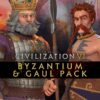
















Reviews
There are no reviews yet.