Enter the world of The Dark Pictures – A series of standalone cinematic horror games. Players will be challenged to explore and uncover each story with the knowledge that all their choices have consequences and all playable characters can live, any and all can die… Man of Medan is the first game in The Dark Pictures anthology, bringing supernatural horror to the South Pacific. Five friends set sail on a holiday diving trip with a rumored WWII wreck to find. As the day unfolds and a storm rolls in, their trip soon changes into something much more sinister. Who will live? Who will die? It’s down to you. Can you save them all?
| Developers | Supermassive Games |
|---|---|
| Publishers | Bandai Namco Entertainment, BANDAI NAMCO Entertainment America, BANDAI NAMCO Entertainment Europe |
| Genres | Adventure, Horror |
| Platform | Steam |
| Languages | Arabic, Chinese, English, French, German, Italian, Japanese, Korean, Portuguese – Brazil, Russian, Spanish |
| Release date | 2019-08-30 |
| Steam | Yes |
| Age rating | PEGI 16 |
| Metacritic score | 75 |
| Regional limitations | 6 |
Be the first to review “The Dark Pictures Anthology: Man Of Medan RU/CIS Steam CD Key” Cancel reply
Click "Install Steam" (from the upper right corner)
Install and start application, login with your Account name and Password (create one if you don't have).
Please follow these instructions to activate a new retail purchase on Steam:
Launch Steam and log into your Steam account.
Click the Games Menu.
Choose Activate a Product on Steam...
Follow the onscreen instructions to complete the process.
After successful code verification go to the "MY GAMES" tab and start downloading.



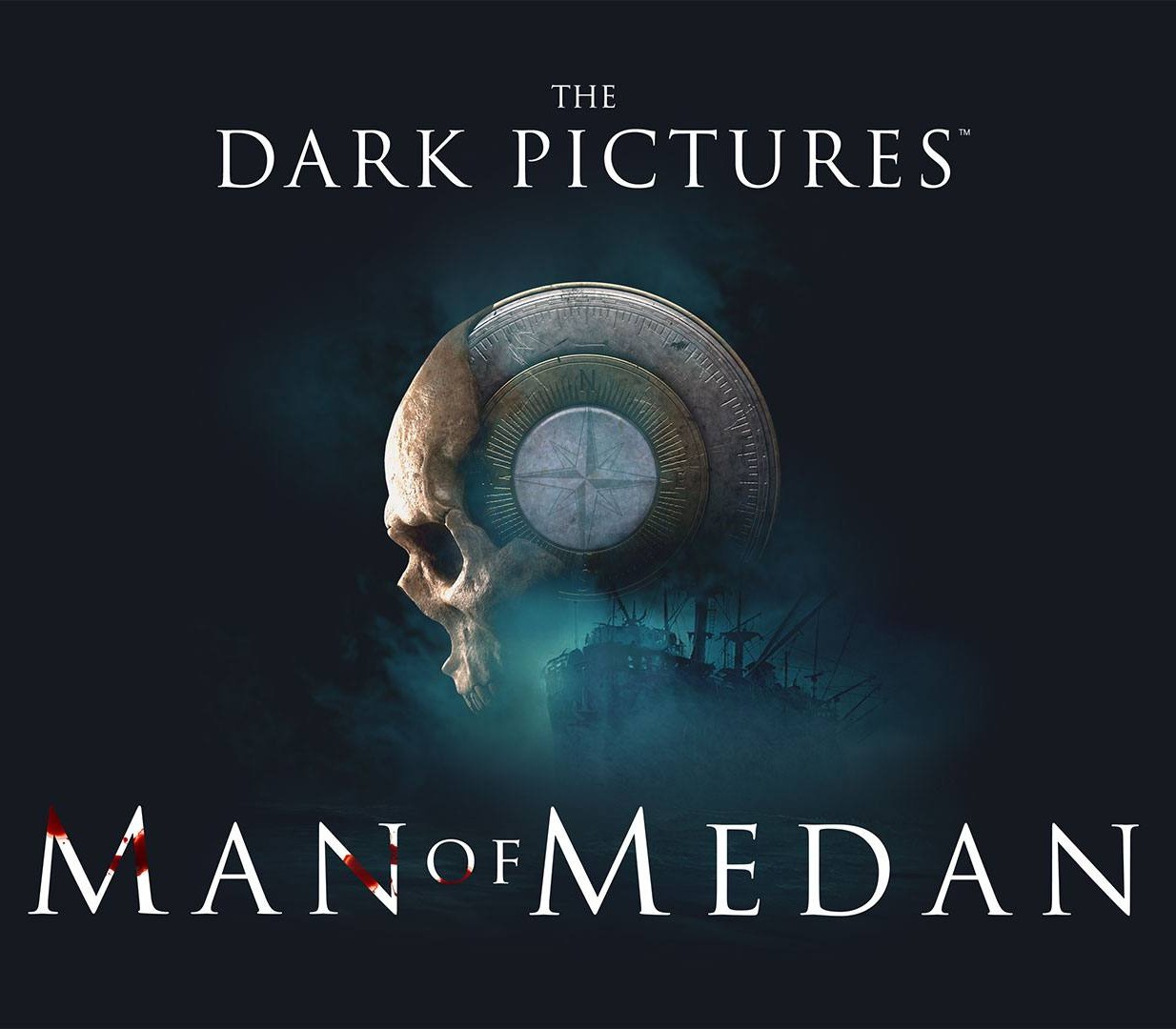


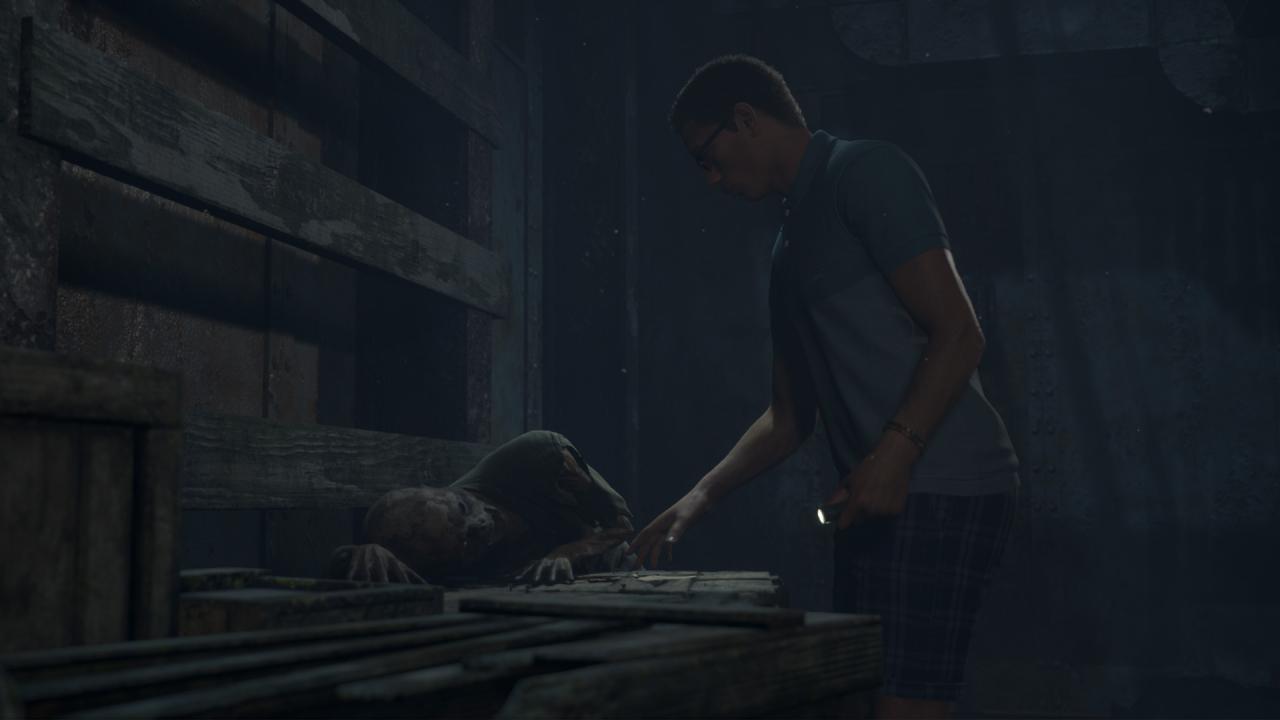



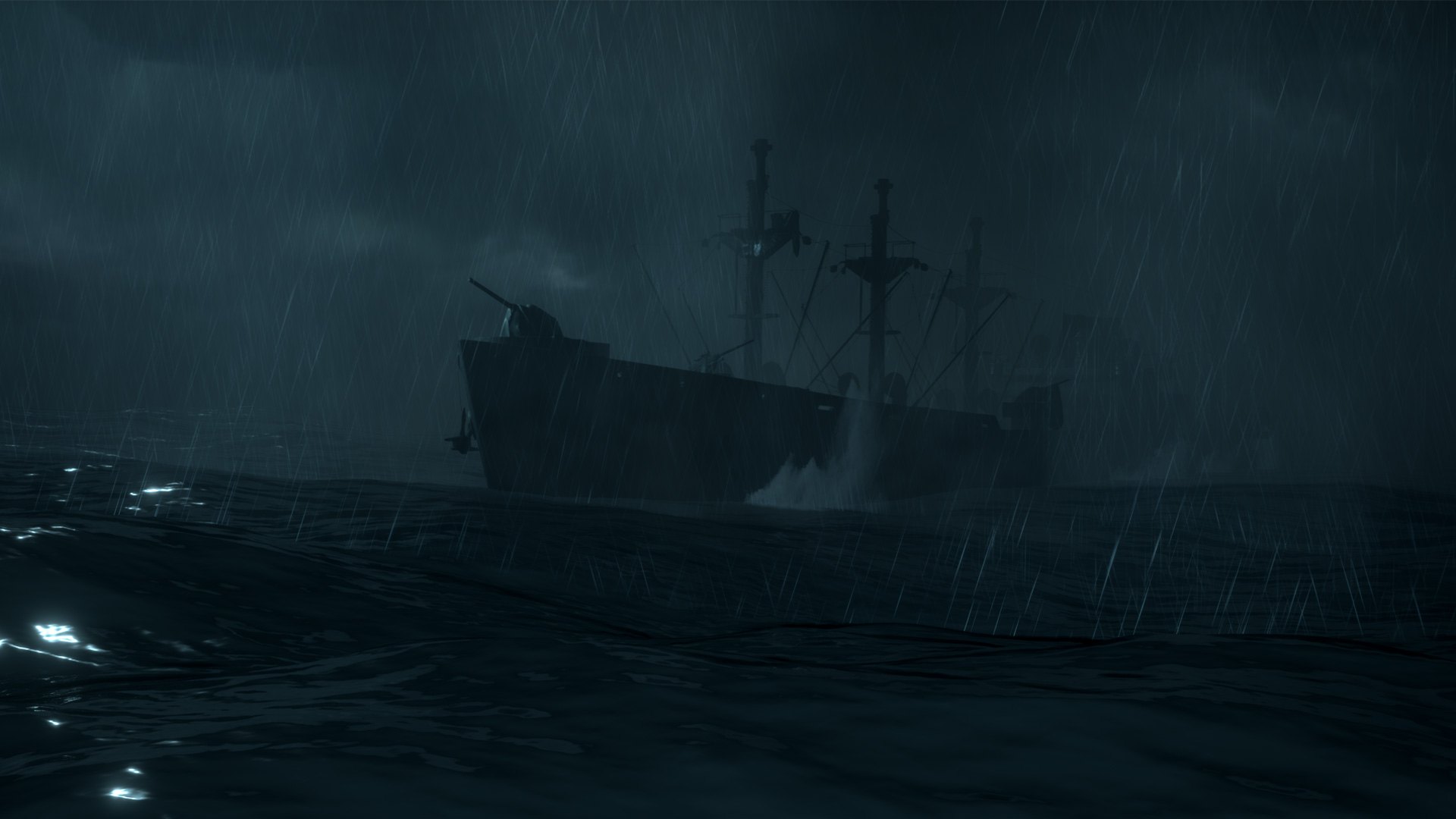









Reviews
There are no reviews yet.