LEGO Pirates of the Caribbean: The Video Game is an action adventure game that brings the Pirates of the Caribbean world and all its colorful characters to life in LEGO Brick form. Players experience all the memorable scenes from all four films in the humorous and quirky LEGO Video Games style.
| Developers | TransGaming Inc., Traveller's Tales, TT Fusion |
|---|---|
| Publishers | Disney Interactive Studios |
| Genres | Action, Adventure |
| Platform | Steam |
| Languages | Czech, Danish, Dutch, English, French, German, Portuguese – Brazil, Russian, Spanish |
| Release date | 2011-05-24 |
| Steam | Yes |
| Age rating | PEGI 7 |
| Metacritic score | 73 |
| Regional limitations | 3 |
Be the first to review “LEGO Pirates of the Caribbean: The Video Game Steam Gift” Cancel reply
Windows
- OS
- Microsoft Windows 7 / XP SP3
- Processor
- 2.7 GHz Intel Pentium 4 class or AMD Athlon or equivalent processor
- Memory
- 2 GB RAM
- Graphics
- 256 MB 3D video card supporting Shaders 3.0 (NVIDIA 8800 GT or higher, ATI Radeon HD 3870 or higher)
- Additional Notes
- Onboard (built-in) integrated chipsets are not supported (e.g., Intel on-board 8xx/9xx series chipsets, SiS and S3 series, ATI Mobility Radeon 7500 and X1300)
"Please remember that we are NOT responsible for any problems that may arise from purchasing and using Steam Gifts. You are doing it at your own risk.
"Please note, that due to recent Valve Steam Gift policy update Steam Gifts for games that are covered by VAC ban program can no longer be added to Inventory. Make sure that you are logged in to the proper account before entering the link as Steam Gifts can be only added to your library or rejected.
How do I use a Steam gift given to me?
If you do not already have Steam, download and install Steam here. Once you have Steam installed, you will be prompted to create an account or login to an existing Steam account. If you do not have an account, please create one.
You will receive an e-mail containing a link that will open Steam allowing you to redeem your gift. After clicking the link, you will receive a notification at the top right corner in the Steam client informing that you have a new gift.
"Please note, that due to recent Valve Steam Gift policy update Steam Gifts for games that are covered by VAC ban program can no longer be added to Inventory. Make sure that you are logged in to the proper account before entering the link as Steam Gifts can be only added to your library or rejected.
How do I use a Steam gift given to me?
If you do not already have Steam, download and install Steam here. Once you have Steam installed, you will be prompted to create an account or login to an existing Steam account. If you do not have an account, please create one.
You will receive an e-mail containing a link that will open Steam allowing you to redeem your gift. After clicking the link, you will receive a notification at the top right corner in the Steam client informing that you have a new gift.


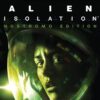
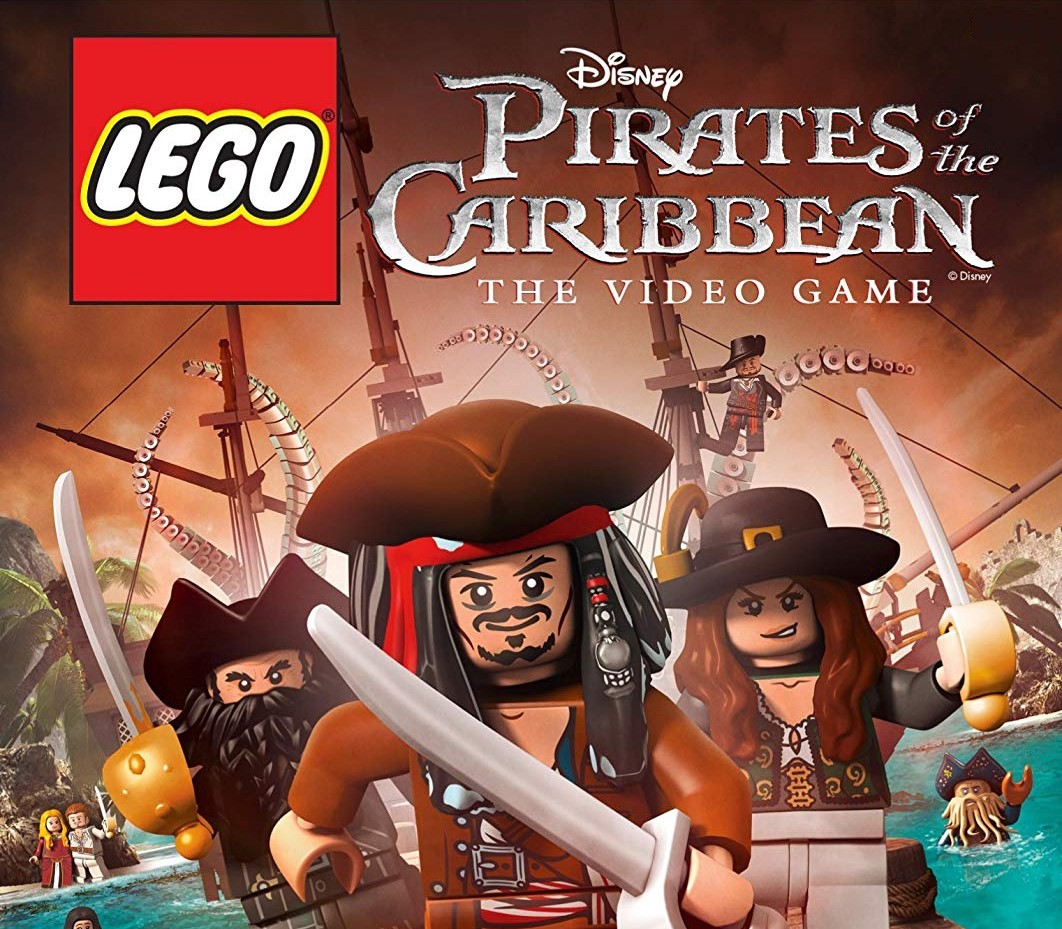














Reviews
There are no reviews yet.