Naruto Shippuden: Ultimate Ninja Storm 3: Full Burst is the re-release of Naruto Shippuden: Ultimate Ninja Storm 3, which includes revamped visuals, all costumes previously available as, DLC minus the Naruto (Goku) and Sakura (Hello Kitty), a new character (Kabuto Yakushi sage mode), a new story chapter and a new Challenge Mode, which consists of 100 missions. Each mission has varying objectives that unlock various in-game items and HD illustrations. Also newly added is Decision Mode, which allows the player to choose one's fate; the player is given two options of fates to choose from. The player can choose from either Legend (hard) or Hero (easy).Originally released in March 2013 on consoles to wide critical and fan acclaim, the most epic NARUTO game ever released has been given a thorough overhaul for its PC debut! Not least among the wealth of enhancements contained in NARUTO SHIPPUDEN Ultimate Ninja STORM 3 FULL BURST is the addition of the feverishly anticipated chapter in which Sasuke and Itachi take on Kabuto in a nail-biting confrontation.
| Developers | CyberConnect2 Co., Ltd. |
|---|---|
| Publishers | Bandai Namco Entertainment, Namco Bandai Games |
| Genres | Action, Adventure |
| Platform | Steam |
| Languages | English, French, Japanese, Spanish |
| Release date | 2013-10-23 |
| Steam | Yes |
| Age rating | PEGI 12 |
| Metacritic score | 0 |
| Regional limitations | 6 |
Be the first to review “NARUTO SHIPPUDEN Ultimate Ninja STORM 3 Full Burst RU VPN Required Steam Gift” Cancel reply
Click "Install Steam" (from the upper right corner)
Install and start application, login with your Account name and Password (create one if you don't have).
Please follow these instructions to activate a new retail purchase on Steam:
Launch Steam and log into your Steam account.
Click the Games Menu.
Choose Activate a Product on Steam...
Follow the onscreen instructions to complete the process.
After successful code verification go to the "MY GAMES" tab and start downloading.

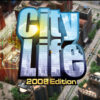

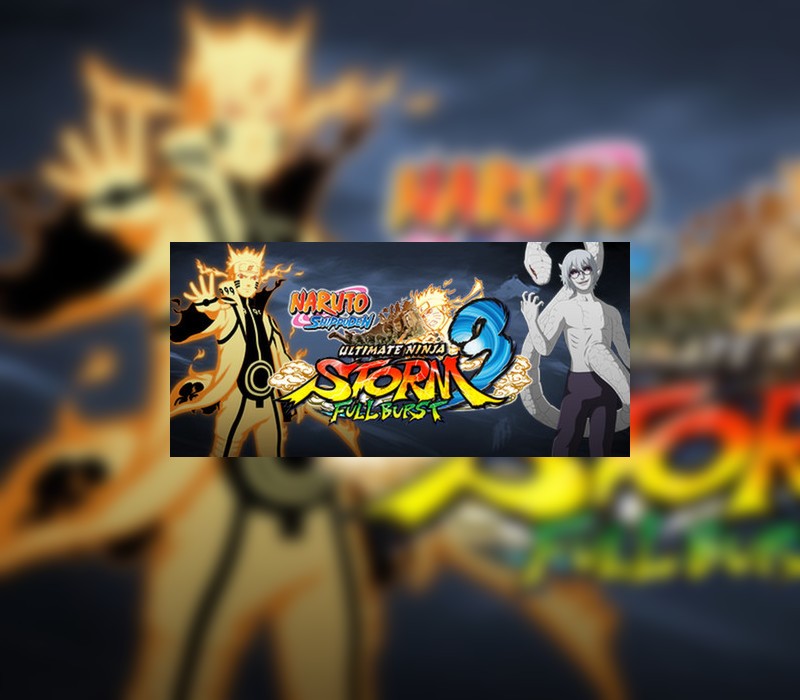














Reviews
There are no reviews yet.