Attention – the train is now arriving at platform 1! You are the train operator and thousands of people rely on you every day on their way to work or home. Take this unique chance to experience Moscow's subway systems in a whole new way! You control the train just like in real life: Accelerate, brake, open doors, switch cameras, set car functions and many other tasks! Take on the role of a passenger and visit stations, trains and the depot. Will you rise to the challenge and take control deep under the metropolis? Your passengers trust in you, get them to their destination safely and on time!
| Genres | Indie, Simulation |
|---|---|
| Platform | Steam |
| Languages | English, French, German, Russian |
| Release date | 2021-08-12 |
| Steam | Yes |
| Age rating | PEGI 3 |
| Regional limitations | 1 |
Be the first to review “Metro Simulator EU Steam CD Key” Cancel reply
Windows
Minimum:
OS: Microsoft® Windows® 7 or later 64-bit os required
Processor: 1.9ghz Intel i5-equivalent processor or higher
Memory: 4 GB RAM
Graphics: Nvidia GeForce GTX 460 or similar AMD Radeon (no support for onboard cards)
DirectX: Version 11
Network: Broadband Internet connection
Storage: 4 GB available space
Sound Card: DirectX® Compatible
Go to: http://store.steampowered.com/ and download STEAM client
Click "Install Steam" (from the upper right corner)
Install and start application, login with your Account name and Password (create one if you don't have).
Please follow these instructions to activate a new retail purchase on Steam:
Launch Steam and log into your Steam account.
Click the Games Menu.
Choose Activate a Product on Steam...
Follow the onscreen instructions to complete the process.
After successful code verification go to the "MY GAMES" tab and start downloading.
Click "Install Steam" (from the upper right corner)
Install and start application, login with your Account name and Password (create one if you don't have).
Please follow these instructions to activate a new retail purchase on Steam:
Launch Steam and log into your Steam account.
Click the Games Menu.
Choose Activate a Product on Steam...
Follow the onscreen instructions to complete the process.
After successful code verification go to the "MY GAMES" tab and start downloading.




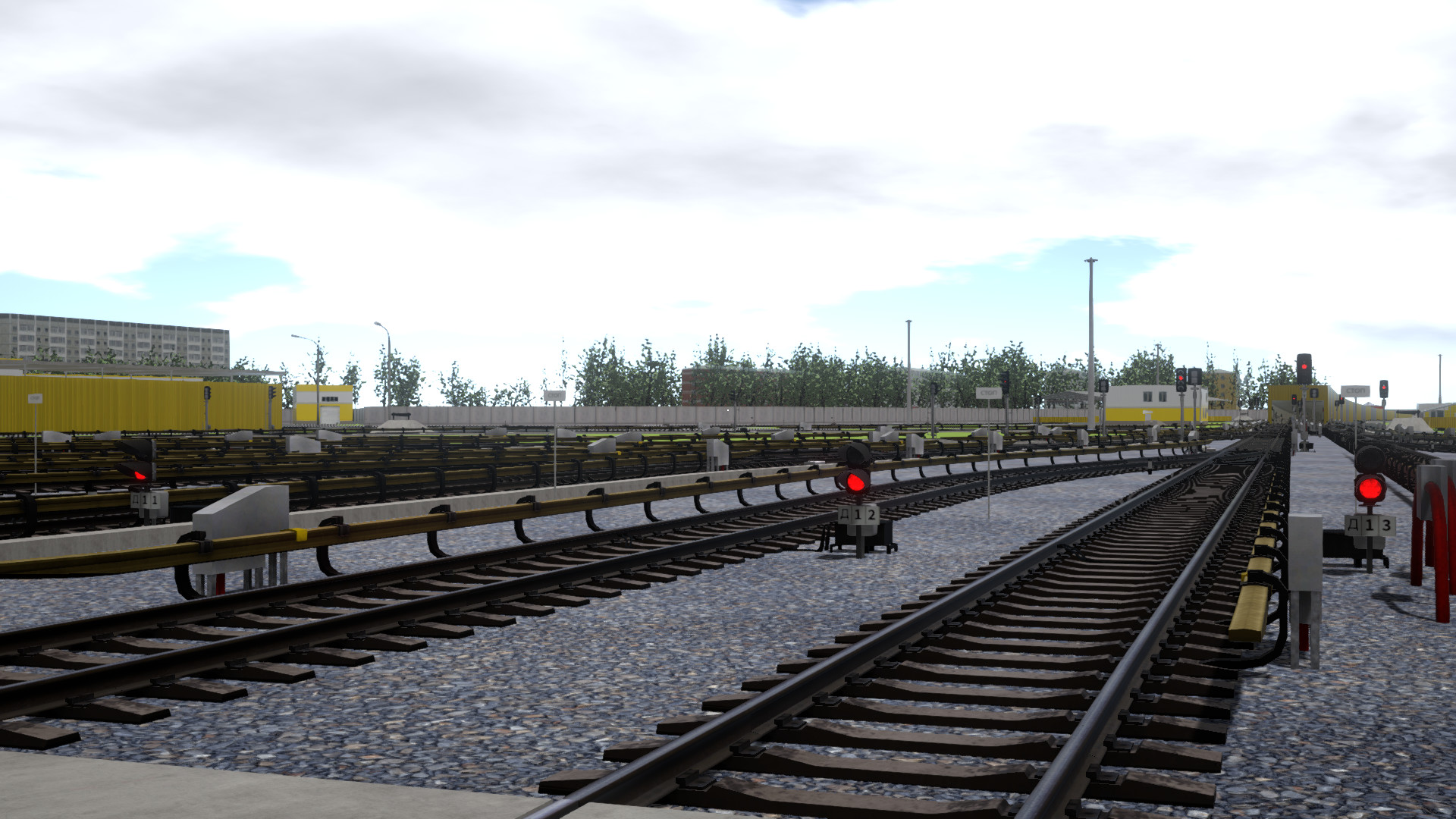




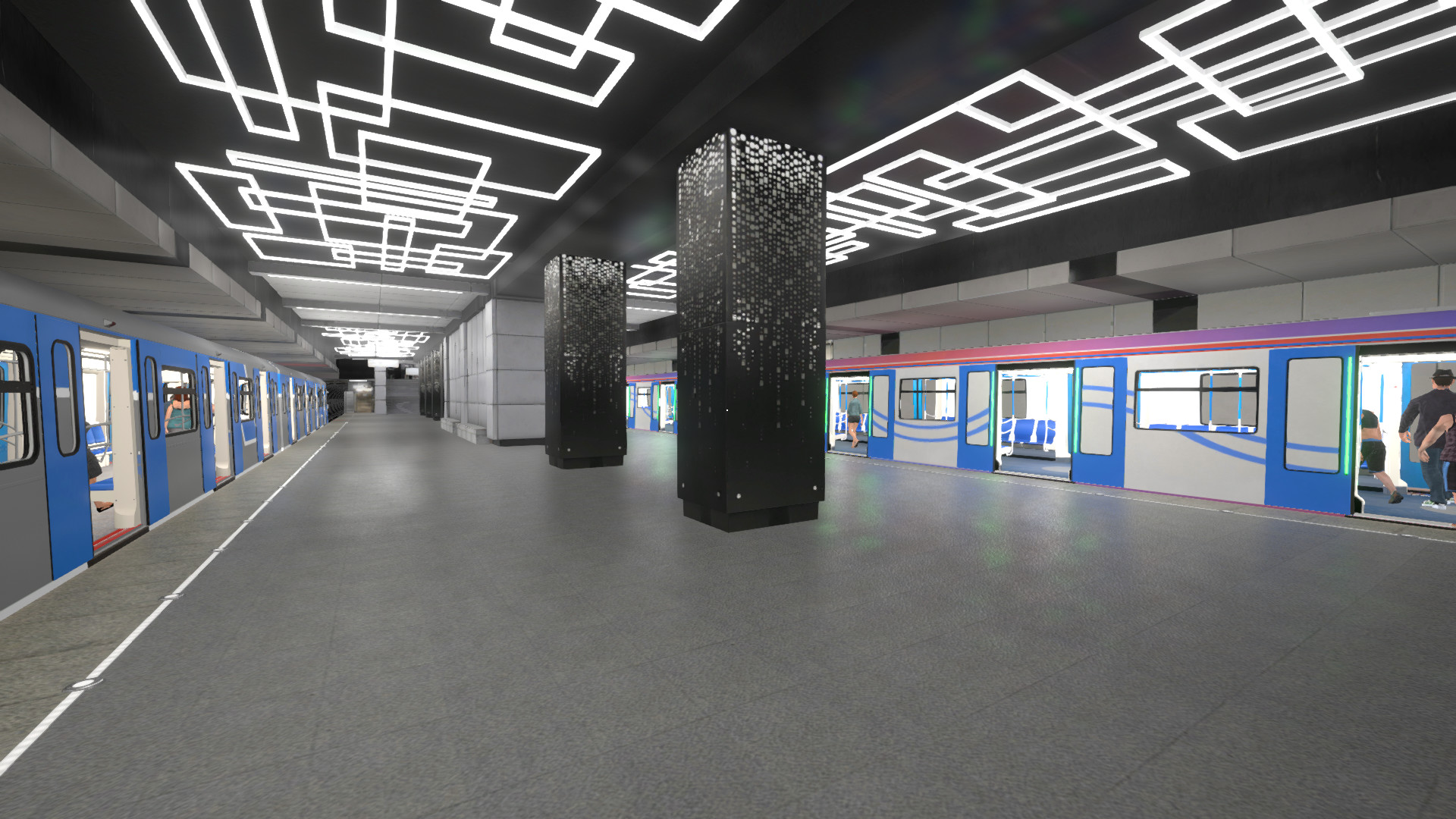








Reviews
There are no reviews yet.