4,74 €
5 in stock
Time Mysteries 3: The Final Enigma is the epic finale to the time-travelling adventure series. In the face of the looming magical cataclysm, Ester Ambrose has to fight to save her future once again. Destroying Viviana’s crystal tomb was supposed to turn Ester Ambrose’s fight against evil powers into nothing more than a distant echo of her past, a faint memory of a nightmare never to befall her again. However, the most difficult and dangerous, but also the most fascinating, part of the story is yet to begin for the Ambrose family heiress. To save the future, she has to face the past on another journey through time and space.
| Developers | Artifex Mundi, Artifex Mundi sp. z o.o. |
|---|---|
| Publishers | Artifex Mundi, Artifex Mundi sp. z o.o. |
| Genres | Adventure, Casual, Hidden Object, Puzzle |
| Platform | Steam |
| Languages | Chinese, English, French, German, Italian, Japanese, Korean, Polish, Portuguese – Brazil, Russian, Spanish |
| Release date | 2014-09-11 |
| Steam | Yes |
| Regional limitations | 3 |
Be the first to review “Time Mysteries 3: The Final Enigma Steam CD Key” Cancel reply
Click "Install Steam" (from the upper right corner)
Install and start application, login with your Account name and Password (create one if you don't have).
Please follow these instructions to activate a new retail purchase on Steam:
Launch Steam and log into your Steam account.
Click the Games Menu.
Choose Activate a Product on Steam...
Follow the onscreen instructions to complete the process.
After successful code verification go to the "MY GAMES" tab and start downloading.




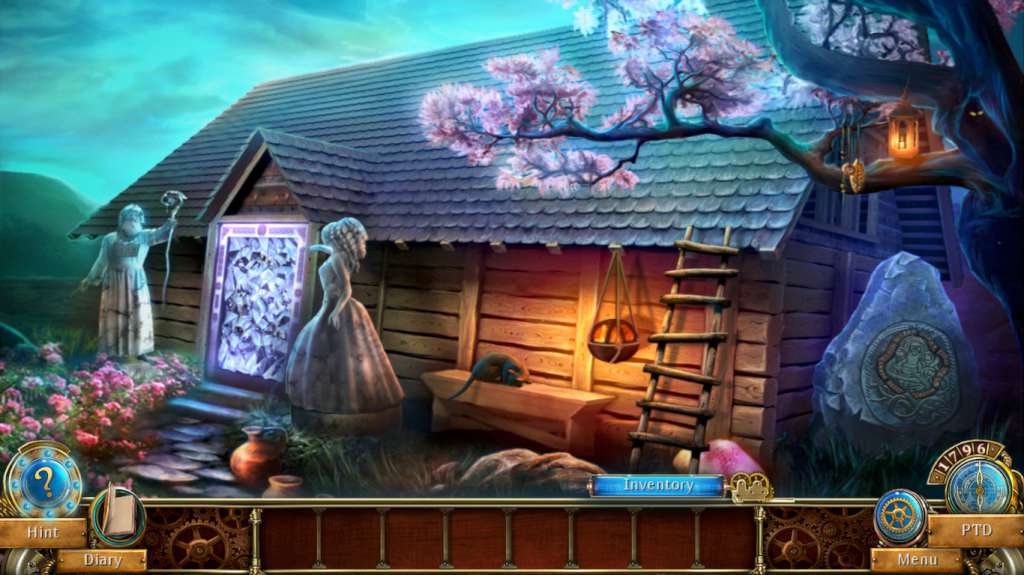













Reviews
There are no reviews yet.