Do you love that moment when the engine starts and that rich diesel sound fills the air? Do you get a kick out of moving earth with a variety of high-powered diggers, bulldozers and dump trucks? Do you yearn for the feeling of power that flows through you as the hard steel of the bucket digs into the earth while you remain in keep complete control?
| Publishers | Cape Copenhagen |
|---|---|
| Genres | Simulation |
| Platform | Steam |
| Languages | English, French, German, Italian, Japanese, Korean, Polish, Portuguese – Brazil, Russian, Spanish, Turkish |
| Release date | 2014-10-14 |
| Steam | Yes |
| Regional limitations | 3 |
Be the first to review “DIG IT! – A Digger Simulator Steam CD Key” Cancel reply
Windows
- OS
- Windows Vista/7/8
- Processor
- AMD/Intel quad-core processor running at 3.2 GHz (Intel Core i5 2nd gen or AMD FX 8350 or newer architectures are recommended)
- Memory
- 4 GB RAM
- Graphics
- ATI/NVIDIA dedicated or mobile graphic card with at least 1GB of dedicated VRAM and with at least DirectX 9.0c and Shader Model 4.0 support. ATI/AMD Radeon HD6850 and NVIDIA GeForce GTX460 or better
- DirectX
- Version 9.0c
- Storage
- 3 GB available space
- Sound Card
- Integrated or dedicated DirectX 9 compatible sound card
Additional Notes: Input devices: Keyboard and mouse
Mac
- OS
- MAC OS X 10.6.8 (Snow Leopard), 10.7.5 (Lion), 10.8.5 (Mountain Lion) or 10.9.4 (Mavericks)
- Processor
- Intel quad-core processor running at 3.1 GHz (Intel Core i5 2nd gen or newer architectures) # 4 GB RAM or better for MAC OS X 10.6.8 (Snow Leopard), 10.7.5 (Lion), 10.8.5 (Mountain Lion) or 10.9.4 (Mavericks)
- Memory
- 4 GB RAM
- Graphics
- Intel integrated or mobile graphic card, with at least 768MB of dedicated or shared VRAM and with at least Shader Model 5.0 support. Intel HD4000 and above are minimum required graphic cards.
- Storage
- 3 GB available space
- Sound Card
- Integrated sound card
Additional Notes: Input devices: Keyboard and mouse
Go to: http://store.steampowered.com/ and download STEAM client
Click "Install Steam" (from the upper right corner)
Install and start application, login with your Account name and Password (create one if you don't have).
Please follow these instructions to activate a new retail purchase on Steam:
Launch Steam and log into your Steam account.
Click the Games Menu.
Choose Activate a Product on Steam...
Follow the onscreen instructions to complete the process.
After successful code verification go to the "MY GAMES" tab and start downloading.
Click "Install Steam" (from the upper right corner)
Install and start application, login with your Account name and Password (create one if you don't have).
Please follow these instructions to activate a new retail purchase on Steam:
Launch Steam and log into your Steam account.
Click the Games Menu.
Choose Activate a Product on Steam...
Follow the onscreen instructions to complete the process.
After successful code verification go to the "MY GAMES" tab and start downloading.



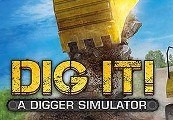














Reviews
There are no reviews yet.