After selection of region, style, and enemies, the pilot is assigned a primary mission and a secondary mission. These could include such objectives as "Destroy enemy headquarters" or "Support friendly troops" (i.e. destroy targets near friendly forces). The latter would be an easier mission, because the battle would be fought closer to friendly lines.
| Developers | MicroProse Software, Inc. |
|---|---|
| Publishers | MicroProse Software, Inc. |
| Genres | Action, Simulation |
| Platform | Steam |
| Languages | English |
| Release date | 2000-03-28 |
| Steam | Yes |
| Regional limitations | 3 |
Be the first to review “Gunship! Steam CD Key” Cancel reply
Windows
- OS
- Windows XP or higher
- Processor
- Pentium MMX 233 MHz or higher
- Memory
- 32 MB RAM
- Graphics
- SVGA video card with 2 MB video memory
- DirectX
- Version 7.0
- Hard Drive
- 150 MB available space
- Sound Card
- Sound card
Go to: http://store.steampowered.com/ and download STEAM client
Click "Install Steam" (from the upper right corner)
Install and start application, login with your Account name and Password (create one if you don't have).
Please follow these instructions to activate a new retail purchase on Steam:
Launch Steam and log into your Steam account.
Click the Games Menu.
Choose Activate a Product on Steam...
Follow the onscreen instructions to complete the process.
After successful code verification go to the "MY GAMES" tab and start downloading.
Click "Install Steam" (from the upper right corner)
Install and start application, login with your Account name and Password (create one if you don't have).
Please follow these instructions to activate a new retail purchase on Steam:
Launch Steam and log into your Steam account.
Click the Games Menu.
Choose Activate a Product on Steam...
Follow the onscreen instructions to complete the process.
After successful code verification go to the "MY GAMES" tab and start downloading.


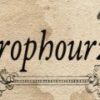


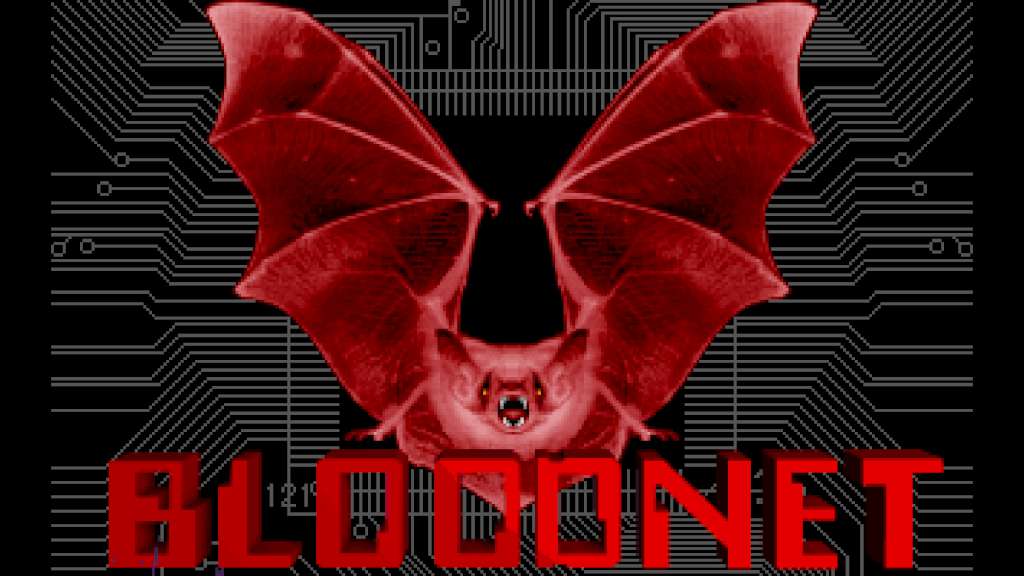

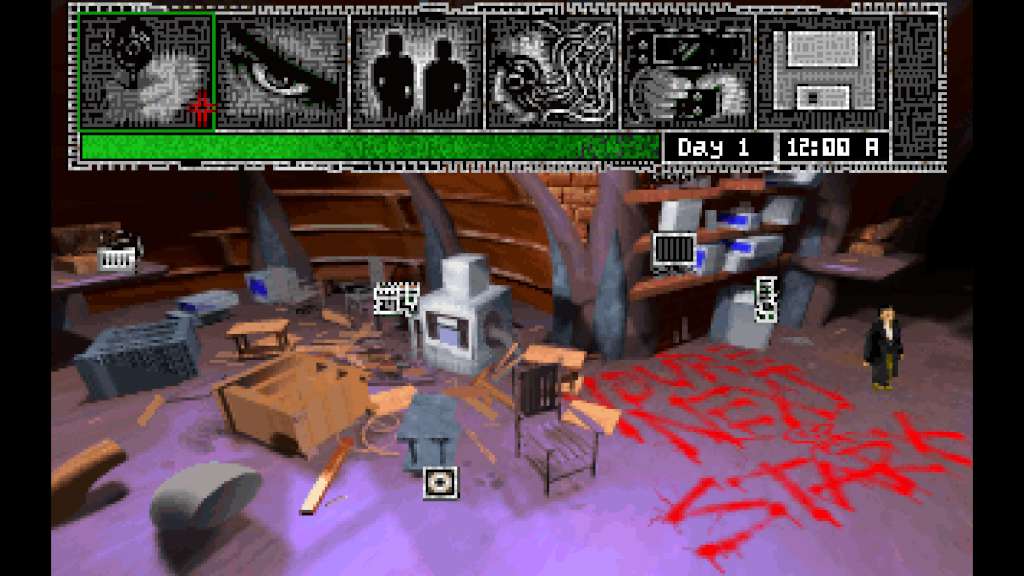

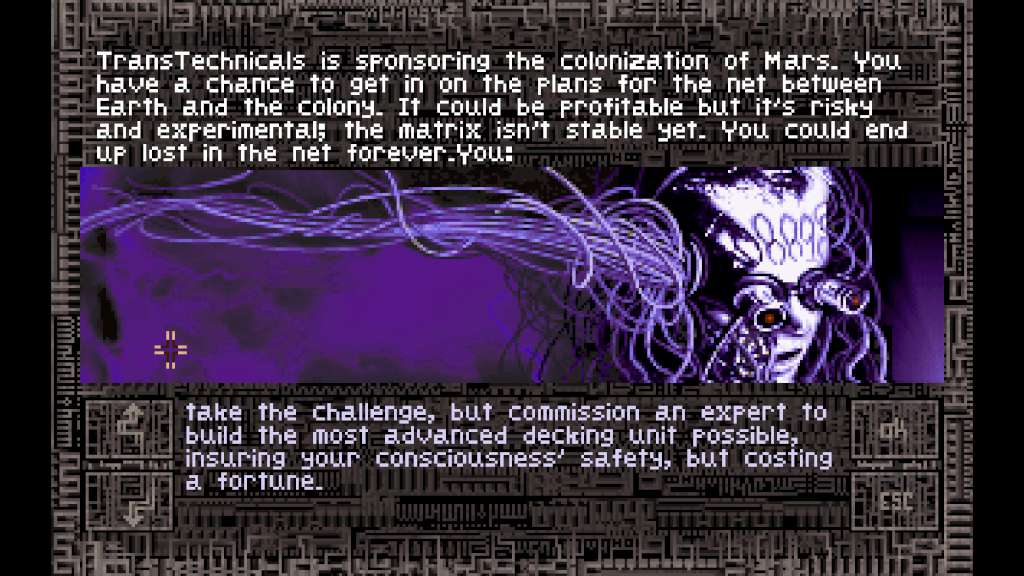








Reviews
There are no reviews yet.