Escape Dead Island is a Survival-Mystery adventure that follows Cliff Calo, who sets sail to document the unexplained events on Banoi. Arriving on the island of Narapela, he finds that not everything is as it seems. This title lets players delve into the Dead Island universe and unravel the origins of the zombie outbreak. Escape is just the beginning.
| Developers | Fatshark |
|---|---|
| Publishers | Deep Silver |
| Genres | Action, Adventure, Horror, Survival, Third-Person Shooter |
| Platform | Steam |
| Languages | English, French, German, Italian, Japanese, Portuguese – Brazil, Russian, Spanish |
| Release date | 2014-11-21 |
| Steam | Yes |
| Age rating | PEGI 16 |
| Metacritic score | 52 |
| Regional limitations | 1 |
Be the first to review “Escape Dead Island EU Steam CD Key” Cancel reply
Windows
- OS
- Windows Vista x86 SP2 with DirectX 11 Update Installed, Windows 7 or Windows 8
- Processor
- Intel Core 2 Duo E4600 or AMD Athlon 64 X2 4800+
- Memory
- 2 GB RAM
- Graphics
- Radeon HD 5450 (1 GB) or GeForce GT 430 (1 GB)
- DirectX
- Version 11
- Storage
- 10 GB available space
- Sound Card
- DirectX compatible sound card
- Additional Notes
- There is no support for Windows XP or DirectX 9 and below.
Go to: http://store.steampowered.com/ and download STEAM client
Click "Install Steam" (from the upper right corner)
Install and start application, login with your Account name and Password (create one if you don't have).
Please follow these instructions to activate a new retail purchase on Steam:
Launch Steam and log into your Steam account.
Click the Games Menu.
Choose Activate a Product on Steam...
Follow the onscreen instructions to complete the process.
After successful code verification go to the "MY GAMES" tab and start downloading.
Click "Install Steam" (from the upper right corner)
Install and start application, login with your Account name and Password (create one if you don't have).
Please follow these instructions to activate a new retail purchase on Steam:
Launch Steam and log into your Steam account.
Click the Games Menu.
Choose Activate a Product on Steam...
Follow the onscreen instructions to complete the process.
After successful code verification go to the "MY GAMES" tab and start downloading.




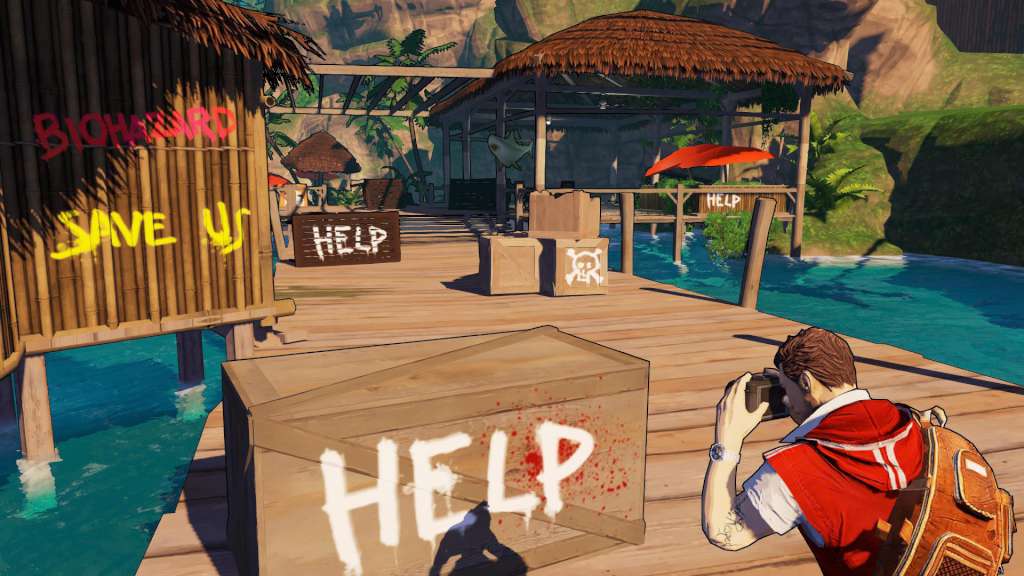












Reviews
There are no reviews yet.